






Explore the BenQ Programming RD series monitors, designed to transform programming with enhanced clarity, comfort, and connectivity. Unique to programmers, they feature coding modes for clearer text and eye-care technology to ease eye-strain after long hours of work. These monitors make coding more efficient and comfortable, redefining your work experience.




High resolution isn't the only factor for clear code readability. BenQ's exclusive coding mode enhances code visibility, and, when paired with IDE's light or dark theme, Coding Mode's effectiveness is significantly improved, making the lines of code stand out even more.




BenQ Programming series monitors are designed to keep your eyes comfortable with Eye-Care Technology, featuring Night Hours Protection for better eye protection in dark environments and Brightness Intelligence Gen2 for automatic brightness adjustment. This approach enhances the overall viewing experience during long coding sessions.




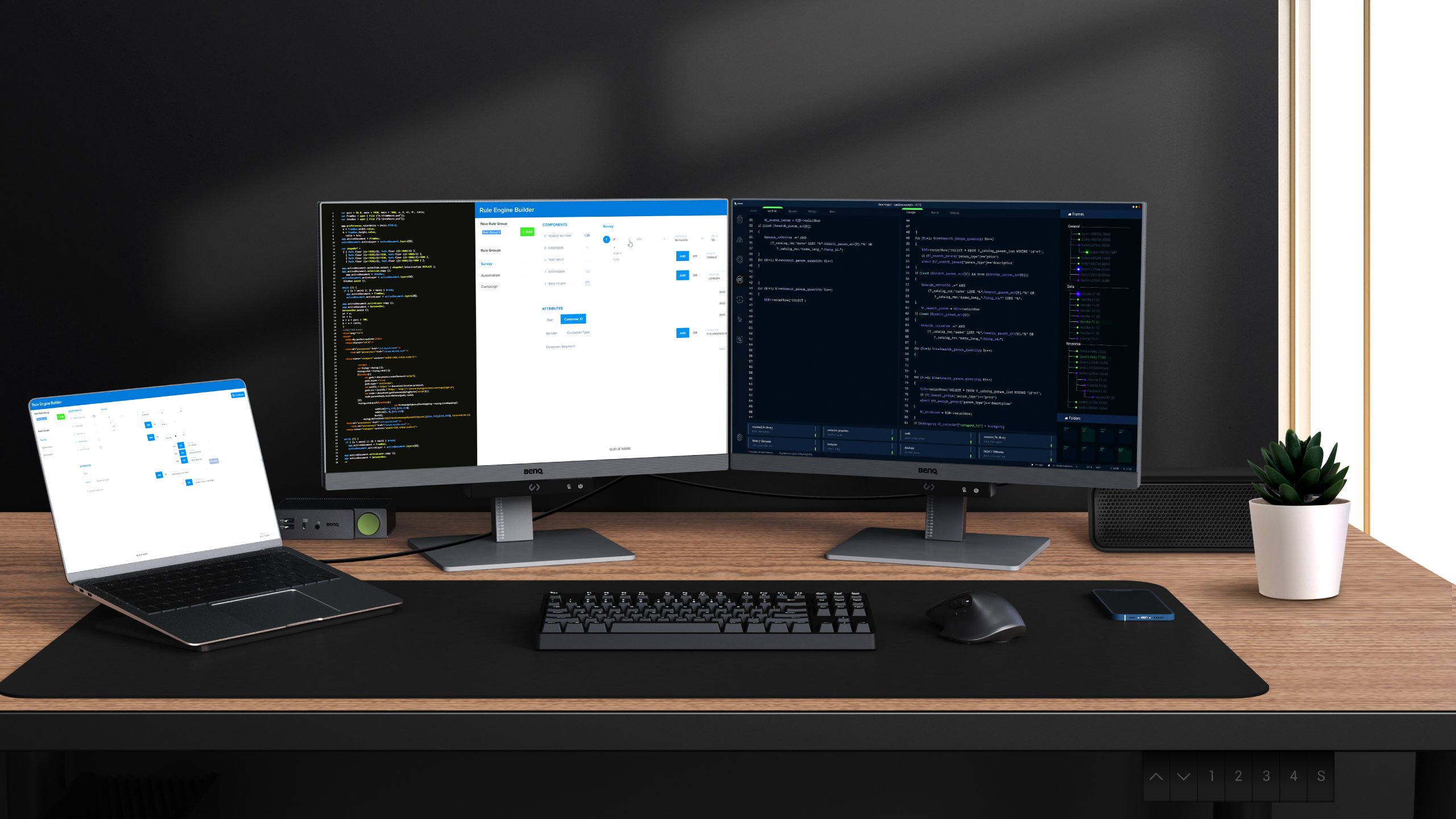
Leverage the power of USB Type-C with Multi-Stream Transport Technology to daisy-chain multiple monitors, enhancing your coding environment. This technology simplifies connectivity by delivering video, data, and power through one cable, keeping your space clutter-free while boosting productivity.
*Please note that Mac® and MacBook® devices only support daisy chaining via Thunderbolt. Daisy chaining is not supported via HDMI or using regular USB ports on any device. Also, you can only connect a single external display using a Mac device with the M1 or M2 chips. For more information about connecting different models of Mac devices to external displays, please refer to the Apple website.




