How to Choose a Suitable Wireless Presentation System for Hybrid Meetings
- BenQ
- 2023-03-24

With videoconferencing and hybrid meetings now playing a significant role in the inner workings of companies worldwide, IT departments in corporations and mid-to-large-scale businesses have been increasingly tasked with pro-actively seeking out technology to make such communication as seamless and effective as possible. One of the key components within the conference room ecosystem that IT professionals have keyed in on as a possible solution that will help aid them in this quest is the Wireless Presentation System (WPS).
As they look further into the issue, what these IT professionals will discover is that a WPS suitable for the hybrid meeting era is one that is able to efficiently broadcast all the elements that take place within a conference room meeting – including the videos/images, the discussions, and the shared content/files – to each and every remote participant. To ensure that a prospective WPS is able do so, the IT staff must check to see if the WPS can positively answer the following more detailed questions regarding its features:
- Is the WPS compatible with the USB-based plug-and-play videoconferencing equipment available on the market?
- Is the WPS compatible with the videoconferencing apps available on the market?
- Will the content projected via the WPS be able to be shared?
- Will the discussions within the conference room be able to be clearly broadcast to the remote participants?
What Makes an Effective Hybrid Meeting
Before getting into the nuts and bolts of Wireless Projection System functionality, it’s helpful to first get a bird’s-eye view of what makes an effective hybrid meeting. First and foremost, one of the most essential features of an effective hybrid meeting is that it is efficient. The ability to get a hybrid meeting up-and-running quickly for the participants in the conference room and those participating remotely will help determine how much gets done in the meeting as well as how engaged each participant is from the get-go. To do so a hybrid meeting should take a BYOM (Bring Your Own Meeting) approach, where all the hardware elements – from BYOD to the conference room equipment – work in tandem to make the meeting quick, easy, and adaptable so that the participants don’t get bogged down messing with equipment and tweaking settings just to get the videoconference to work.
Another key to have an effective hybrid meeting is the ability to involve each participant in the discussions taking place, as the ability to speak and be heard at any moment when the discussion warrants it will make participants more engaged in the discussion topic. To ensure that this aspect of a hybrid meeting is up to speed a conference room has two main options: one, to purchase additional peripherals on the market (such as speakerphones) that can supplement the videoconference with extended audio capabilities, or two, to utilize a Wireless Presentation System that has built-in microphone capabilities.

In the previous era of conference calls, this issue was solved by having conference phones evenly spaced out between the room so that each participant near and far could be heard. But in the transition to BYOD videoconferencing, the microphones used for a meeting either reverted back to a single source – the microphone embedded in the laptop running the videoconferencing software – or required logins from laptops located throughout the room. Unfortunately, in both instances the issue of lackluster discussions reemerged, as the first option created the same type of physical impediment towards fluid conversation as was discussed earlier by requiring participants seated a distance away to move close to the laptop in order to address remote attendees. The latter option on the other hand had the potential of creating clumsy meetings with late start times (as you wait for everyone to get online), possible login and IT issues, and a congested broadband signal.
How Built-in Microphones for a WPS Help Boost Hybrid Meeting Interaction
The most ideal solution described above would be a Wireless Presentation System with microphones built into their transmitters that would then take advantage of the WPS’ independent wireless signal to not only transmit video from each participant wielding a transmitter, but also the voices of every participant throughout the room. With such a system the transmitters that allow participants sitting in the far corner of the conference room to instantly present would also allow those in their vicinity to speak and be heard clearly by all those in the meeting, including those participating remotely, thereby creating the conditions for greater interaction.
Why Choose BenQ InstaShow® VS20 and How it Works
To deal with the issues outlined above, BenQ has designed the latest iteration of its InstaShow® Wireless Presentation System, the InstaShow® VS20, specifically for the hybrid meeting era that we are now all living in. The InstaShow® VS20 is a WPS that comes fully equipped with support for videoconferencing, allowing users to quickly integrate presentation content into any videoconferencing app so that remote users are also able to view and interact with the content simultaneously.
Once InstaShow® VS20 is set up in a conference room, any hybrid meeting will be able to fully leverage its industry-leading wireless reception performance to deliver both high-quality images (including native 4K resolution video) and crystal-clear sound at a distance of up to 20 metres. As each VS20 transmitter (“InstaShow® Button”) is equipped with an omnidirectional microphone that is able to pick up voices within a 1.5 metres radius, the InstaShow® Wireless Presentation System can quickly become an expandable wireless microphone system by simply plugging and playing InstaShow® Buttons to devices throughout the room. This allows participants spread out across the room to speak freely with every participant (including remote users) without fear of poor audio quality and miscommunication while still sharing their screens. Furthermore, each InstaShow® Button’s microphone can be conveniently muted with just a tap to ensure noise control within meetings when needed.
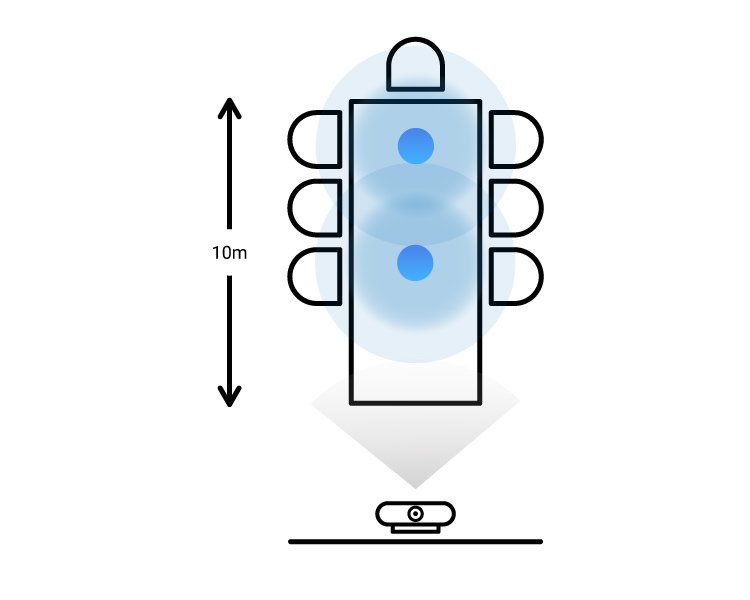
Mid-sized Room
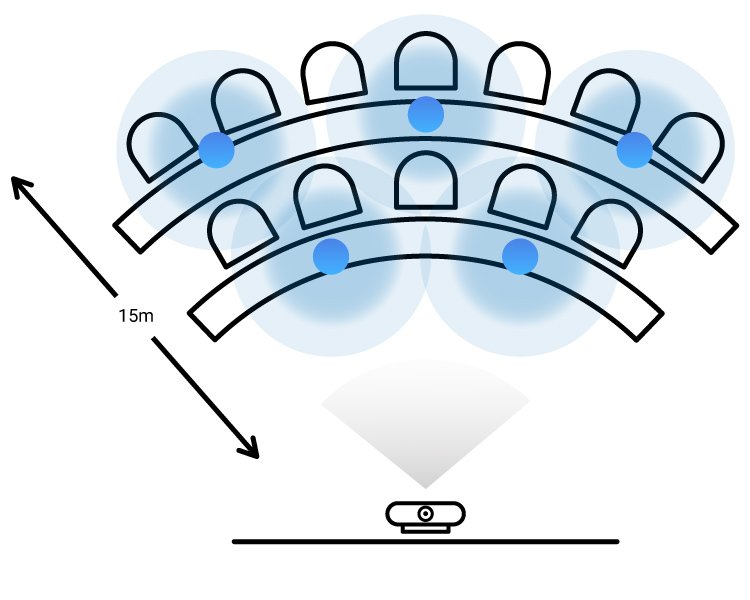
Large-sized Room
● InstaShow® muitipoint voice pickup
● Video bar voice coverage
By incorporating these exclusive plug-and-play InstaShow® Button Microphones into the InstaShow® ecosystem and furthermore transforming it into a wireless expandable microphone system, BenQ directly addresses the needs of mid-to-large size conference rooms to find an affordable and flexible way to optimize the sound quality of their videoconferences and create the conditions for more engaging and effective hybrid meetings.
You may also like
-
Trends & Knowledge
BYOM and the Most Effective Wireless Conferencing Solutions
The BenQ InstaShow® VS20 system delivers enterprise-class video conferencing, screen sharing, and hosting for multiple BYOM participants, promoting successful hybrid work.
2023.05.12 -
Trends & Knowledge
How to Start a Hybrid Meeting with BenQ InstaShow® VS20
BenQ InstaShow® VS20 integrates hassle-free video conferencing capabilities into Wireless Presentation System (WPS). This article shows how to use VS20 for hybrid meetings in three steps…
2023.04.27