Yahoo's executive vice president, Jackie Reses said “Communication and collaboration will be important, so employees need to work side by side”. It is not enough for organizations to hire smart, qualified people. In order to have high-performing teams, companies must find a way for these employees to collaborate.
Collaboration is getting increasingly important. The work from home or non-routine workforce is growing at a faster pace than previously anticipated, and employees need to access collaboration tools in more shared spaces. Cloud-based conferencing enables users to access meeting solutions across a selection of devices in a more cost-effective and easily collaborative way (based on survey by Gartner).
Your company therefore needs to have the right display that can tap into the dynamic possibilities of your modern meeting room, stimulate innovative ideas, and foster team collaboration. Here are six key ways in which BenQ DuoBoard gives you the perfect collaborative experience, and an environment where ideas flow freely:


With DuoBoard, users easily combine two DuoBoard interactive flat panels (IFPs) to double the work area. Be it creating annual project plans, floor plans, or mind maps, two DuoBoards seamlessly double collaboration space and help develop borderless ideas. Employees can use the built-in EZWrite digital whiteboarding tool to work jointly with their teammates.
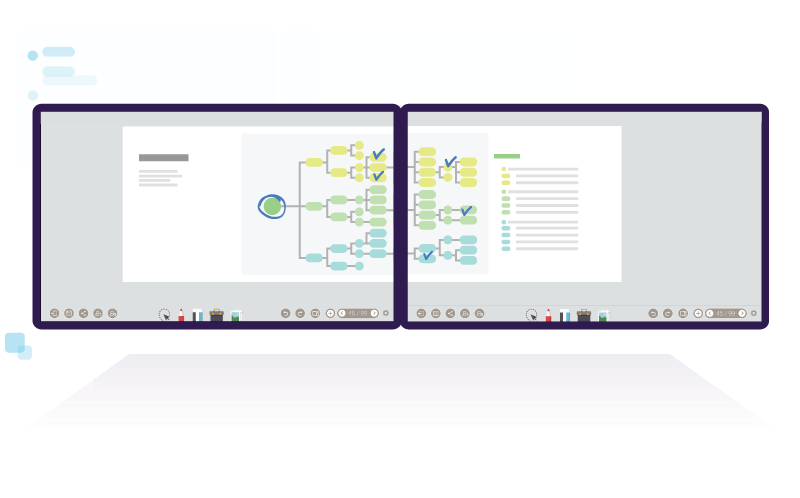
Have multiple things to do, but can’t do it on the same system? Now you can, with Duo Windows. This feature allows users to open two applications simultaneously and complete multiple tasks together, with double efficiency. The possibilities vary from writing meeting minutes during a video conference to searching for information while brainstorming, comparing two documents, opening an Android app with other input source data, and much more.

How about easy compatibility between different operating systems? Isn’t that something users struggle with most of the time?
Duo OS enables cross-platform compatibility between Android, iOS, macOS, and Windows. Users can view information on a different operating system. For example, presenters can not only inspire brainstorming with EZWrite, but also open files from apps and platforms like Adobe Photoshop, to share and edit them on-screen from their computers at the same time for better collaboration.



With DuoBoard’s EZWrite cloud whiteboard feature, remote collaboration is simplified for everyone involved. Whether your employees are working from home, in the office, or on business trips, they can share and exchange ideas with each other seamlessly. EZWrite lets everyone brainstorm, collect, categorize, edit, and share ideas using DuoBoard or their mobile devices.
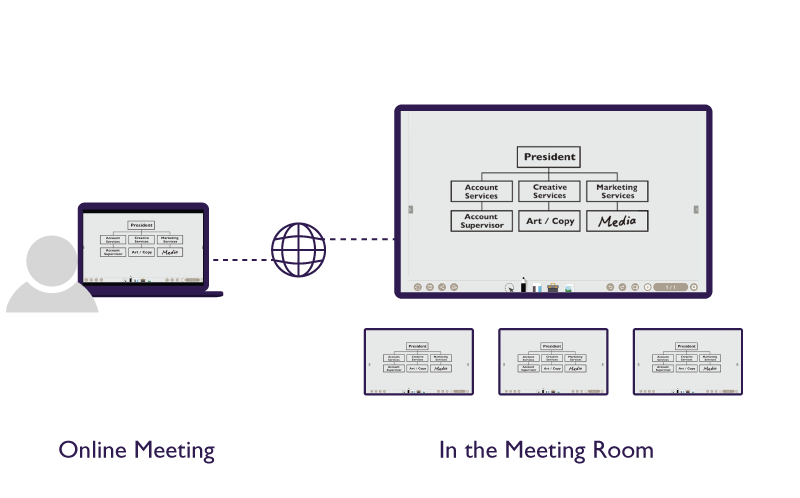

DuoBoard supports multi-account management through NFC technology. Users can easily log in to DuoBoard to access and manage their personal settings and cloud storage spaces such as Google Drive and Dropbox by simply scanning an NFC card or device.

Another useful feature of DuoBoard is wireless presentation that allows seamless collaboration across devices and multiple platforms.

BenQ DuoBoard comes with two options for wireless presentation solutions:
InstaShow is a secure enterprise-class hardware solution with a software-free design, which lets you share ideas immediately from almost any device. All you need to do is plug it in, press a button, and present.
InstaShare is a screen-mirroring solution that links interactive flat panels with numerous source devices.
Both InstaShow and InstaShare provide these great features:
● Compatibility with a wide range of operating systems: Windows, Chrome OS, macOS, iOS, and Android, to help you get ideas across regardless of what platform you use.
● Two-way mirroring and touch allow up to 16 users to collaborate live without delay.
● Split-screen presentation accommodates up to four screens at once.

These are six great ways to boost team collaboration in your workplace, made possible with DuoBoard. It truly is the beginning of infinite possibilities.