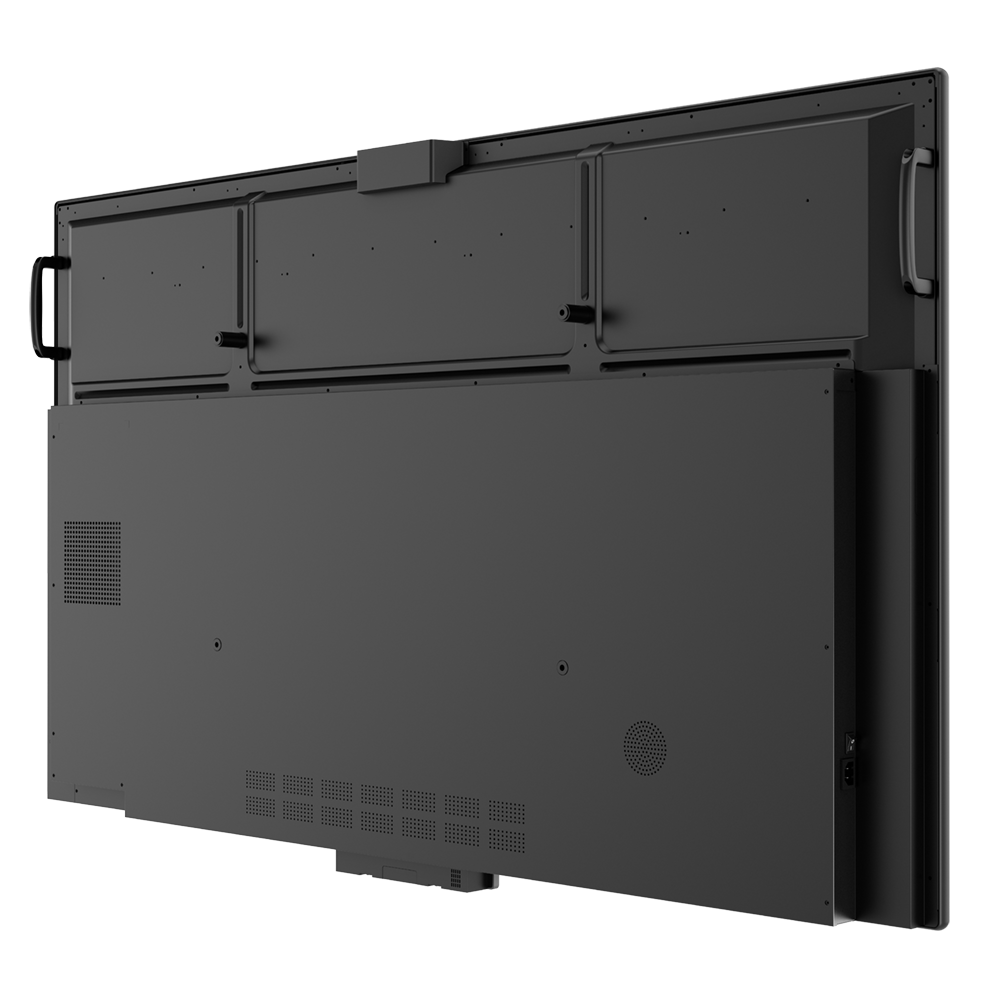Video conferencing saves global enterprises a lot of time and money. Video conferencing is one of the best ways to be productive when remote team work takes over, especially considering that video conferencing has made huge advances in the past 20 years (based on survey by Gartner). Remote team members, regardless of their location, can get on a video conference to discuss solutions face to face despite the supposed barriers of separate physical locations. This minimizes the possibility of miscommunication and frees up time spent sending emails back and forth.
Video conferencing encourages collaboration and results in better engagement and effectiveness, especially for the following enterprise-related tasks: