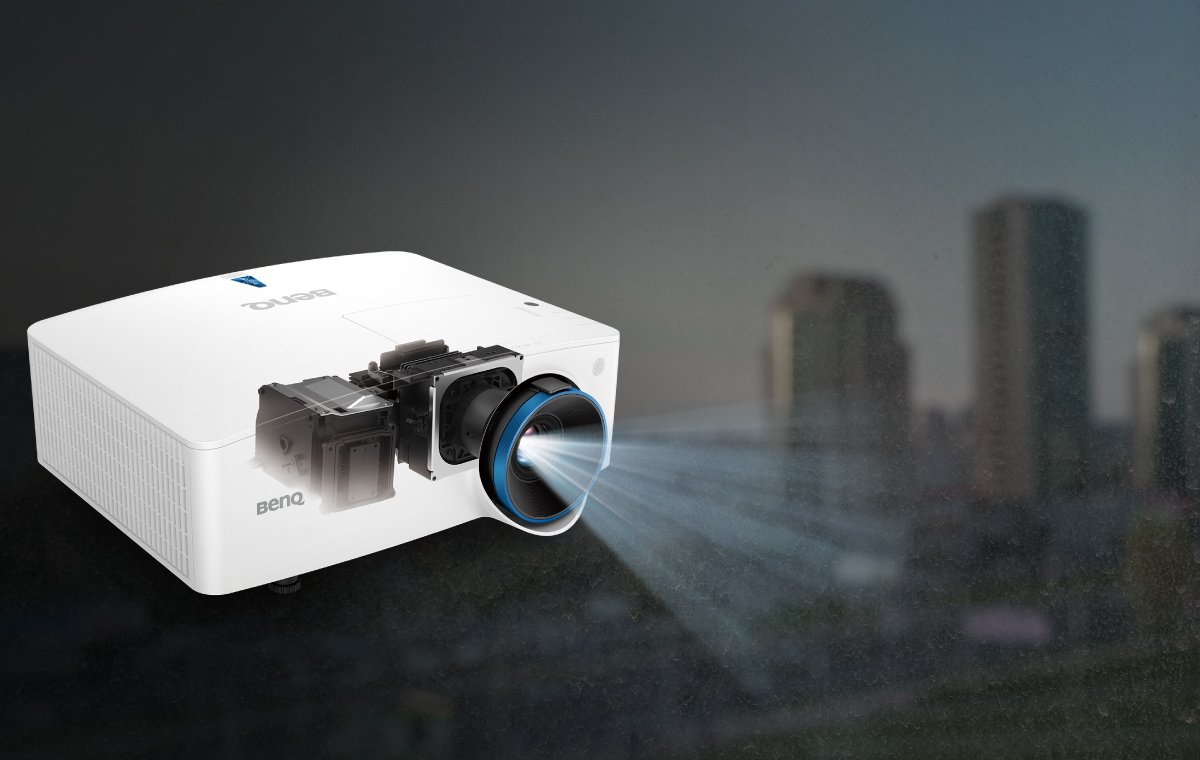Imagine if choosing a classroom projector were as simple as picking up a book.
There are so many factors to consider. Of all the factors, there are a few that are critical to delivering engaging lessons that impact learning outcomes. Let us discuss 6 such factors.


Dust in the Teaching Environment
If the university is located in a region where infrastructure development is still under progress, the odds of increased levels of air pollution and dust problems are high. This is especially true for areas in and around Delhi NCR. Many new universities such as I.P. University and Ambedkar University have begun sessions while still being under construction. On Delhi’s air pollution The Guardian wrote, “The city’s construction sites, and the production of the raw materials that feed them – such as bricks and concrete – are an outsized contributor to the foul air that some lung specialists warn is making Delhi hazardous.” In addition to construction, there are other reasons too - vehicular emissions, pollution from factories and the absence of wind.
Projectors are vulnerable to dust. Dust accumulation causes image blemish, heating, flickering, brightness decay, abnormal colour and shutdown. This interrupts learning, decreases projector life and increases costs. It is therefore very important to take this factor into account even when looking for equipment such as classroom projector.
Now, thanks to dustproof classroom projectors, this problem can be addressed. Dustproof projectors ensure uninterrupted learning and low total cost of ownership (TCO). BenQ’s Dust Guard Projector series is the category leader that guarantees world-class learning quality to higher education leaders.
Display Size
Studies to gauge student learning outcomes have established the link between readability and retention. Poor visuals are known to compromise retention in close to 50% of the students. Therefore, it is important to choose the right projector for the right classroom size.
Taking into account the physical dimension of the classroom and the student number, projection size and background light are important in making the right projector choice.
The 468 rule is the common standard in determining display size for all audio visual setups. The 468 rule sets the display height based on the farthest student from the classroom display. Depending on the content type being viewed, the display height should be 1/4, 1/6, or 1/8 the distance of the farthest viewer from the display.
- General - 1/8 is for general viewing of content containing only a little text and icons.
- Detailed - 1/6 is for detailed viewing of more detailed content than general.
- Inspection - 1/4 is for inspection viewing of detailed and minute content.
For example, in a classroom where the last row of seats is set at 72 feet from the display wall, the display height would be 72*(1/8) i.e. 9 feet for general viewing. Similarly, for detailed and inspection viewing. Once the display height is determined, the width is set by the aspect ratio of the image. A widescreen ratio of 16:9 would suggest a 16 feet wide screen.
Background light in the classroom can cause the image to become washed out. Since background light determines contrast, it is also a major factor in making the right projector choice.
Under normal usage, the brightness of a projector will decay to 80% after usage of 6,000 hours (approximately 3 years). The following table will prove handy in gauging the recommended projection brightness.


Needless Obstruction
Projectors are infamous for their nagging shadows. Oftentimes, while teaching or giving a presentation, distractions are caused by the speaker's shadow on the screen. This can throw the audience off, especially in a classroom full of students, and lower the overall impact of education delivery. The projector glare doesn’t spare the presenter either.
A digital whiteboard integrated with G Suite takes video conferencing one step further by allowing users to share their ideas through the utilisation of digital assets on the whiteboard. Hangouts Meet runs on Android, iOS, and Google Chrome.
Teaching Needs
“I hear and I forget. I see and I remember. I do and I understand” - Confucius
Learning by doing is a powerful intervention that is known to deliver better outcomes. Modern state-of-the-art projectors allow professors to introduce collaborative lessons by leveraging:
Interactivity
Today, interactive classroom projectors can turn any surface into an interactive whiteboard. Multi-touch capability for pens or fingers can be used in conjunction with the projection surface to create collaborative learning possibilities. BenQ classroom projectors come equipped with PointWrite™ technology and QWrite software to achieve this collaboration. In QWrite Whiteboard Mode, professors can also run different applications or display, view, and annotate across two surfaces.
BYOD - Bring Your Own Device
BYOD is gaining ground quickly in higher education. Not only does it encourage collaboration between teacher and students, but also amongst students. Thus, adding peer learning to the mix. Another advantage of BYOD is that it leverages the existing ‘device’ environment of the students to deliver lessons.
BenQ interactive classroom projectors are all built to enable BYOD environments. Apart from wired MHL support, BenQ education projectors create more engaging lessons via QCast wireless dongle that allows up to 4 participants to stream content from smart devices or computers to the big screen, displaying them in 4 split screens. Cool, right?
Institution-wide Integrated System
To manage TCO better, it is necessary that classroom projectors across all classrooms are integrated. This will optimise utilisation. Higher education classrooms would be using other third-party devices as well. Therefore, open compatibility with other devices is key too. Remote access to all assets ensures easy centralised maintenance and quick troubleshooting. Thus, purchase of classroom projectors needs to be approached as a solution rather than a piecemeal projector purchase exercise.
BenQ education projectors are compatible with Creston, AMX, and PJ Link control systems for convenient system integration with various third-party devices. Using the BenQ control management software, IT managers can efficiently perform day-to-day maintenance. The software dashboard enables powerful centralised monitoring, control, and power scheduling across an institution's display network from a single computer, offering full access and control over every device directly.
Simplified Installation
Classroom configuration is a crucial factor in projector installation, especially when placement options are constrained because of tight spaces. This increases installation time and costs. Classroom projectors from BenQ come with a wall mount alignment system, screen size adjustment, keystone correction, corner fit correction, and surface fit correction, supporting various types of projection image corrections and wall surfaces.
Besides, please also take advantage of The BenQ Projection Calculator - a free online tool that simplifies installation by helping installers to calculate projector positioning and receive information on recommended screen and projection size, throw distance, and projector placement depending on different applications.
Are there other factors that higher education leaders like you are taking into account?