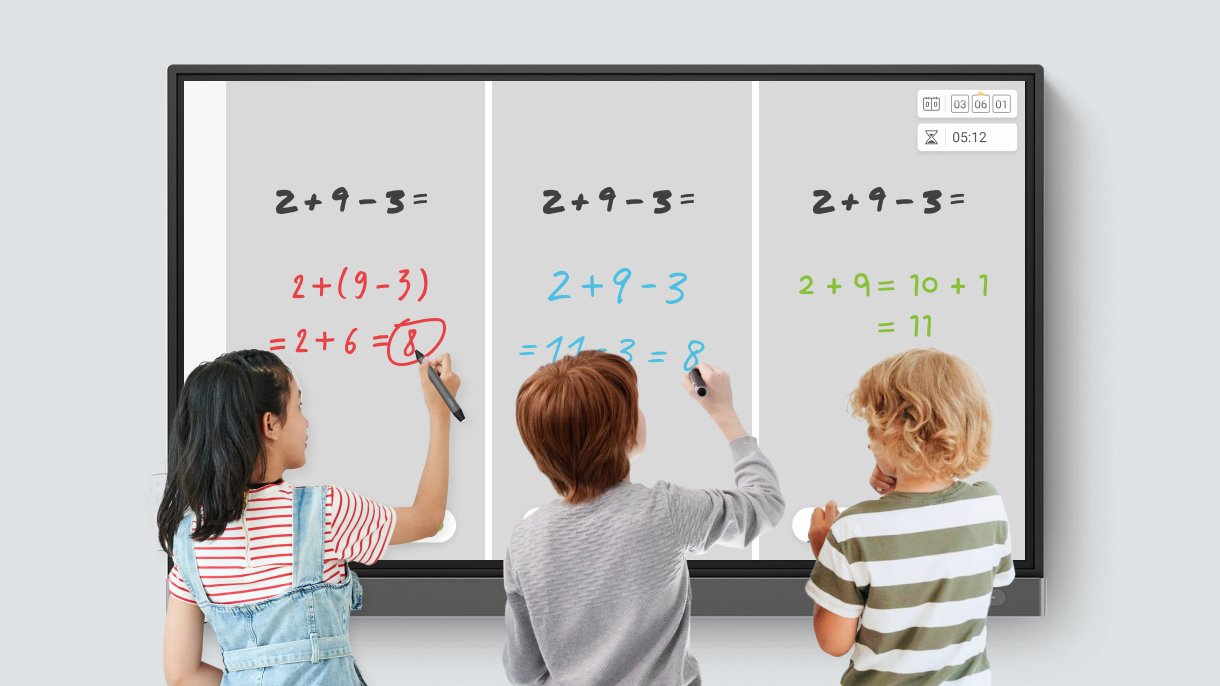EZWrite
Whiteboard without limits
Teach on a powerful whiteboard that boosts participation and extends your classes to any location.
Designed to help teachers every step of the way, from lesson preparation, to in-class interactions, to post-class reviews.
Before class
Prepare lessons with ease
During class
Inspire and engage your students
After class
Conveniently export lessons for review
Tap and teach
Save time by opening the EZWrite whiteboard with a quick tap of the pen. With NFC support, you can also access your cloud storage to load lesson materials.
Easy navigation
The scalable whiteboard lets you zoom in on important details, zoom out for the whole picture, and add more pages as needed. Every participant in the session can independently navigate the whiteboard at their own pace.
Versatile tools
Choose from a variety of classroom tools and customizable templates specially designed to make it easier for you to give effective and interactive lessons on different subjects.
Pens & highlighters
Select among different colours and sizes for flexible writing, drawing, and annotation.
Erasers
Erase content by using your hand, striking through objects, or clearing the entire page.
Text
Add text and URLs by typing, pasting, or using handwriting or optical character recognition.
Spotlight & Revealer
Hide the answer and reveal on command. Emphasize important points with ease.
Team Post
Split the boards into segments to host fun team activities that keep your students engaged.
Math tools
Access the calculator, unit converter, math solver, and a collection of geometry tools.
Activity tools
From the timer and scoreboard to the random draw and spinner, our built-in tools make lessons more engaging.
EZCopy
Infinitely copy objects to save time and create new kinds of counting activities.
Floating Notes
Annotate over split-screen and multi-window content for easy counting activities, art, and more.
Go beyond regular whiteboarding with innovative features that excite students, encourage participation, and enrich their learning.
Side-by-side competitions
Split the screen to let multiple students solve problems on the board at the same time. Use the scoreboard and timer to hold competitions and liven up your lessons.
More immersive lessons
Connect a document camera to share textbook pages, student work, science experiments, and other physical material. Show a live feed, annotate over it, freeze the frame, and take screenshots as needed.
FAQs
What is EZWrite 6?
EZWrite 6 is an interactive whiteboard software designed to enhance classroom and remote learning experiences. It encourages whole-class participation and collaboration by providing a digital canvas for teachers and students to work together.
Can I use EZWrite 6 on my computer?
Yes. EZWrite 6 is available on multiple platforms, including: Windows, macOS, Chromebook, iPad, most web browsers, and the BenQ Board.
What file formats are supported by EZWrite 6?
EZWrite 6 has its own file format, but you can also use EZWrite to open and edit IWB and SMART Notebook files.
Can I use different EZWrite 6 versions (Windows, macOS, web, etc.) to join the same cloud whiteboard?
Yes. Any version of EZWrite 6 is fully compatible and can join the same cloud whiteboard.
Can I import Microsoft Office files to EZWrite?
Yes. You can import PowerPoint, Word, and Excel files, as well as PDFs, to EZWrite.
Can I add audio and video files on the whiteboard?
Yes. You can import supported audio and video files. You can even add YouTube videos directly on the whiteboard.