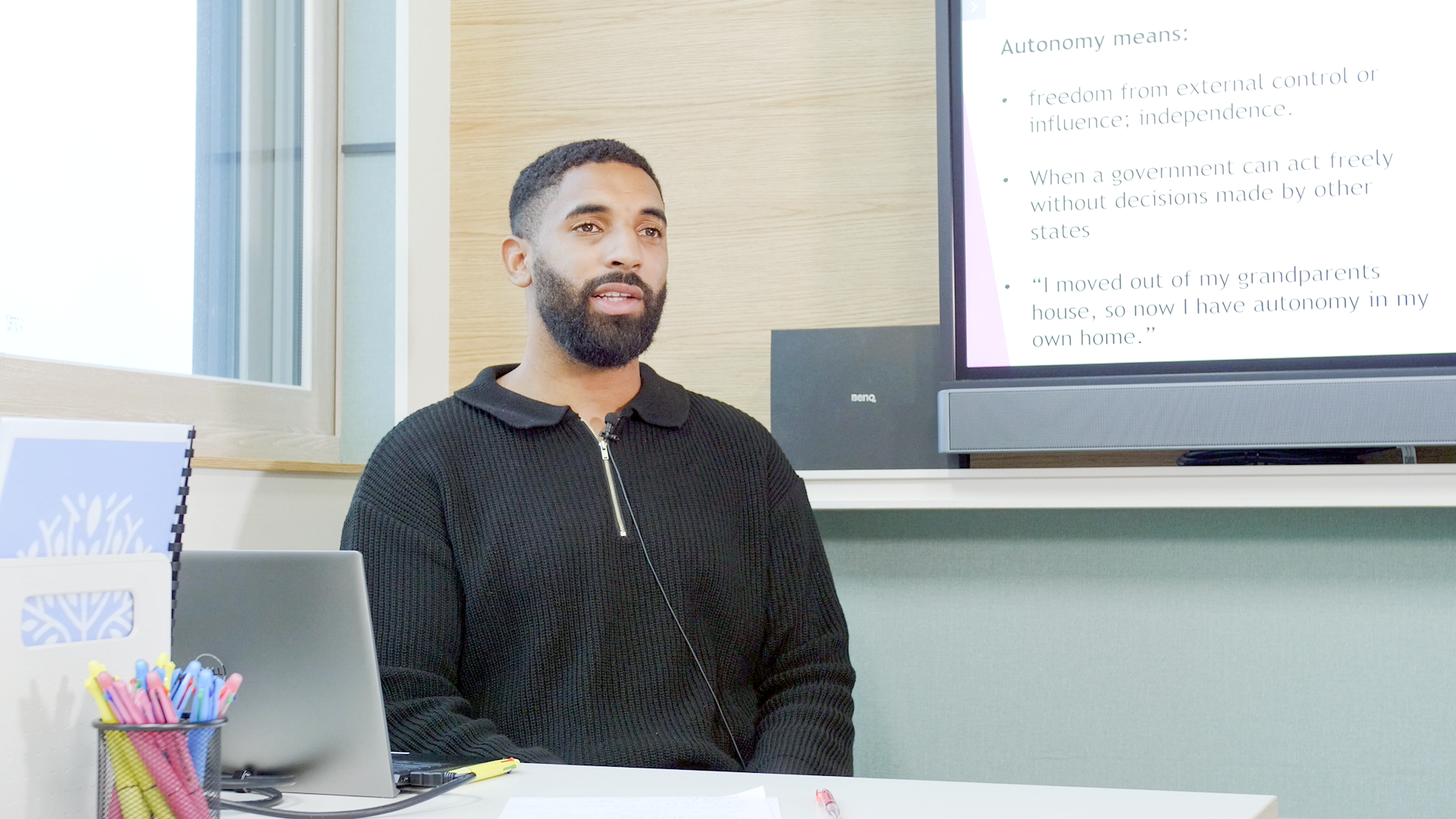Three in four teachers agree that blended learning helps students perform better in the classroom.
This comes as no surprise, given the time savings for teachers and the educational benefits for students.


Flipped classrooms that incorporate interactive content and multimodal lessons boost students’ engagement with the course material. When teachers can assess student proficiency in real time, they can deliver the right type of personalised instruction. However, schools joining the growing movement toward blended teaching and learning need the right tools to support their pedagogical vision.
Educational leaders agree that technological challenges can get in the way of a successful blended learning environment. Specifically, a teacher who must rely on outdated devices like a traditional projector will have a much harder time displaying lesson materials and student work.
Adopting the right type of classroom projector is one of the easiest ways to ensure that your flipped classroom doesn’t turn into a total flop. A wireless smart projector for classroom use can eliminate many of these obstacles and facilitate a seamless learning experience.
Let’s explore some of the challenges smart projectors can solve for teachers, students and school leaders .
Traditional classroom projectors fall short of today’s classroom needs
Device set-up is one of the most problematic limitations of a traditional classroom projector. At the start of class — or in the middle of a lesson — teachers must wait for these types of projectors to power up before they can share any material with the students.
When it comes time for guest speakers or student presentations, the complexity of connecting a new device interrupts instruction and the flow of the class. With members of the class storing their presentation materials across various laptops, tablets, flash drives or external hard drives, incompatibility is almost certain. Not all devices and port types will be compatible with traditional projectors — and teachers might not have access to the specific cables and connectors required to get the presentation up and running.
Since teachers typically use the same instructional material for each class, they would benefit from a more reliable solution than an unsecured, easy-to-lose USB drive. Instructors who prefer the tedious process of logging into an email inbox or cloud storage account to retrieve the right file can accidentally expose sensitive data through a traditional projector.
All of these transitions can take away from valuable class time, detract from the material itself and get in the way of students’ focus.


Teachers are not the only ones whose jobs are made more difficult with the use of traditional classroom projectors. It’s difficult for school IT departments to centrally manage devices across classrooms when each one is completely offline and impossible to integrate with other school-wide systems and solutions.
Unfortunately, there aren’t convenient software programs available to connect these types of standalone devices. What IT administrators need is an all-in-one system with a user-friendly interface that can be easily managed over a local area network (LAN) or the cloud.
Choose a Smart Wireless Projector for Your Classroom
Whether you’re planning a new school building in your district or working to make your existing classrooms as smart as your students, consider smart wireless projectors for classroom use. This is by far the easiest way to facilitate wireless screen-sharing and desktop casting without requiring students and teachers to install a mobile app or software program.
With the hassle-free BenQ Smart Projector for Classroom, members of the class can simply pair whatever device they’re using with the projector and start sharing or viewing content — no unwieldy connector cables required.
This projector from BenQ is the first of its kind to offer built-in apps and web browsing capabilities. Getting started with the BenQ Smart Interactive Classroom Projector requires minimal learning. Once a classroom is setup with its own wireless, PC-free and driverless projector, teachers and students can take it online and take advantage of different educational apps, online resources and presentation sharing formats.
Through the Account Management System, teachers can access and share their instructional materials anywhere, from any device — and IT staff can centrally manage all projectors on their LAN or cloud. To further help the IT manager's life, BenQ Smart Projectors also feature the Device Management Solution, allowing all Smart Projectors in the school's network to be maintained and kept up-to-date from one convenient location, across multiple campuses or from a central head office.
Learn more about the BenQ Smart Projector for Classrooms and discover what it can do for your school.