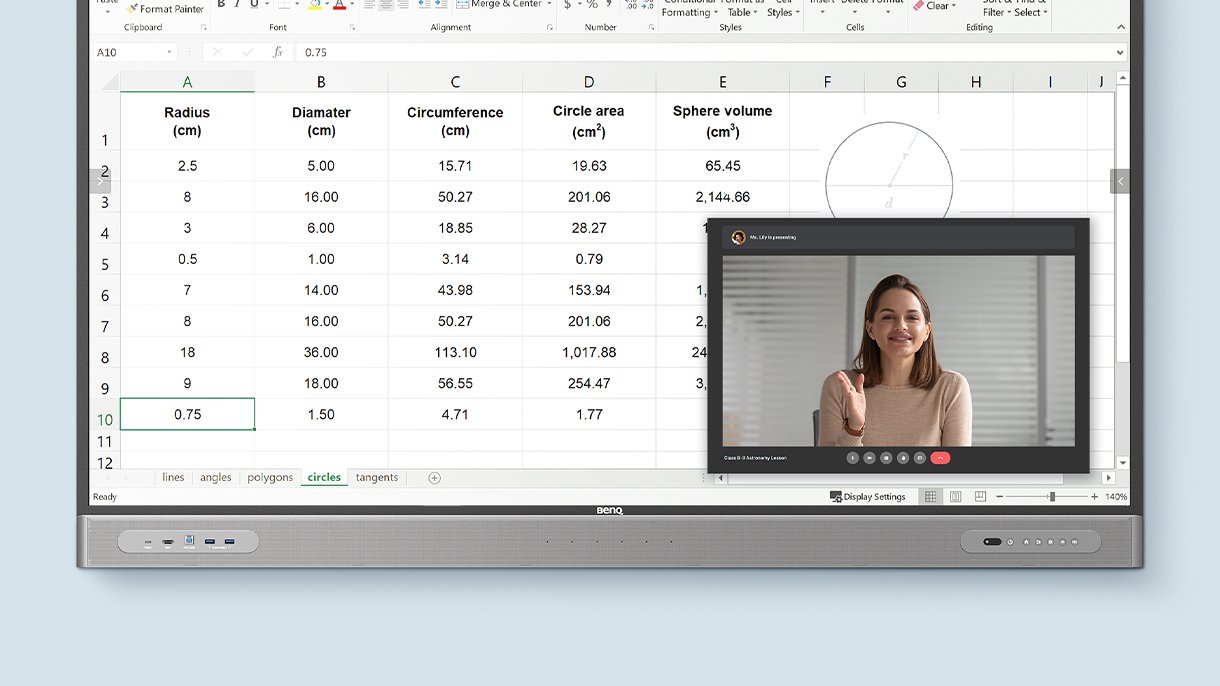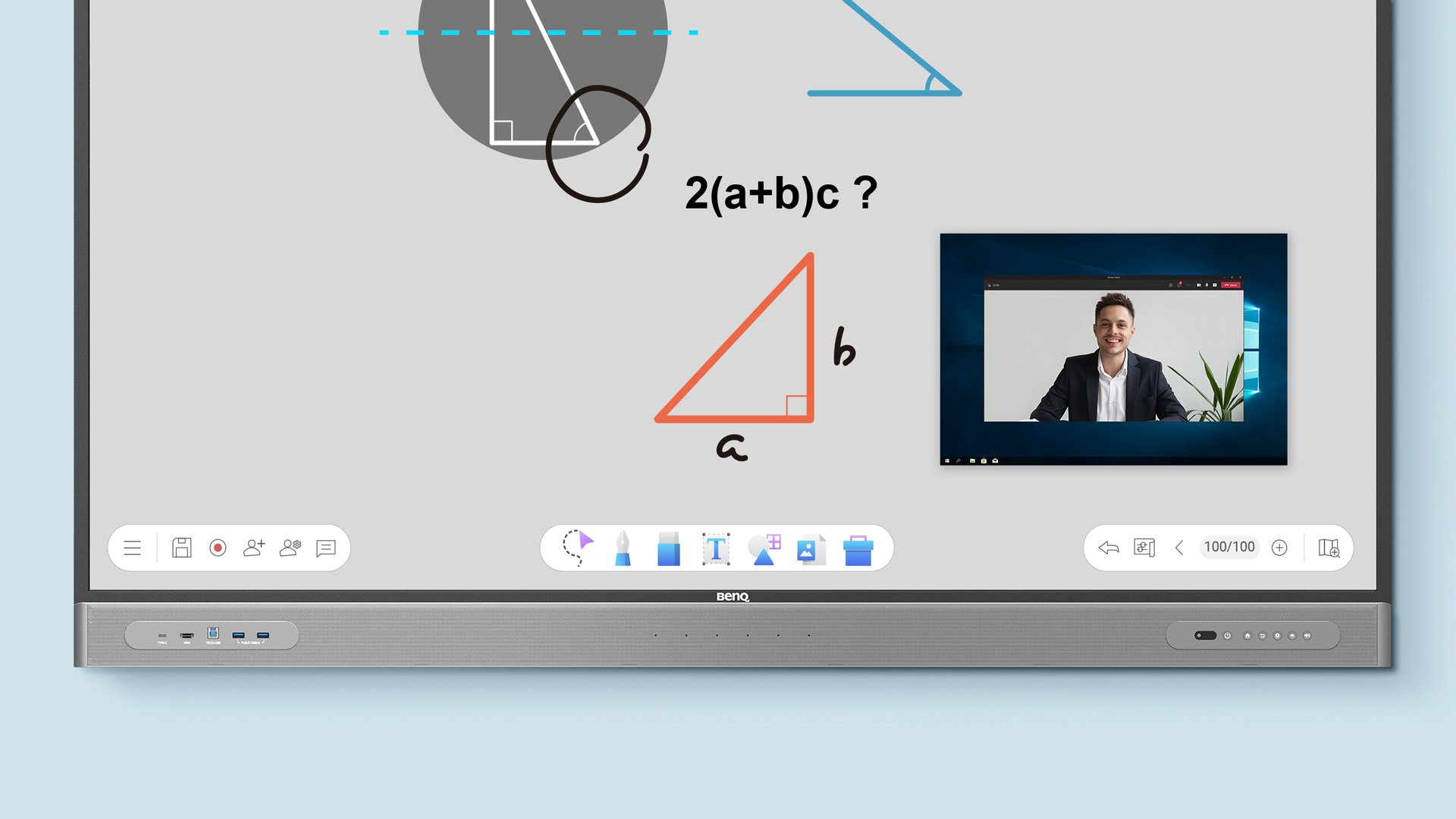OPS slot-in PC | TEY21B-i5
Intel® Core™ i5 OPS slot-in PC
Intel® Core™ i5 OPS slot-in PC
- Built-in Windows 10 IoT Enterprise
- Processor: Intel® 10th Gen Core™ i5
- USB Type-C connectivity and Wi-Fi 6 module
- Built-in TPM 2.0 for data security
BenQ Uni UI version
Intel® 10ᵗʰ Gen Core™ OPS slot-in PC
With the preloaded BenQ Uni UI interface, the TEY21B gives you one-tap access to Windows files and features as well as BenQ’s whiteboarding and wireless screen sharing solutions.
-
Uni UI interface
-
Built-in Windows OS
-
TPM 2.0 data security
-
Duo OS compatible
-
Multiple I/O ports
Files and features at your fingertips
The TEY21B comes with the award-winning BenQ Uni UI, which conveniently lets you open the EZWrite whiteboard, start video conferences, or access Windows files and programs all from one easy-to-use touchscreen interface


-
Air quality meter
View the current reading of your room’s air quality
-
Main features
Instantly load EZWrite 6 for Windows, File Manager, or your preferred video conferencing software
-
Favourites
Display the shortcuts of your most used programs
-
Side bar
Easily access the Windows desktop, Task View, Snip & Sketch, or EZWrite 6 for Windows
-
Menu bar
Get quick access to the Windows desktop as well as the Wi-Fi, Bluetooth, screen sharing settings
Specifications
All Specifications
Main specifications
CPU
Intel® 10th Gen i5-10210U
Graphics
Intel® HD Graphics 6 Series
Memory
8 GB (upgradeable to 32 GB)
Storage
128 GB (upgradeable to 1 TB)
Dimensions (W × H × D)
180 × 30 × 119 mm (7.09 × 1.18 × 4.69 in)
Connectivity
Output
HDMI, 3.5 mm audio
Input
3.5 mm audio
USB
1 × USB 3.1 Type-C, 2 × USB 3.1, 1 × USB 3.0, 1 × USB 2.0
Ethernet
1GbE
Wireless
IEEE 802.11 a/n/ac/ax 5 GHz, IEEE 802.11 b/g/n/ax 2.4 GHz
Software
Operating system
Windows 10 IoT enterprise
Optional interface
Intel i5 OPS slot-in computer, 2 × Wi-Fi antennas
Compatibility
Interactive displays
CP6501K, CP8601K
Non-touch displays
CS6501, CS7501, CS8601
Related products
Talk to an Expert