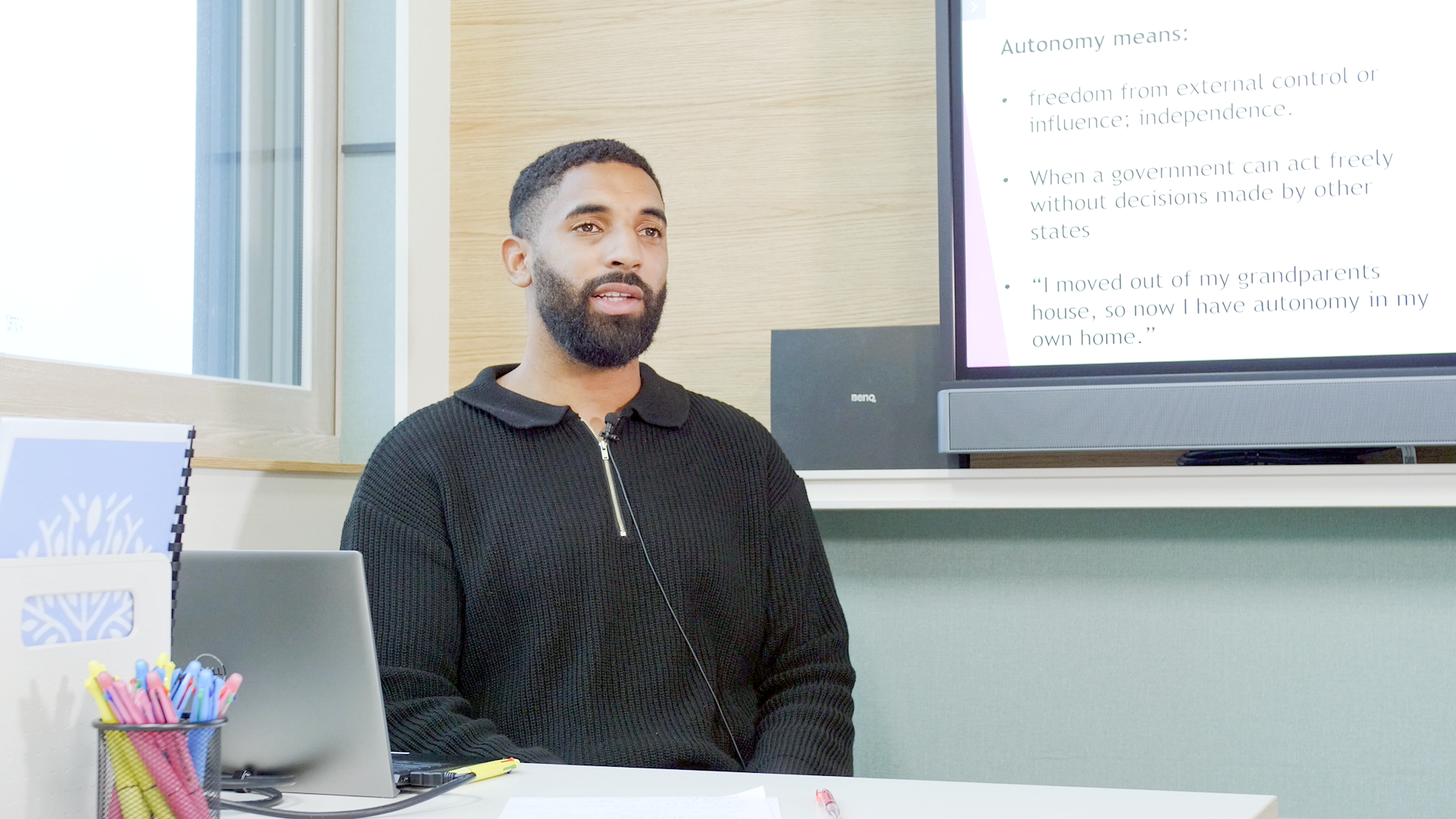Teachers wear many hats, but mastery requires effective classroom management.
And there is a strong need for dedicated software to help achieve just that. In our 14 years of being active in the education market, we have seen various that bottlenecks teachers run into and have posed a list of features they absolutely cannot do without.



Get Your Lesson Started in Mere Seconds
A common issue that occurs when starting a lesson is that opening or sharing files requires time and energy to save them to a laptop, tablet, or a sizeable USB drive and then connecting it to the display. In addition, old products aren’t capable of saving screen settings such as brightness, which means when a teacher uses the display after another user, they have to make those adjustments. Both are clunky processes that waste valuable class time and means teachers are tethered to the screen before they can start their class.
BenQ Account Management System (AMS) makes recovering your documents a breeze. Simply log in to your device and you’re all set! All your teaching materials are readily available and you can start teaching right away.

Access to All Your Files, No Matter the Format
Teaching requires a lot of material in all kinds of file formats. It’s important that your display device of choice has the capability to run all popular file formats so as to not interfere with the teaching flow. The last thing you need is preparing an inspiring lesson, only to find out during the class your display device doesn’t run the document you absolutely need to drive home the message.

A Dedicated Web Browser
During class you may need direct access to different websites than during the preparation phase, so having a dedicated browser readily available in your display device will help greatly. You can prepare your next lesson on laptop or tablet during class while your students are accessing the designated website on the display device itself and actively performing the tasks you set out for them.

Turn Your Daily Equipment into a Remote Control
You may have been there before: you are about to start your lesson, turn on your display device and then find out the previous teacher left the volume way too loud. You dart through the classroom looking for the remote control to turn it down but cannot find it. The solution? Get a display device that allows you to turn your mobile phone into a remote control and you will never have to face this struggle (again).

Eliminate the Need for an Expensive Public Announcement System
A school cannot get by without a well-functioning public announcement system to relay the latest information or crucial messaging during an emergency. Installing and maintaining a system like this is a costly affair though as every classroom will need one at the very minimum and regular checks that it is functioning the way it should be. A better, more efficient solution is to outfit the classroom’s existing equipment with functions that handle this at an equal level, or even better.
Teach Smart, Project Smart
All of these features are covered in the revolutionary BenQ Smart Projector. This range does not only take away the need for several cables running through the classroom, but provides a wide array of software included that helps bring teaching back to its core: providing full attention to your students.
Just imagine starting your day quickly logging into the projector and pulling down all the files you need, knowing you can directly access and edit all kinds of file formats to inspire your students. Open the integrated Firefox browser and show an inspiring video to the kids, while you use your smartphone to directly put the volume at the right level so everyone can hear. In the unlikely event of an emergency, X-Sign Broadcast allows the school office to broadcast a message instantly to all, or a selected amount of Smart Projectors in the school network so immediate action can be taken.
Find out more about BenQ Smart Projectors and how they can make your teaching life easier.