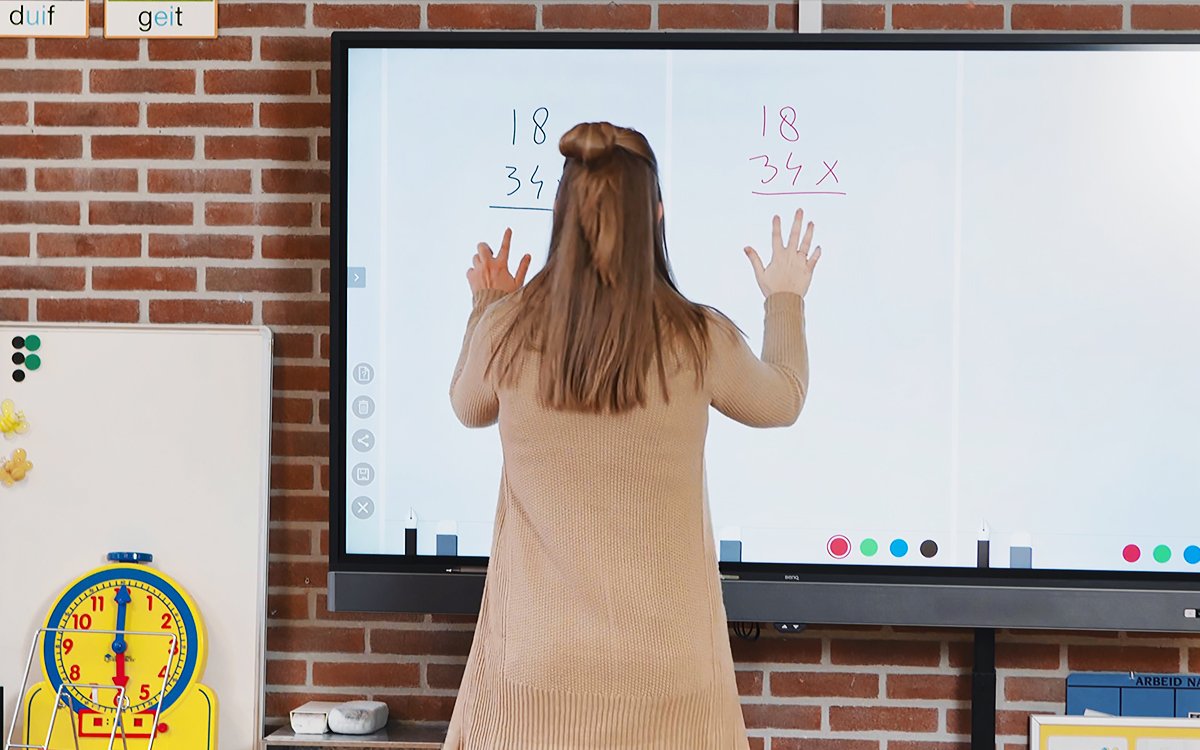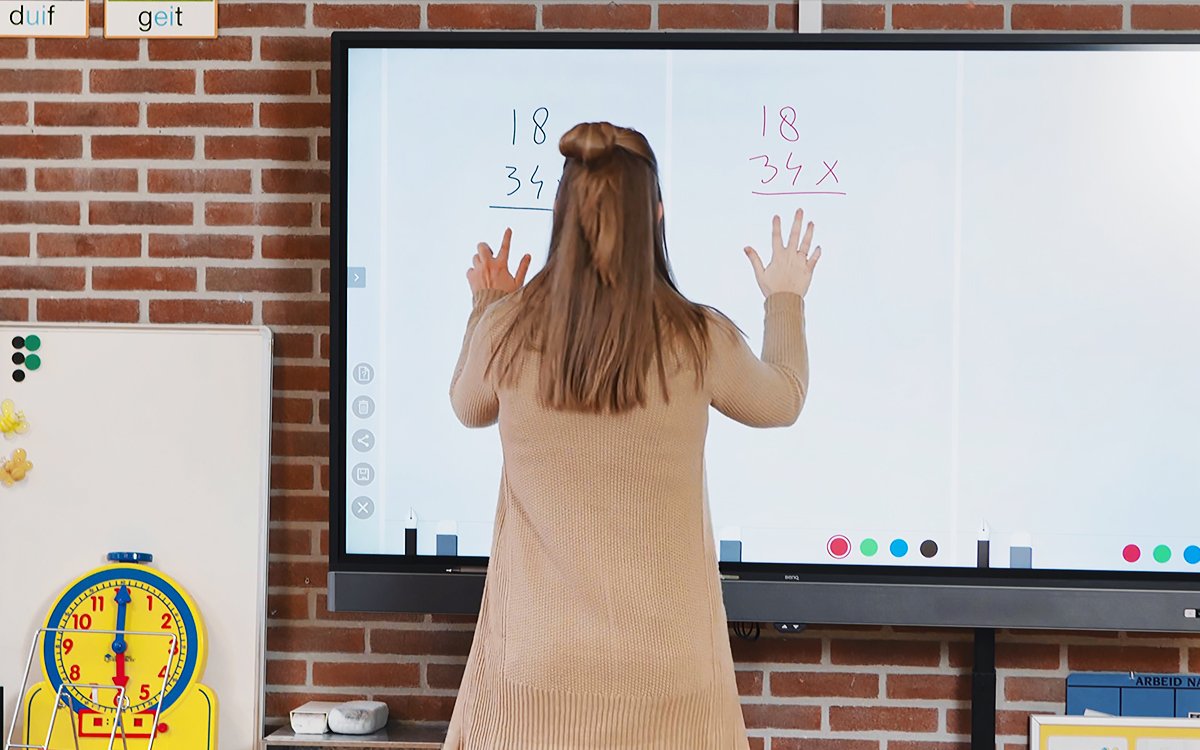Overview
Issue
The Catholic Education Foundation – Volendam, commonly referred to as SKOV, wished to replace the outdated touchscreens in their primary schools with new state-of-the-art models that would make teaching more engaging and interactive.
Solution
SKOV procured 90 BenQ RM7502K 4K UHD 75” Interactive Displays for Education, one for every classroom throughout the district. These displays offer EZWrite and InstaShare capabilities that allow teachers greater flexibility in how they approach classroom management and teaching.
Result
The RM7502K displays have delivered immediate benefits, such as allowing students to work on activities together with touchscreen, and letting teachers to quickly switch between different content on the fly. Staff at SKOV give the BenQ Interactive Displays for Education their highest recommendation.




Challenge
SKOV is the primary Catholic education foundation in Volendam, Netherlands. Since being founded over 50 years ago, SKOV has grown into a sizeable organization that consists of one secondary school, one special education primary school, and eight primary schools. Together, these schools have over 400 educators and support staff who teach and manage approximately 4,000 students on a daily basis.
SKOV strives to ensure that all its students receive equal educational opportunities. Yet because the organization comprises so many students, teachers, and classrooms, making any change to the school environment is a major undertaking. That’s why, when SKOV decided that their classroom display technology was due for an upgrade, they needed to find a partner that could not only provide high-performing, reliable education displays, but also deliver them in quantity and in a timely fashion.
Solution
To streamline the upgrade process, SKOV decided it would be best to find a one-size-fit-all display that could be used in every classroom throughout the district. After reviewing the options, SKOV concluded that BenQ’s RM7502K 4K UHD 75” Interactive Displays was the ideal choice. The RM7502K displays were big enough to be seen clearly from the back of classrooms, while also offering clear, vivid picture and robust interactive capabilities that could boost student engagement. Two particular BenQ-exclusive features stood out: EZWrite and InstaShare.
All BenQ RM7502K displays come equipped with EZWrite collaborative whiteboard software. With EZWrite, instructors can open files, make annotations, and save changes. EZWrite also lets instructors make use of cloud storage services, such as Google Drive and Dropbox, to save and load files directly through the EZWrite interface. This means teachers will always have access to their lesson plans and materials, and can modify them anywhere, anytime. They can even make changes right before a lesson begins, or in the middle of a lesson, and save them immediately.
The other BenQ feature that SKOV couldn’t live without is InstaShare, wireless screen sharing software. InstaShare allows for seamless wireless presentation and collaboration in the classroom. Teachers can stream content from the RM7502K to students’ smart devices, which makes it easier for students to maintain focus and engagement with lesson material. Furthermore, InstaShare also allows for content to be shared the other way round, from a smart device to the big display. Teachers can embrace this capability by using their own tablets as teaching tools, or by empowering students to take control of the discussion and lead with the big screen.


Results
The other BenQ feature that SKOV couldn’t live without is InstaShare, wireless screen sharing software. InstaShare allows for seamless wireless presentation and collaboration in the classroom. Teachers can stream content from the RM7502K to students’ smart devices, which makes it easier for students to maintain focus and engagement with lesson material. Furthermore, InstaShare also allows for content to be shared the other way round, from a smart device to the big display. Teachers can embrace this capability by using their own tablets as teaching tools, or by empowering students to take control of the discussion and lead with the big screen.