27 inch DesignVue Monitor with 4K UHD, sRGB | PD2700U
Accurate Color for Supreme Aesthetic Excellence
- Designers never settle for mediocrity, and BenQ’s DesignVue PD2700U designer monitor delivers absolute color precision and ultra-high resolution to help designers fulfill their brilliant ideas. Empowered by BenQ’s exclusive AQCOLOR technology and 4K UHD resolution, PD2700U brings out the clarity and color precision that designers have been yearning for. Coupling with 3 special modes tailored for different scenarios, PD2700U allows designers in different fields to achieve the same level of excellence.

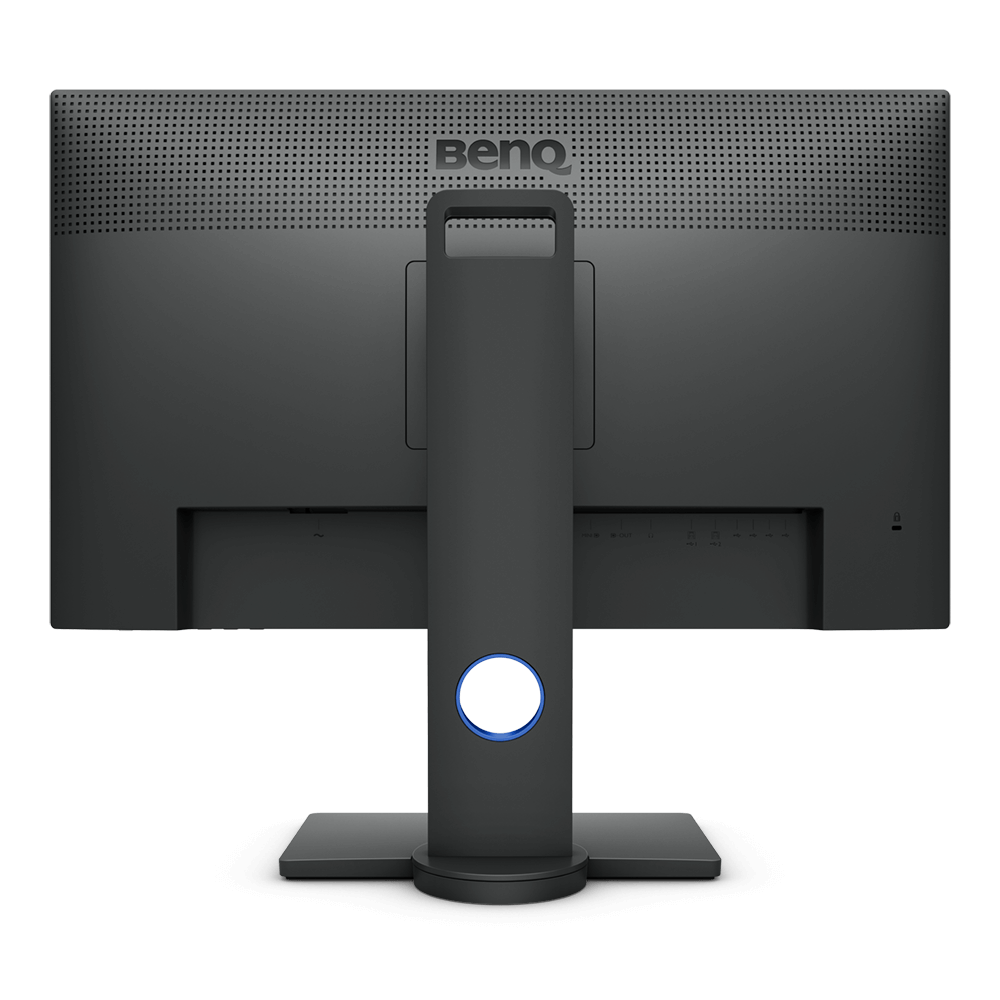



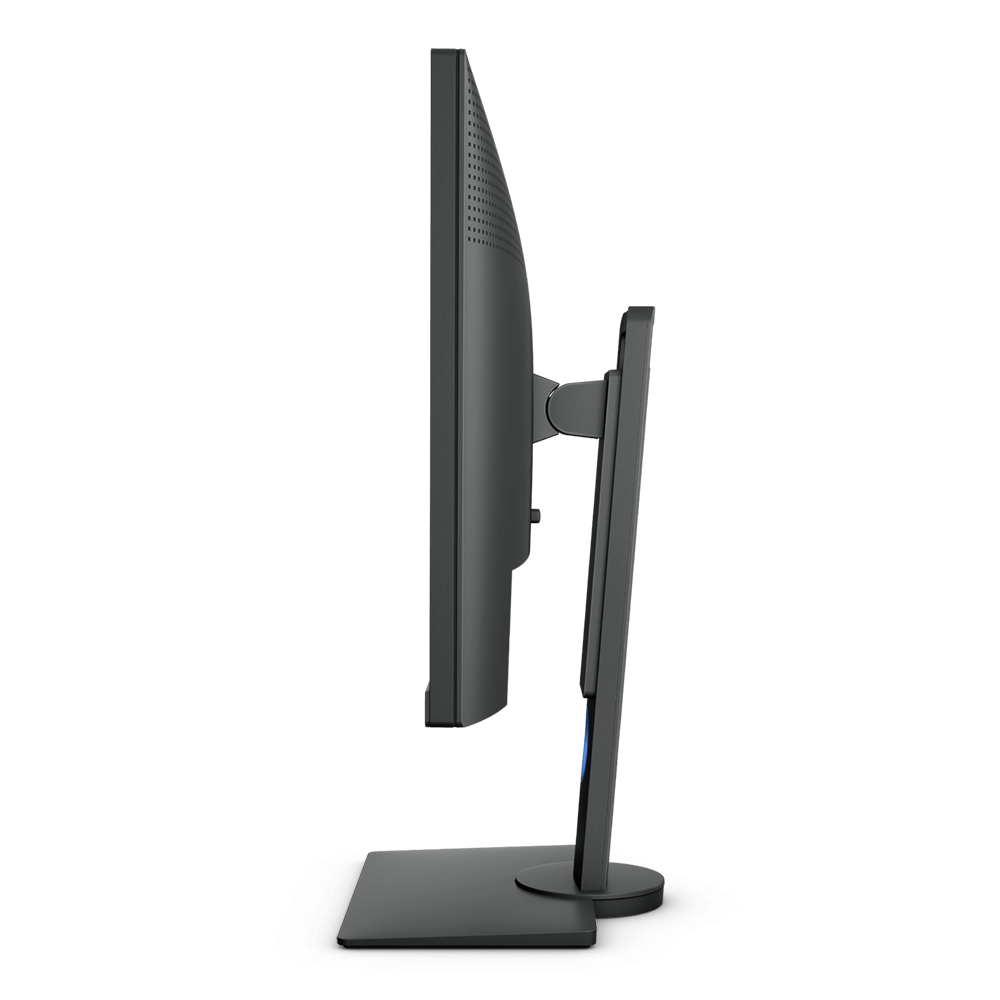




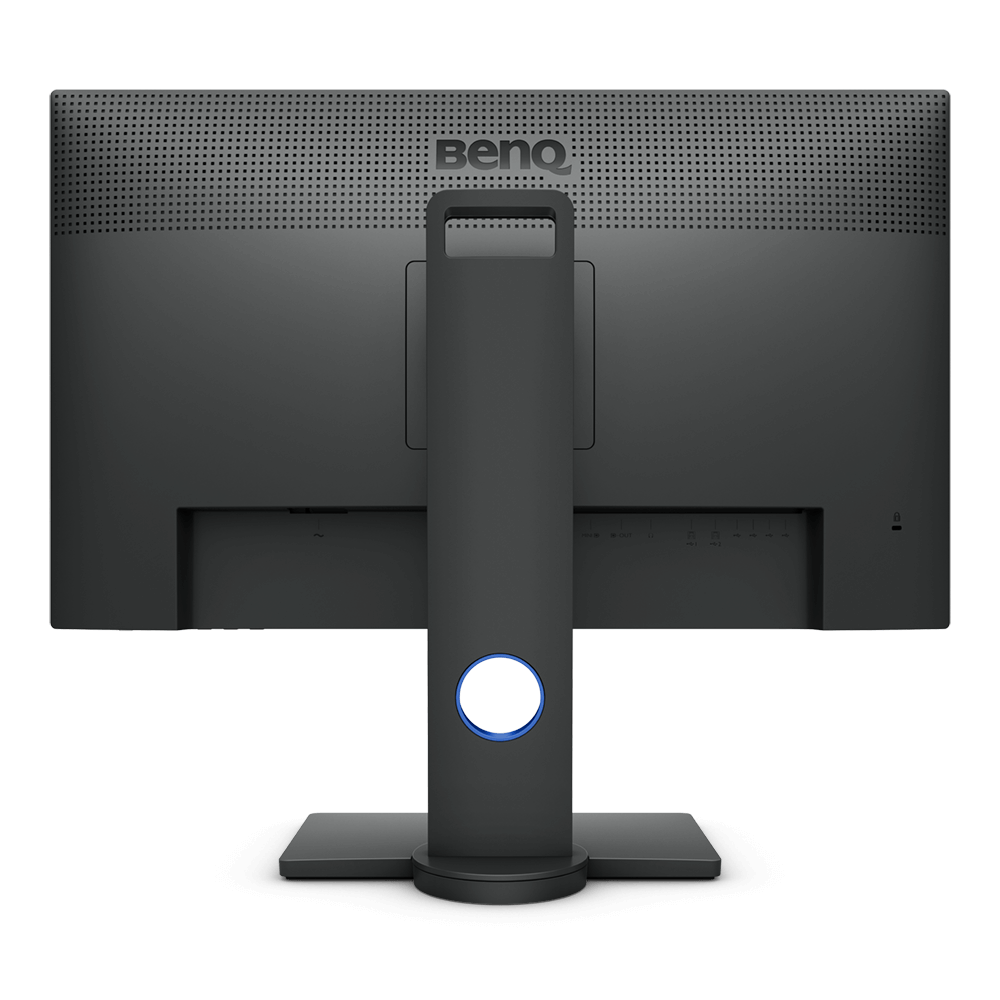



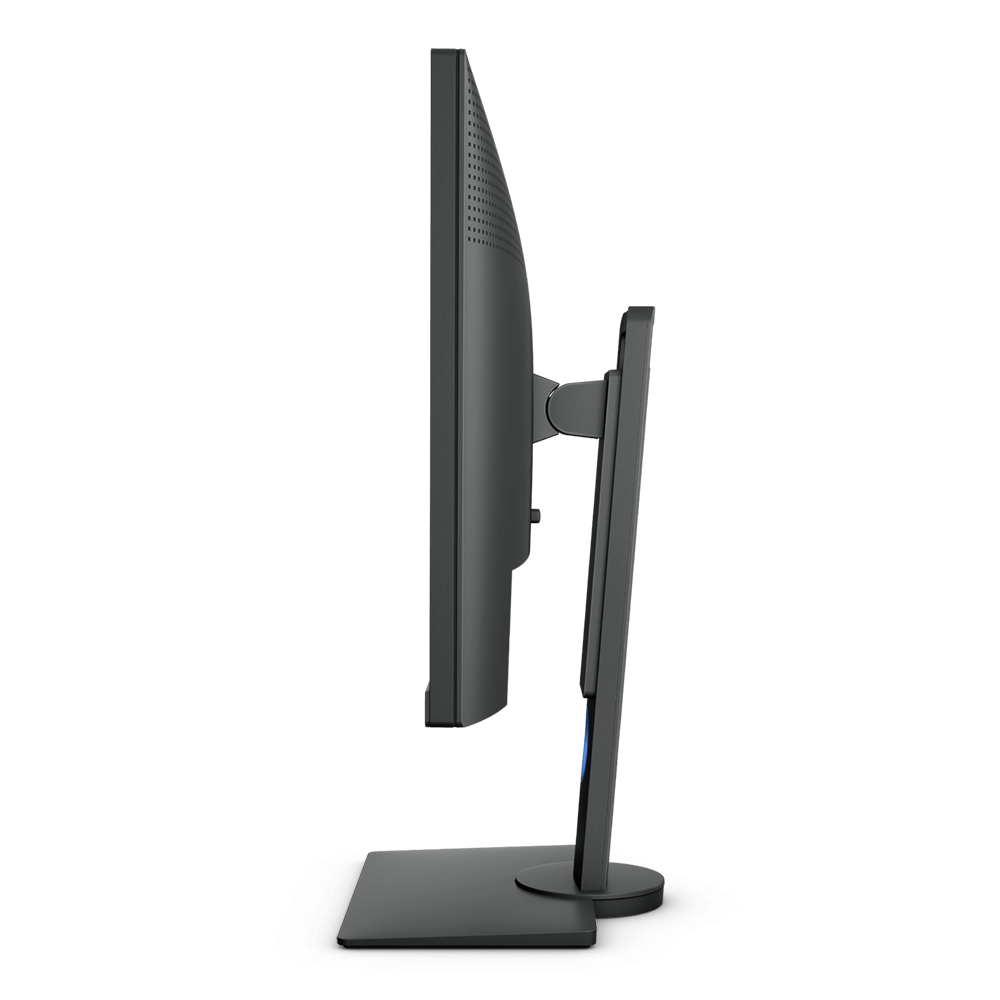




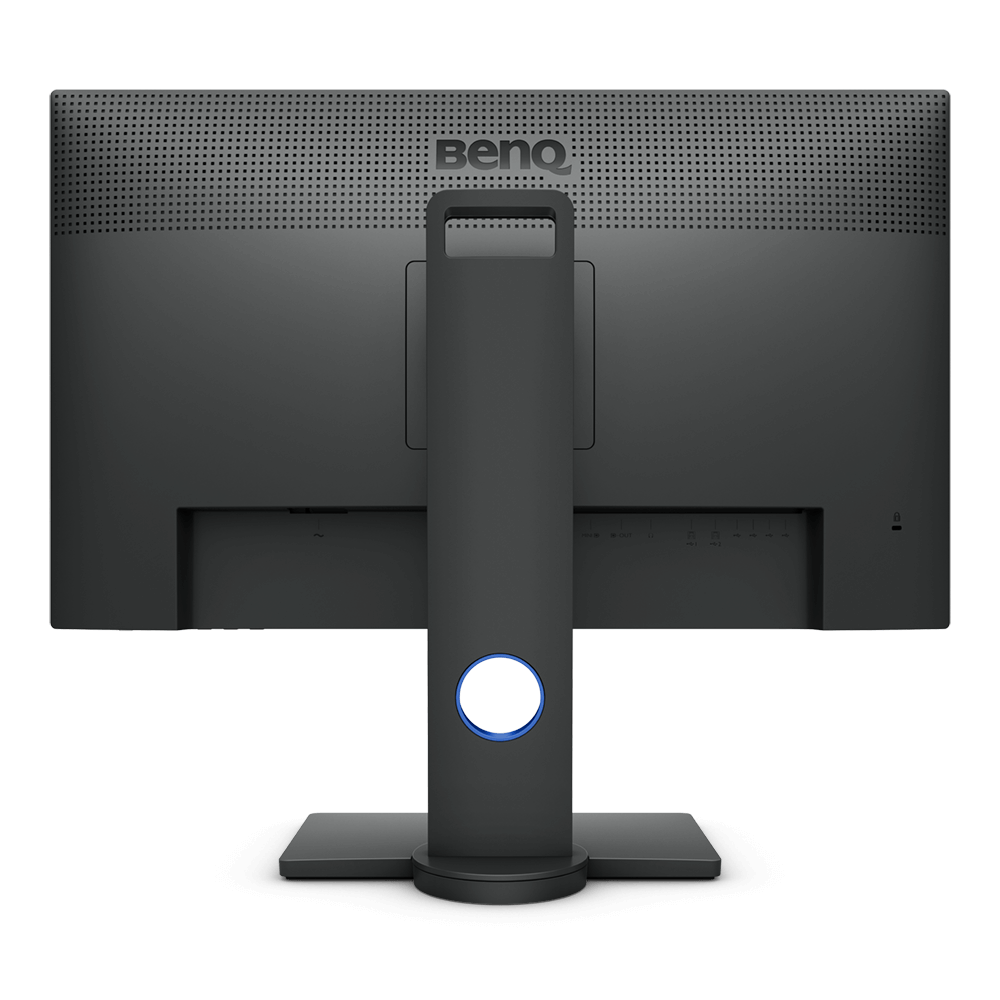



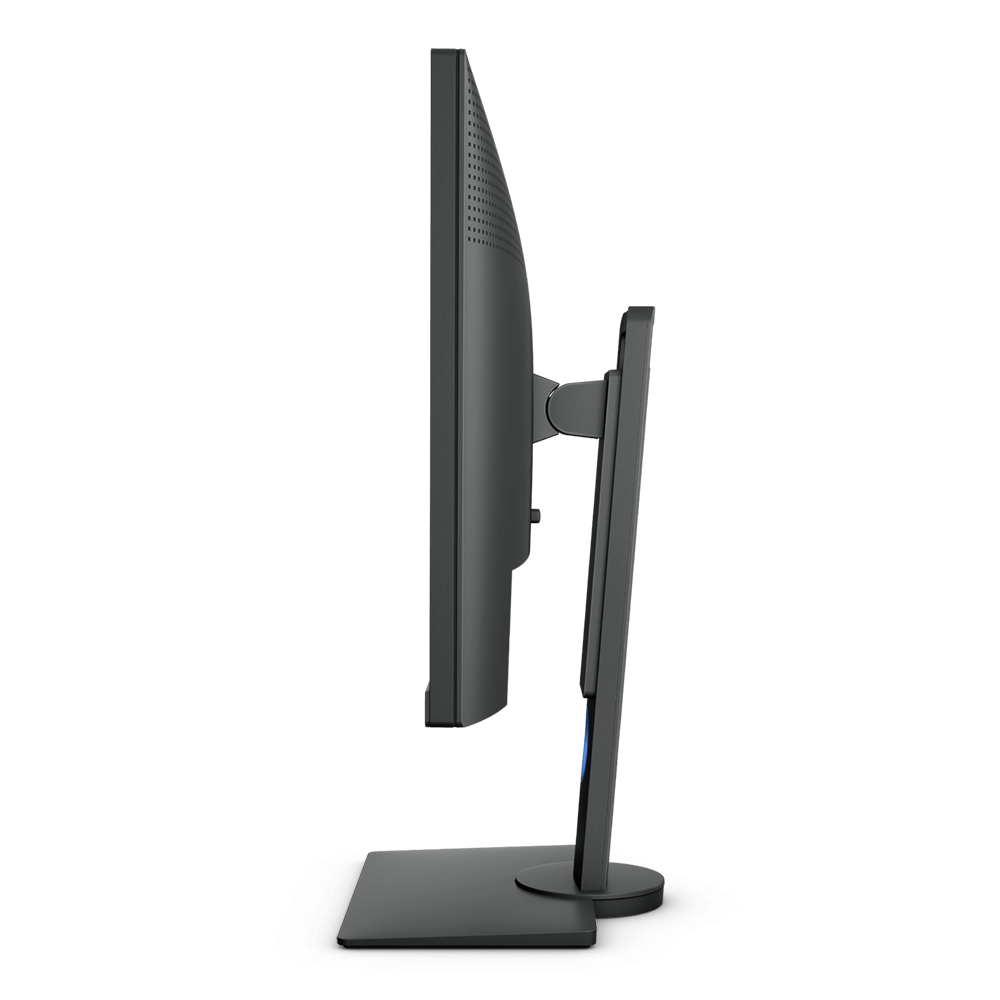


- Designers never settle for mediocrity, and BenQ’s DesignVue PD2700U designer monitor delivers absolute color precision and ultra-high resolution to help designers fulfill their brilliant ideas. Empowered by BenQ’s exclusive AQCOLOR technology and 4K UHD resolution, PD2700U brings out the clarity and color precision that designers have been yearning for. Coupling with 3 special modes tailored for different scenarios, PD2700U allows designers in different fields to achieve the same level of excellence.
The requested qty is not available
The requested qty exceeds the maximum qty allowed in shopping cart
Product that you are trying to add is not available.
4K UHD (3840x2160) resolution offers extraordinary clarity for fine details and depth of subtle textures optimized for visually intensive work in animation, visual effects, graphics, and photos.

Devoted to meet the latest professional color standard, BenQ has developed AQCOLOR technology to uphold the concept: “Accurate Reproduction". BenQ has invited a color expert to lead the team, and also joined ICC (International Color Consortium) and ISO (International Standard Organization) to establish color-related standards and implementation.

Covering 100% of sRGB and Rec. 709 color spaces, PD2700U’s advanced IPS wide viewing angle technology minimizes color shift to inspire absolute design confidence. 100% sRGB color gamut accuracy adheres to industry standards in digital production, and Rec. 709 reproduces accurate resolution, frame rate, color gamut, gamma, and white point performance in high-definition video work.

Each BenQ Designer Monitor is individually factory-calibrated upon production to assure precise Delta-E and Gamma performance. Calibration results are validated against industry color standards to deliver the truest and most representative view of original content. *Calibration eliminates slight color performance variations between individual panels of the same model. Therefore, the calibration data of each report will vary slightly from reports from other displays of the same model.
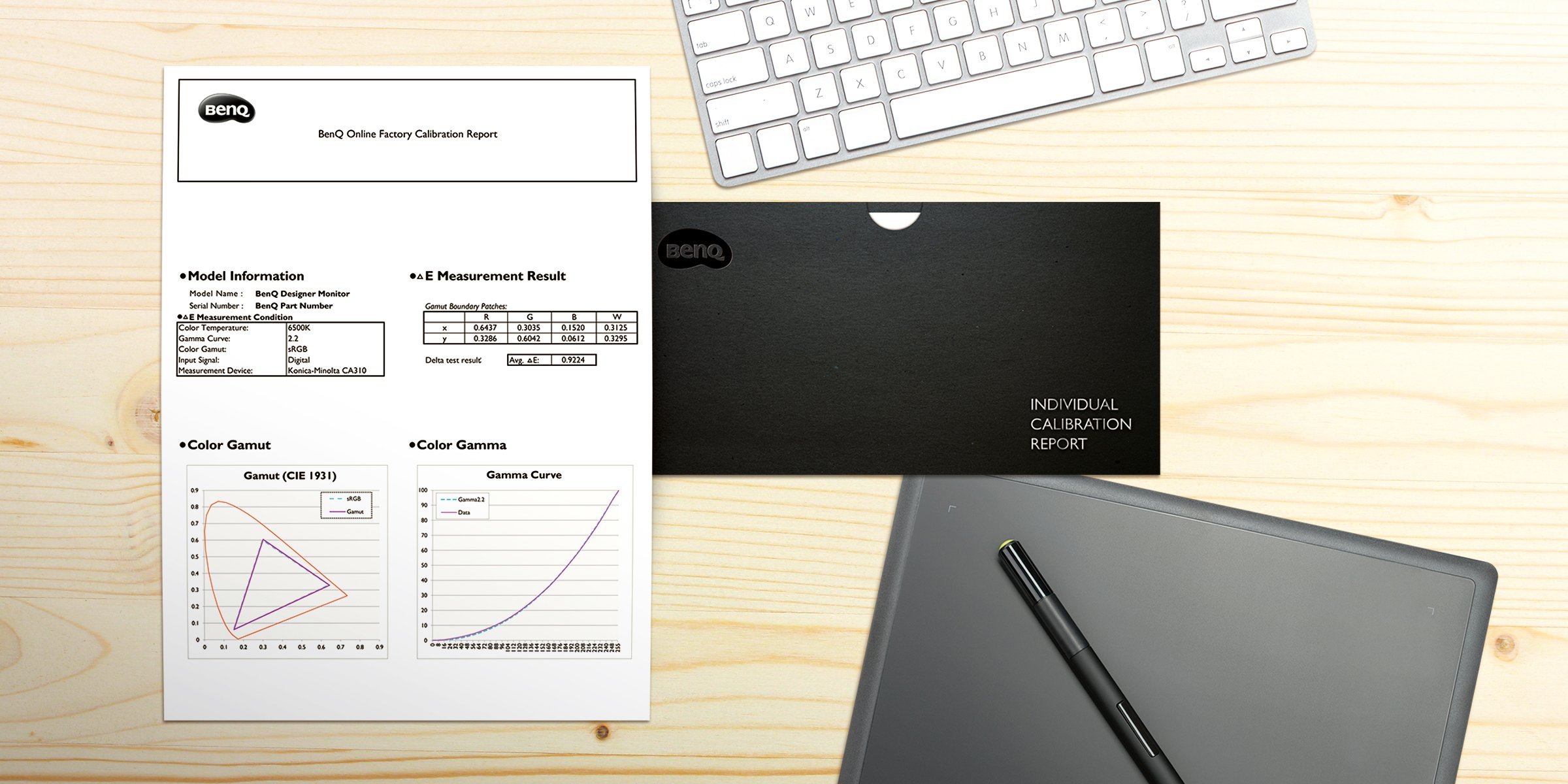
BenQ’s DesignVue PD2700U is equipped with HDR10 technology to let designers preview video content’s HDR effect during the editing process, ensuring desirable outcomes for their final works.

Offering superior contrast for lines and shapes in technical illustrations, CAD/CAM mode accentuates the finest details to produce incredible display performance in Pro/E, SOLIDWORKS, AutoCAD, CATIA, or other design software.
*Calibration eliminates slight color performance variations between individual panels of the same model. Therefore, the calibration data of each report will vary slightly from reports from other displays of the same model.
*How to set up CAD/CAM mode

Often problematic for designers working with intricate details in dark images, Animation mode enhances the brightness of dark areas without overexposing bright regions. Animation mode provides 10 levels of display brightness to bring out every subtlety clearly in any ambient lighting.
*How to set up Animation Mode

Adjusting image brightness and contrast for superb clarity and sharp details, Darkroom mode creates the optimal setting for work in darkened post-processing environments

Standard

Darkroom Mode
KVM Switch function allows users to display and control content from two different PC systems on one screen using just one set of keyboard and mouse to save space and boost work efficiency.

*How to use the KVM switch function to enhance work efficiency

The BenQ PD2700U is a daisy-chaining* enabled display equipped with multi-stream transport technology (MST,) allowing you to extend your notebook’s screen across several displays using DisplayPort output for a multiple monitor setup. You can appreciate the boundless views from PD2700U’s edge to edge design with minimal bezels on all four sides.

Improve your workflow and enhance productivity by switching on DualView to showcase designs in two modes (e.g. sRGB and CAD/CAM) side-by-side without the need for two screens.
*How to set up DualView mode
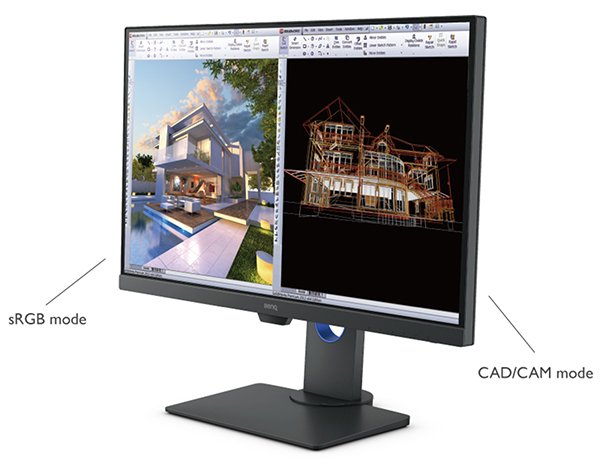
BenQ’s exclusive eye-care technologies reduce eye fatigue for user comfort, enhanced productivity, and workplace safety during extended use.
_20170817-1?$ResponsivePreset$)
Brightness Intelligence Technology (B.I.Tech.) monitors ambient light in your viewing environment and actively adjusts screen brightness for the most comfortable viewing experience possible.
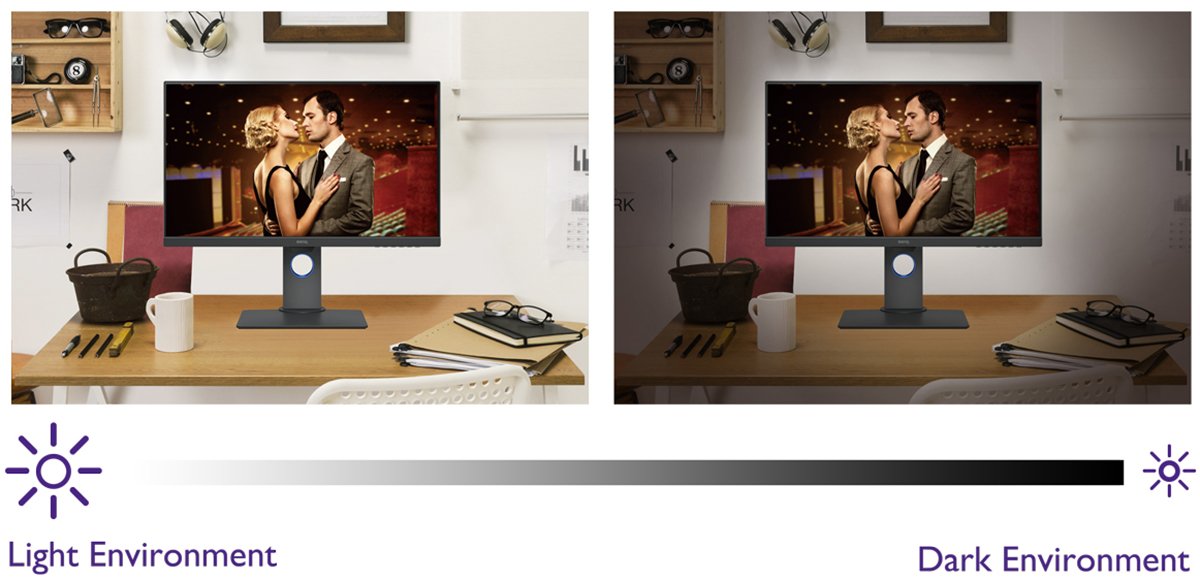

Unique BenQ Low Blue Light Technology is designed to filter out harmful blue light, effectively diminishing eye fatigue and irritation.
Flicker-free eliminates flickering at all brightness levels and reduces eye fatigue effectively. Conventional LCD screens flicker at the rate of 250 times per second. Your eyes may not see the flickers but they can certainly feel them. So relieve your eyes from the uncomfortable flickering effect by switching to a BenQ flicker-free monitor.

with Flicker-free technology

without Flicker-free technology

BenQ Eye-Care Microsite