C'è un monitor per PC BenQ per ogni tua esigenza
Adatti a tutti gli spazi e gli usi
Tutti i PC Monitor di BenQ scendono in prima linea per proteggere la salute e il comfort dei tuoi occhi
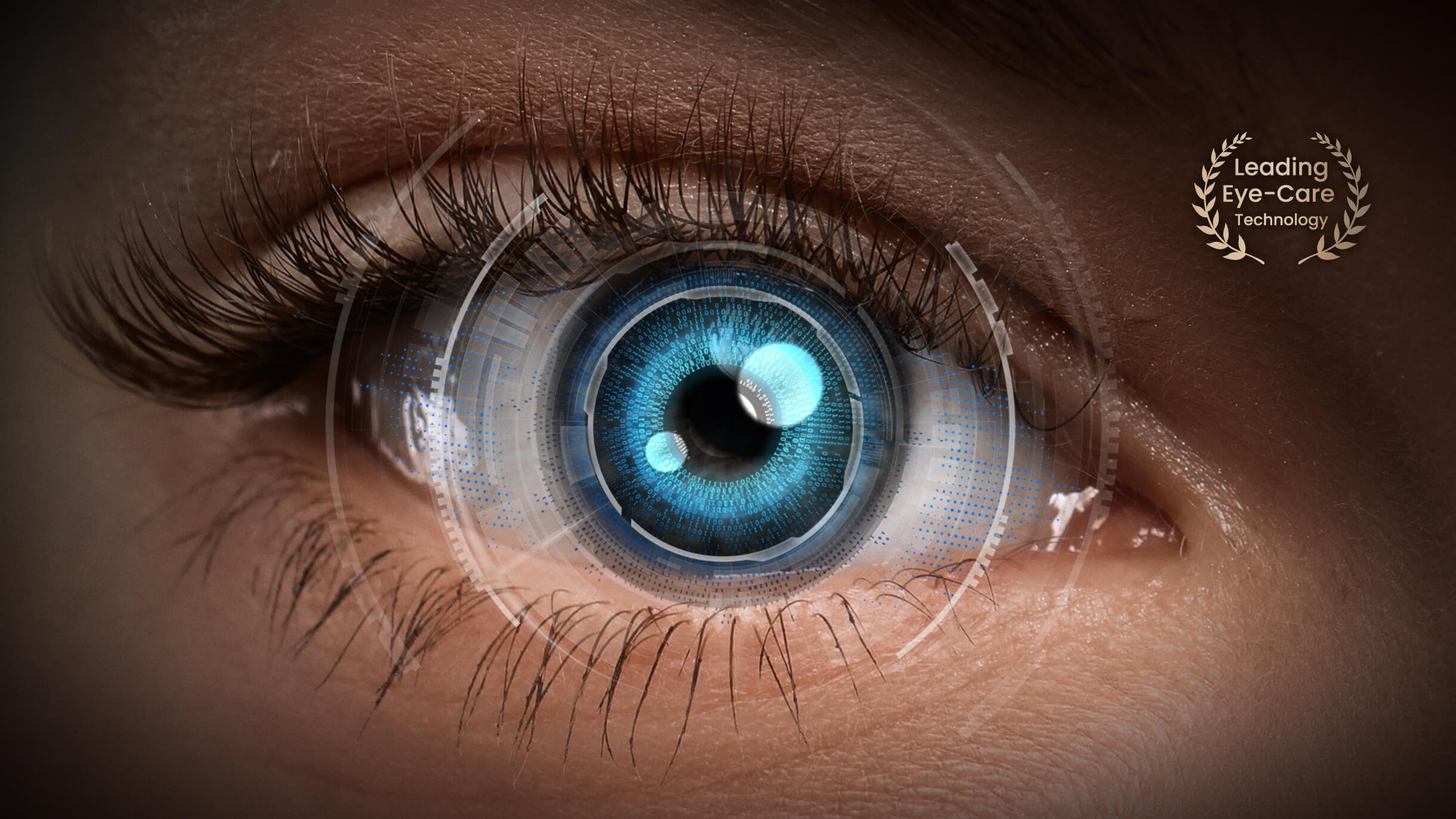
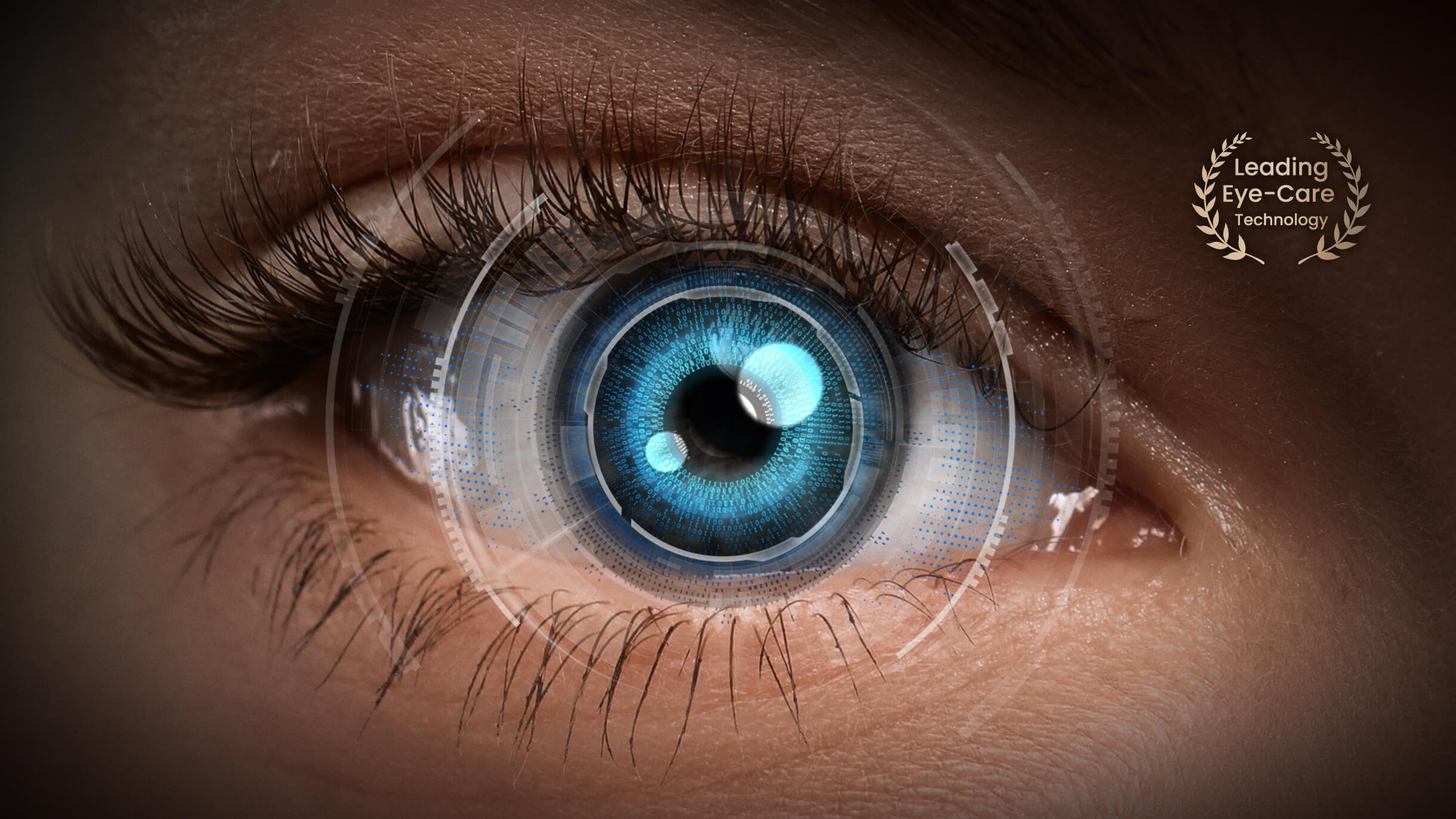
Gioca
Goditi sessioni di gioco più lunghe con i monitor PC BenQ
Crea
Dì addio alla fatica grazie al Flicker-Free™, tecnologia integrata nei monitor BenQ
Lavora
Lavora ovunque grazie alla luminosità adattiva dei monitor BenQ
Scegli il Monitor BenQ più adatto a te
Confronta tutti i monitorColor Gamut
Color gamut is defined as the range of colors which a particular device can produce or record , with some commonly used standards such as Rec.2020, DCI-P3, AdobeRGB, sRGB, and NTSC.
HDR
High Dynamic Range (HDR) is a technology that produces images with a large perceptible difference between bright and dark regions for realistically bright or dark pictures without subtle detail loss.
Color Accuracy
Delta E is often used to evaluate perceived color differences. A delta of less than 1.00 means that there is no perceivable difference for color experts when two colors are compared side by side.
Color Gamut
Color gamut is defined as the range of colors which a particular device can produce or record , with some commonly used standards such as Rec.2020, DCI-P3, AdobeRGB, sRGB, and NTSC.
Color Gamut
Color gamut is defined as the range of colors which a particular device can produce or record , with some commonly used standards such as Rec.2020, DCI-P3, AdobeRGB, sRGB, and NTSC.
HDR
High Dynamic Range (HDR) is a technology that produces images with a large perceptible difference between bright and dark regions for realistically bright or dark pictures without subtle detail loss.
Color Gamut
Color gamut is defined as the range of colors which a particular device can produce or record , with some commonly used standards such as Rec.2020, DCI-P3, AdobeRGB, sRGB, and NTSC.
Centro supporto
Contattaci