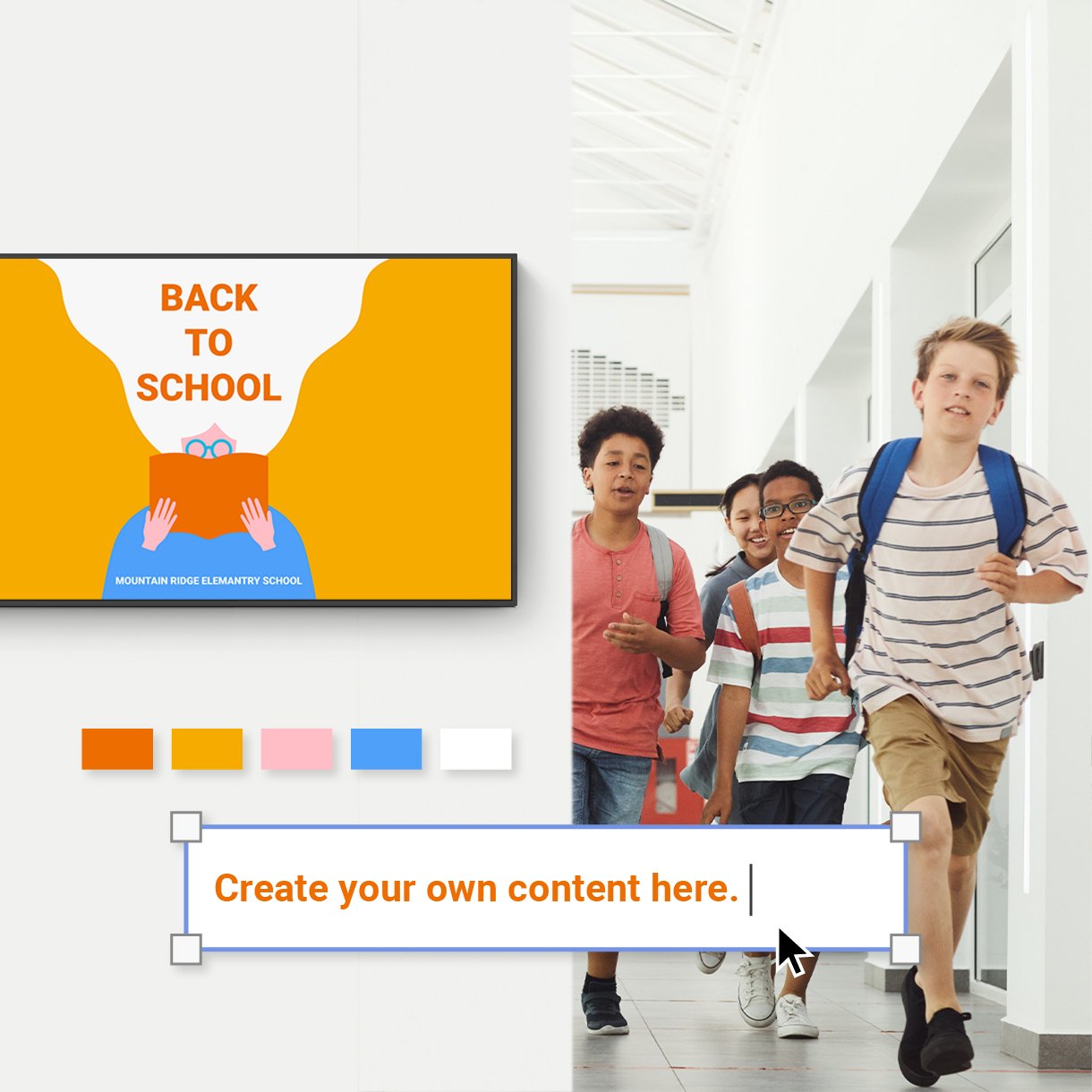Digital signage software
An easy way to make clear, eye-catching information readily available across your school.
X-Sign offers a comprehensive yet simple way to create, manage, and display engaging content for all your digital signage devices.
Effortless creation
Create and edit attractive content for any scenario
Streamlined management
Centrally manage content with AWS security
Effective delivery
Play content across devices and operating systems
Turn your BenQ displays into important sources of information at any location in your school.


Streamline message delivery with a built-in designer that enables anyone to create fully customisable content.
Easily create, schedule, and push content from the cloud to keep the whole school up to date, no matter where you are.
X-Sign is designed to streamline all stages of the process, creating your content to deliver in just a few minutes.