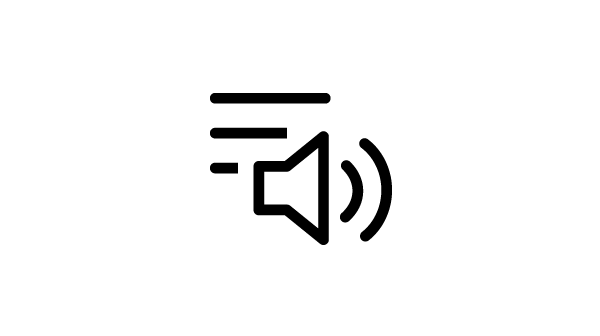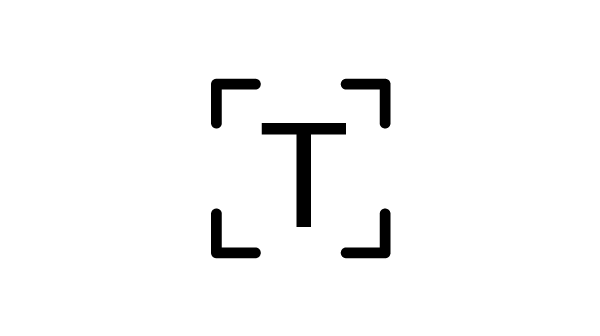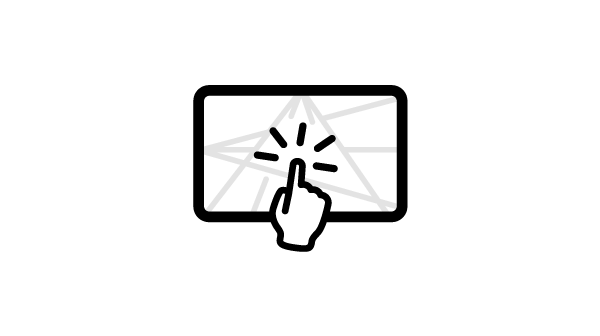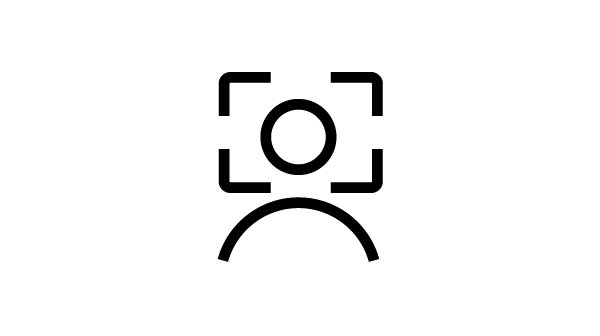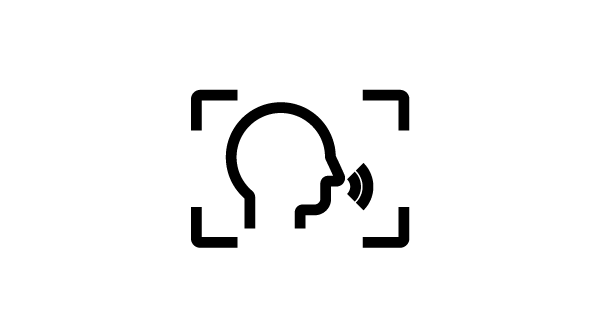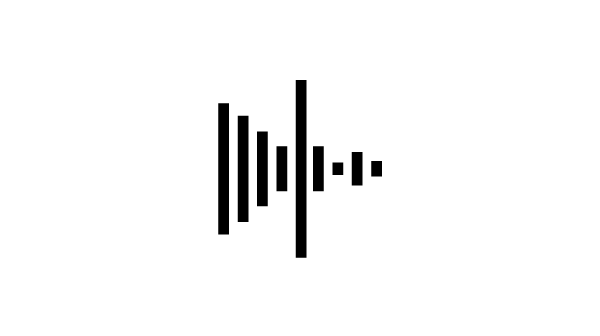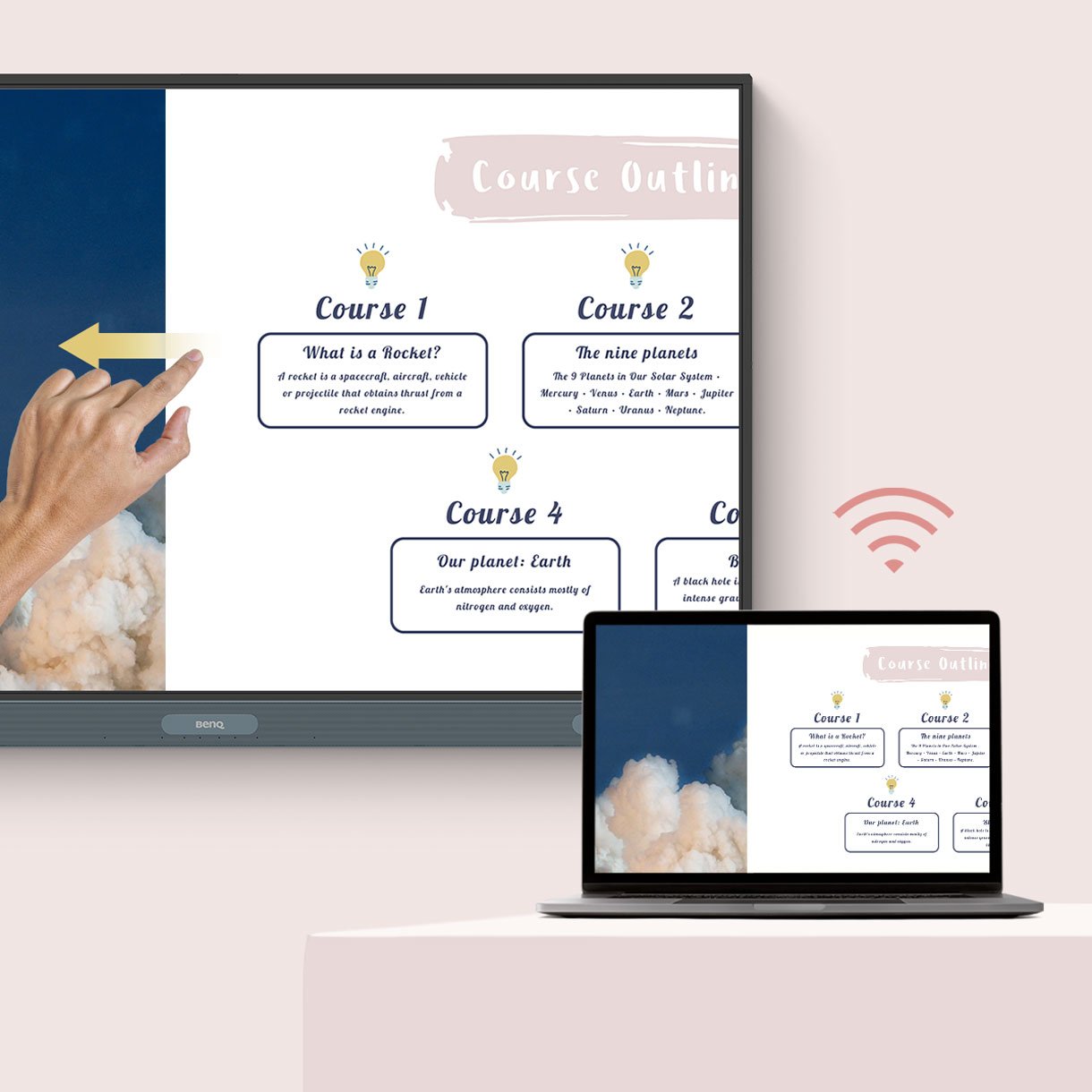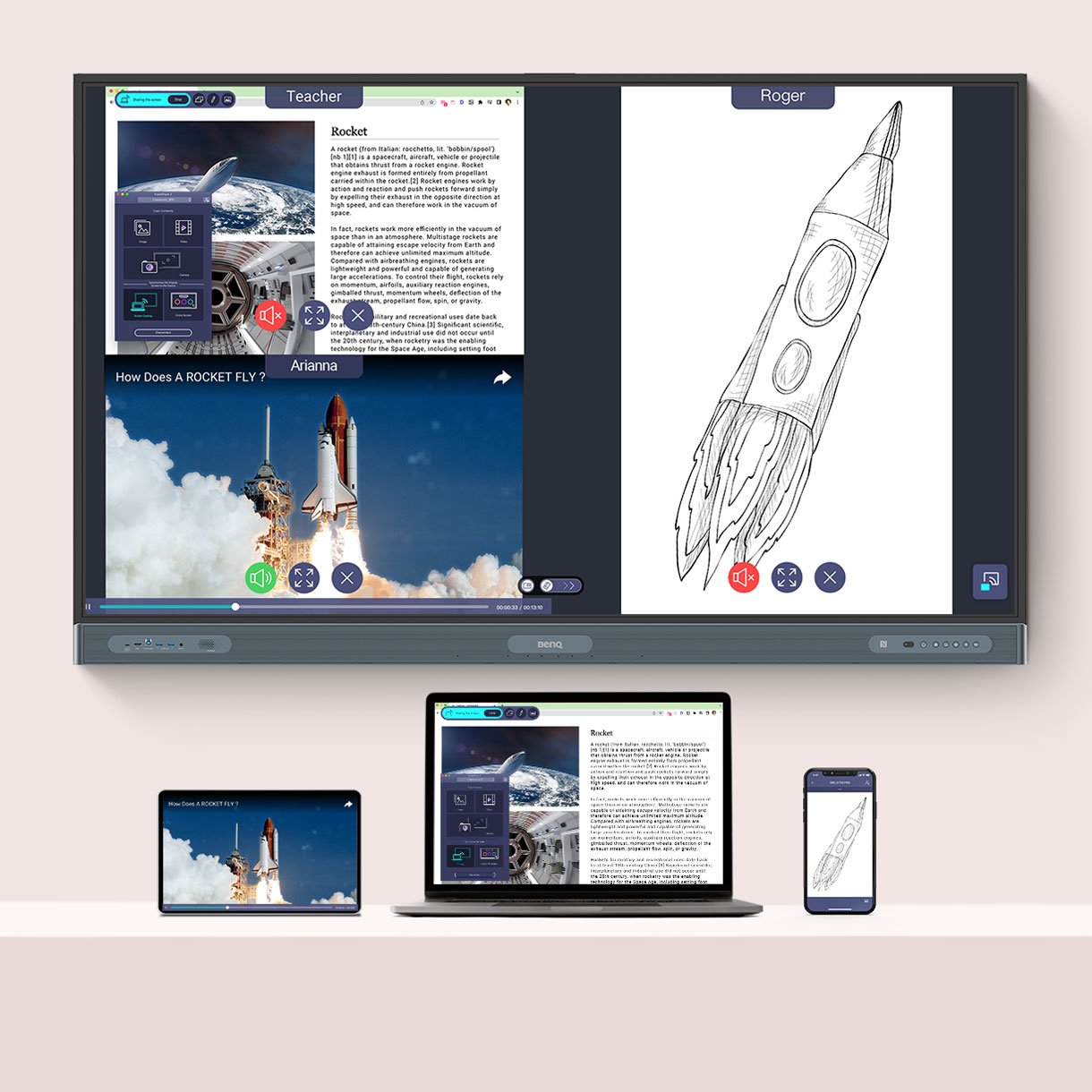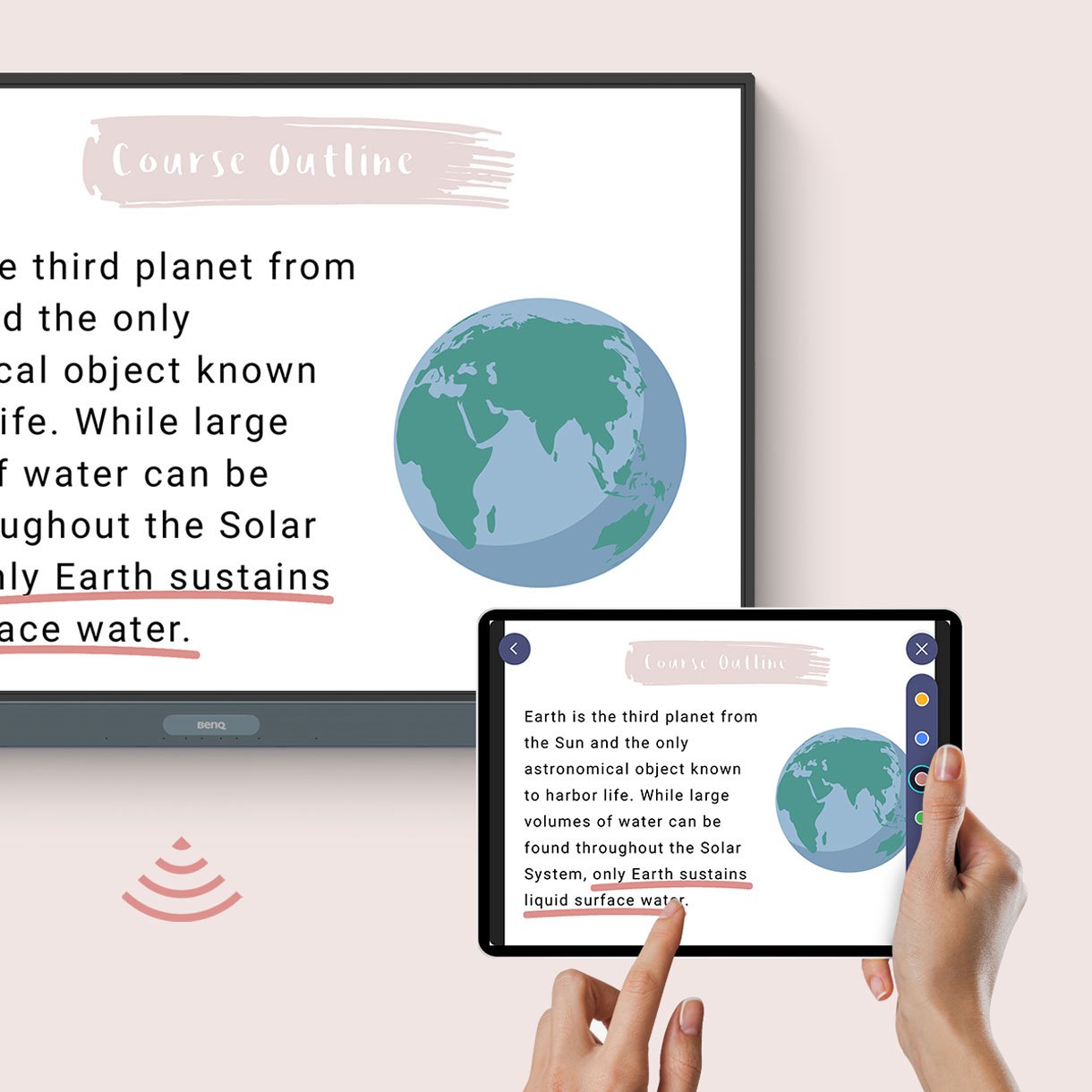BenQ Board Pro
Unleash your teaching potential
Take your teaching to the next level with our most powerful board yet.
The new EDLA-certified BenQ Board Pro RP04 gives you the best possible classroom experience by combining the power of BenQ software and hardware with official Google services for education.
Google Play
Get access to your favorite education apps right on the BenQ Board.
Core services
Google’s Core Services come preinstalled on the RP04.
Collaboration tools
Use any of the Google Docs Editors to open lesson files directly from your board.
Text-to-speech
Have written text read aloud for everyone in class.
Multilingual translation
Translate resources to different languages and access a world of content.
OCR
Convert text from images and documents to an editable format.
The BenQ Board Pro encourages students to work together by providing a wide interactive space that offers lag-free touch response and a natural writing experience.
Made for collaboration
The RP04 has up to 50 touch points, allowing multiple users to interact simultaneously.
Like writing on paper
Having no gap in between the glass and the panel ensures smoother writing.
Truly responsive touch
With Fine Ultra Precision IR, you get more accurate writing and interaction with the screen.
AI-powered auto framing
AI-powered speaker tracking
Active noise cancellation
Control devices from the board
Simultaneously share screens
Cast your board to other screens
The RP04 is the first Eyesafe® Certified 2.0 smart board with an RPF®50 rating. It offers the highest level of protection available for the eyes. The display prevents eye strain by greatly reducing high-energy blue light while maintaining the screen’s vivid colours.
Regular screen

Eyesafe® Certified 2.0
TÜV certified
Flicker-free
Anti-glare
FAQs
What is Google EDLA?
EDLA stands for Enterprise Devices Licensing Agreement. It's a Google certification that enables solutions providers to use Google core apps and services, including the Google Play Store. Learn More
Are BenQ Boards 4th generation Google EDLA certified?
Yes, the latest generation of the BenQ Boards are Google EDLA certified.
Do BenQ Boards 4th generation have access to Google Play Store?
Yes, the latest generation of BenQ Boards have access to Google Play as well as other core Google apps and services.
What is Tap & Teach?
Tap & Teach means that you can log in with a single tap of your NFC card. It automatically loads your personal settings and cloud accounts so you can immediately start teaching on the BenQ Board. Learn more about NFC here
Can I access my cloud storage on a BenQ Board?
Yes. You can securely access your cloud storage such as Google Drive, Dropbox, Nextcloud and OneDrive by linking it to your BenQ account making it visible only when you are logged in.
Does the BenQ Board have a whiteboard software?
Yes. Visit the EZWrite page for more information.