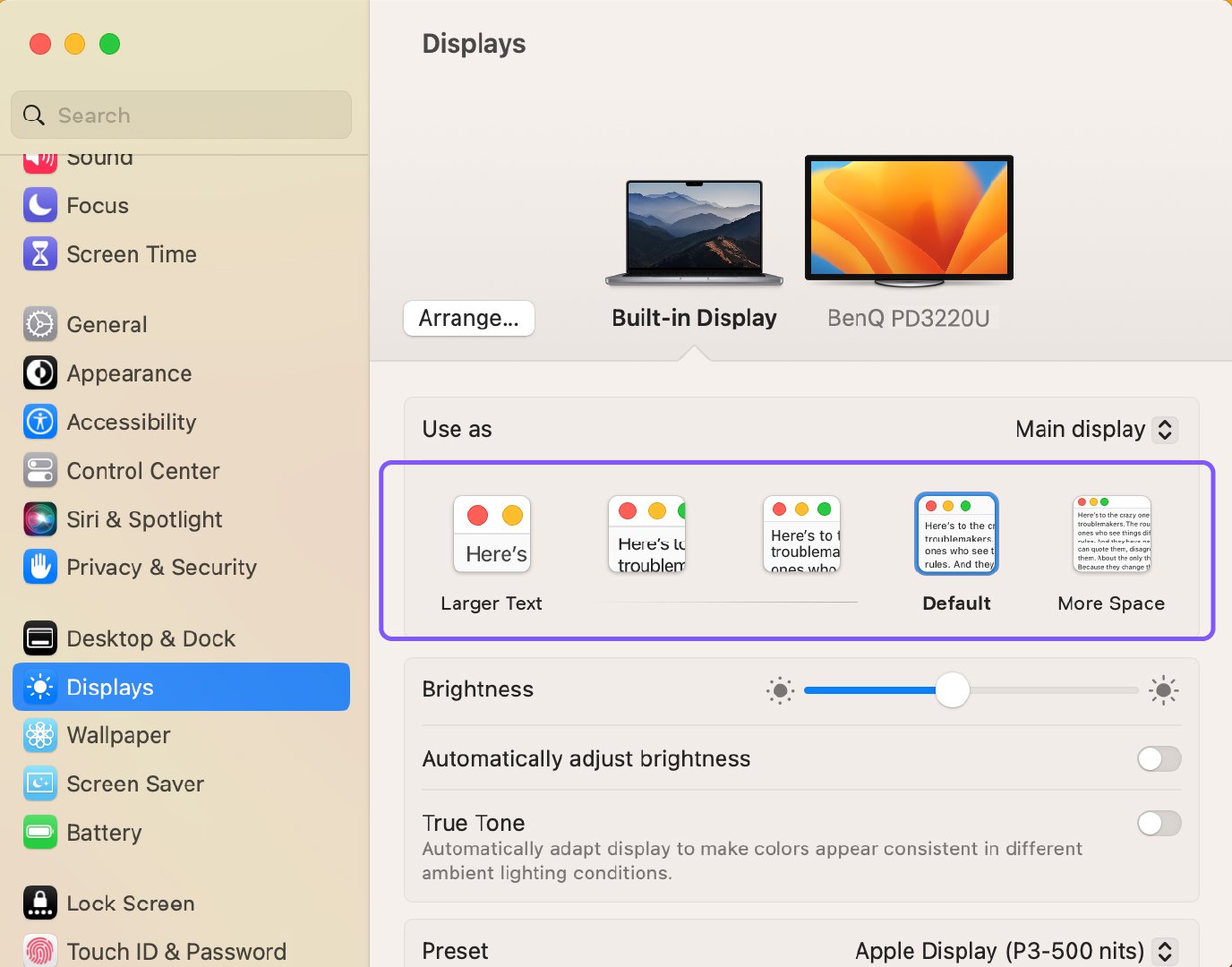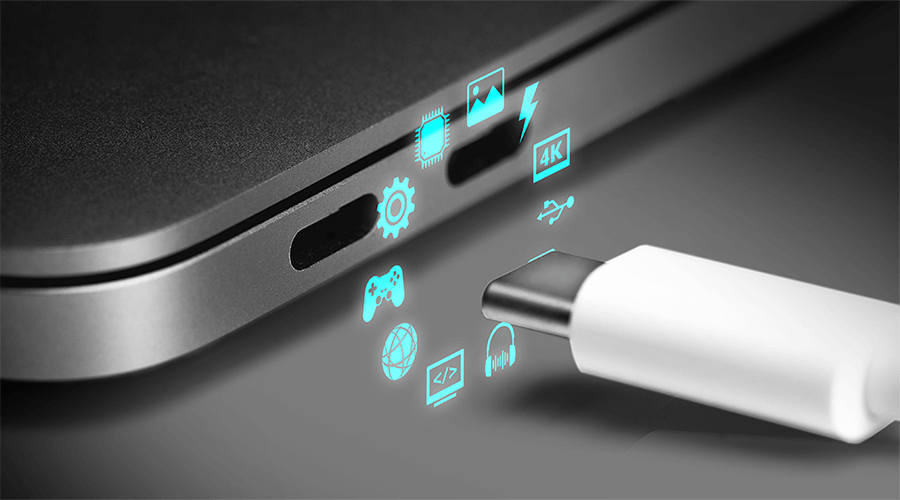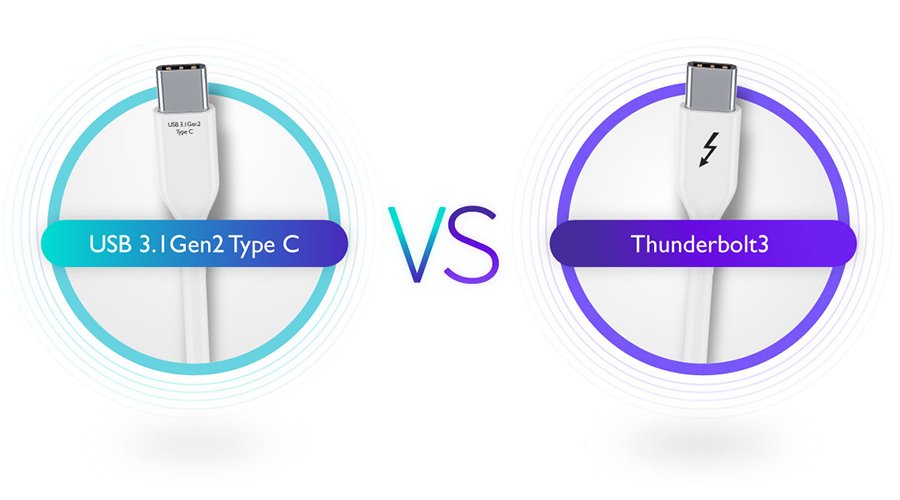Projector
Wireless Presentation
Explore All Projector Series
By Features
Home Entertainment