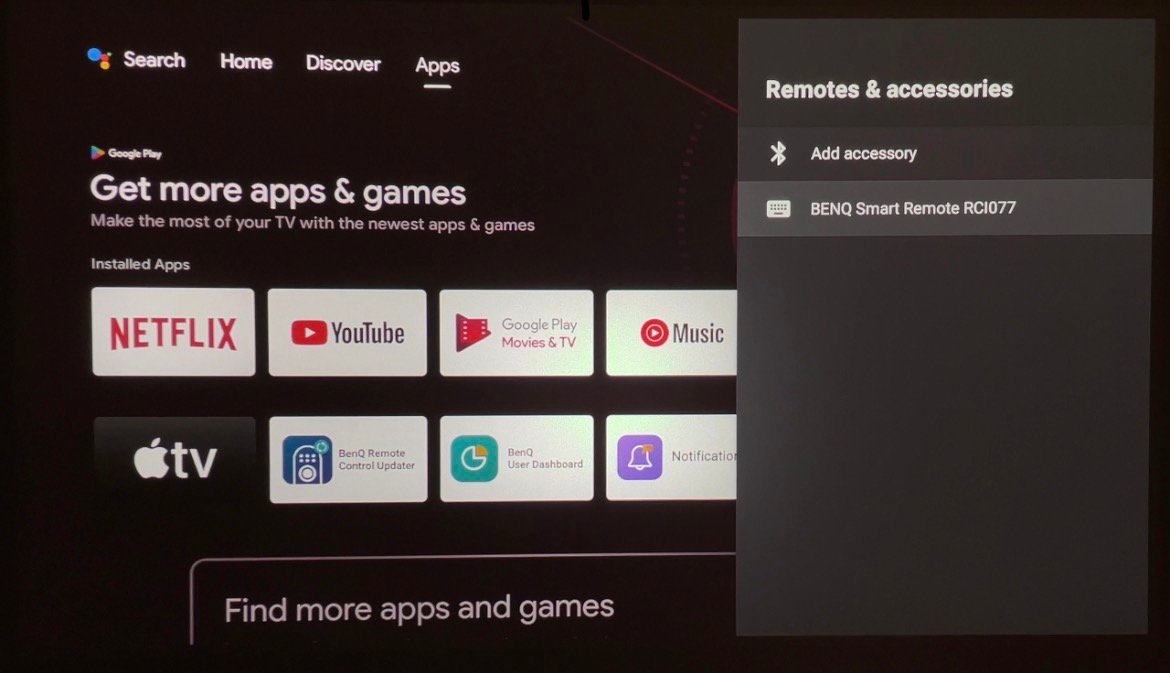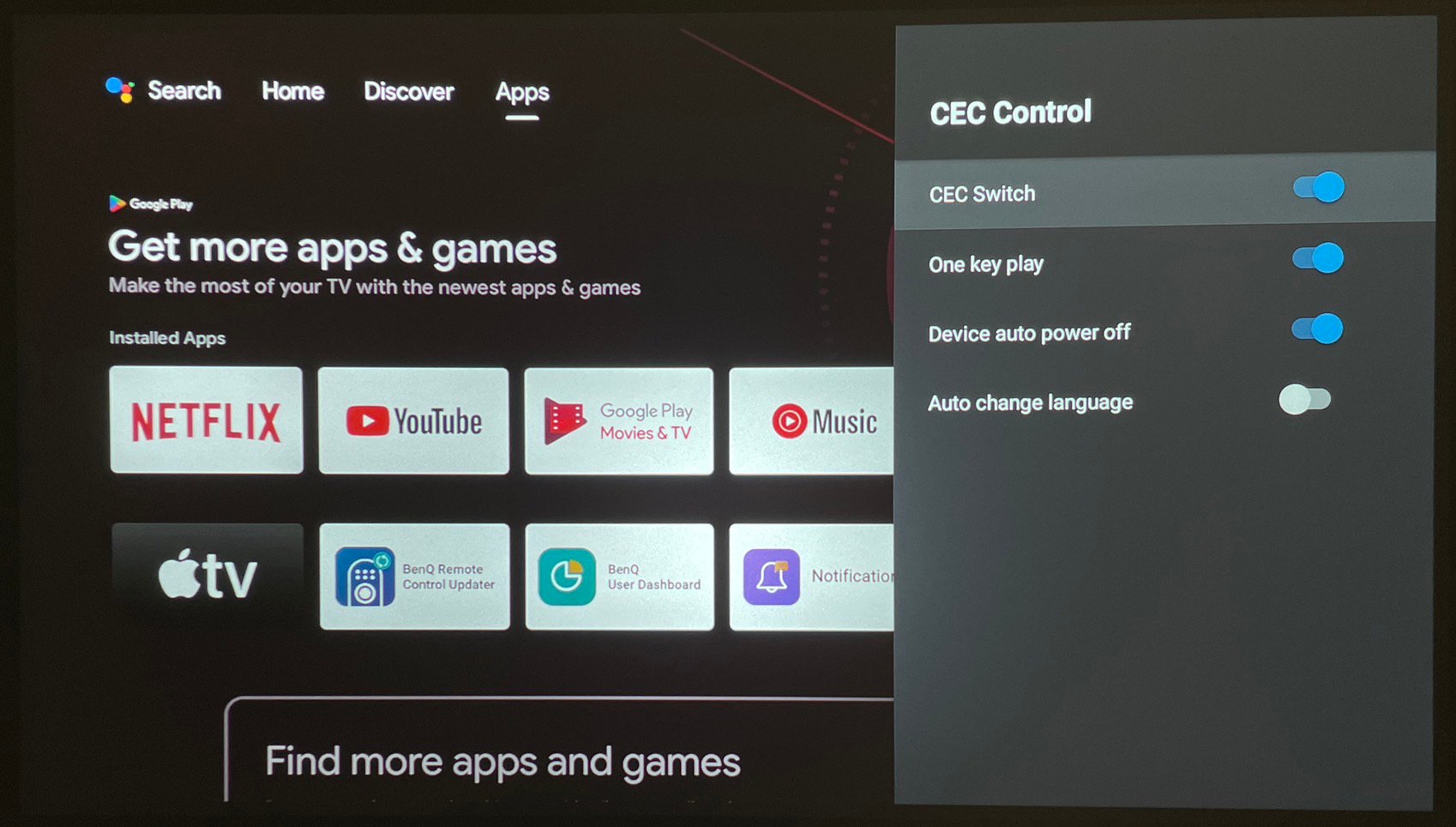Projector
Monitor
Lighting
Remote Work & Learning
Explore Docks and Hubs
By Series
USB-C Hybrid DockInteractive Display & Signage
Small and Middle Sized Businesses