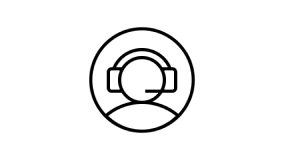PD3226G|32” 4K 144Hz Designer Monitor
World’s First 4K 144Hz Professional Monitor
Projector
Monitor
Lighting
Remote Work & Learning
By Series
becreatus-dockInteractive Display & Signage
Small and Middle Sized Businesses
Welcome to BenQ CEE Europe
How can I change my BenQ cookie settings?
Some essential features on BenQ sites just won’t work without cookies. And having other cookies switched off can seriously affect the way you’ll be able to enjoy our services.
Please check your cookie settings below and turn on any cookies you’re happy with.
“Strictly necessary” cookies can’t be turned off. But Functional and Performance cookies can be turned on or off below. You can learn more about cookies and what they do on our other pages.
If you've chosen to block third-party cookies on your browser, your cookie preferences won't carry over from benq.eu to benq.xx and vice versa. Please make sure to set your cookie preferences in both places.
On
Strictly necessary cookies
These cookies are essential so that you can move around the website and use its features. Without these cookies services you have asked for cannot be provided.
On
Off
Functional cookies
These cookies allow the website to remember choices you make to give you better functionality and personal features.
On
Off
Performance cookies
These cookies help to improve the performance of BenQ. If you want to opt-out of advertising cookies, you have to turn-off performance cookies.






Tech Support
BenQ experts quickly and simply walk you through any issues or concerns.
Warranty
1~3 year coverage across multiple product categories.
Replacement Parts
Exclusive replacement parts only available on BenQ.eu

BenQ Nano Matte Panels: The Next Leap in Reducing Screen Glare and Reflections

How MOBIUZ Elevates Game Art Using the Game Art Color Database

Daylight Outdoor Projectors: Choosing the Best Projector

Upgrade Your Desk Setup: 7 Reasons to Choose a Monitor Arm