With advanced energy-saving features like ECO mode and Power Save mode, saving power has never been easier. Upgrade to our Pro series, turn on these features, and enjoy cost savings on energy bills while promoting sustainability.

Switching on the Energy Star® certified ECO mode for your interactive display reduces power usage by up to 70% while maintaining optimal performance.
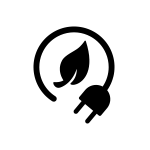
Conserve energy by selecting the High Power Save Mode to turn off the display after 5 minutes of no signal.
BenQ's device management solution enables remote control of your BenQ devices, allowing you to view devices by rooms and spot excessive power usage to make data-driven decisions and improve energy efficiency, while eliminating the need for time-consuming and environmentally damaging commutes between buildings.
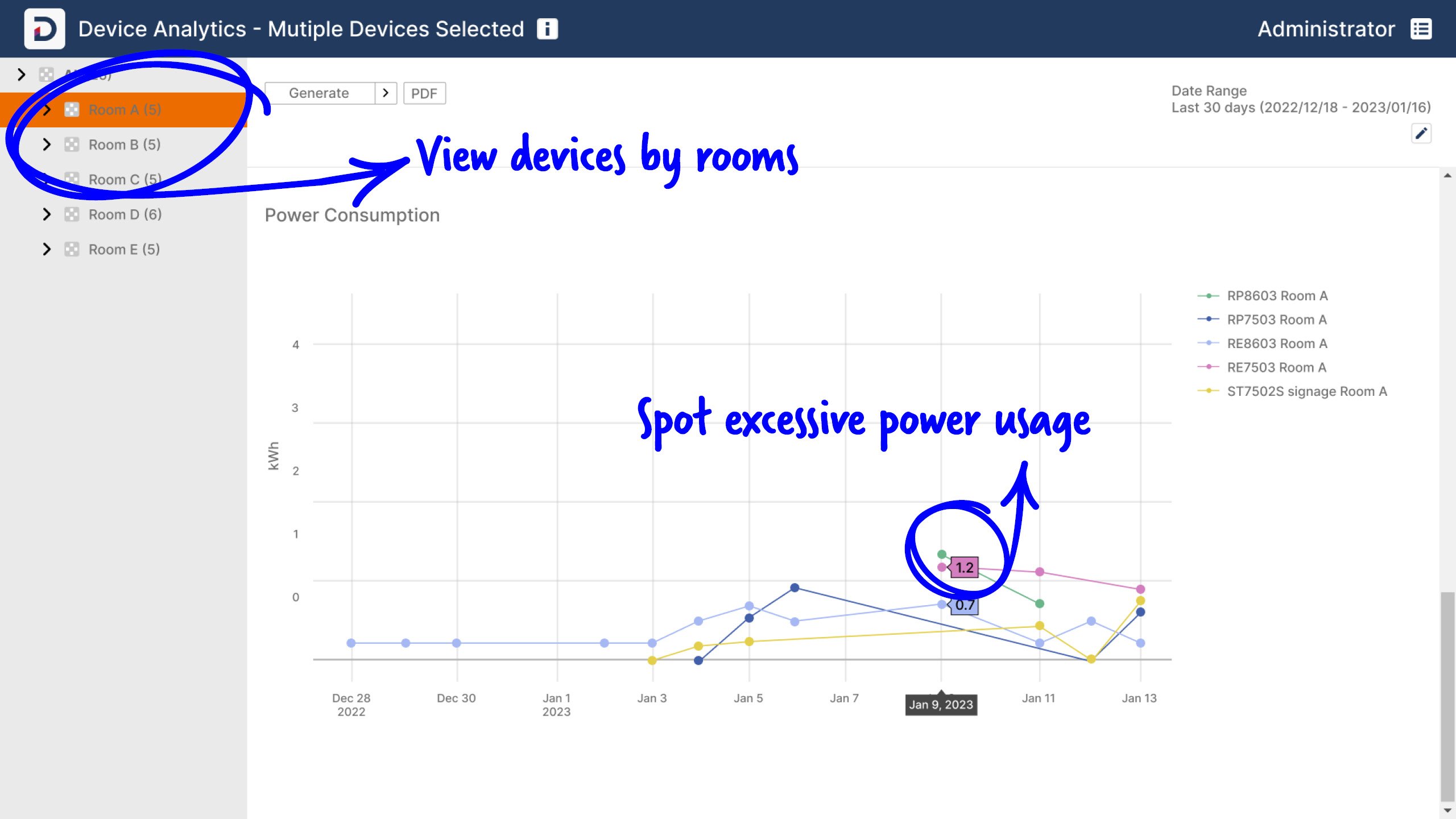

Our powerful 8-core processor interactive displays employ the germ-resistant coating on the screen, front ports, buttons, pens, and the remote control. With the built-in air quality sensor, users can monitor CO₂ and PM₂.₅, and formaldehyde levels in the room. The BenQ Pro series is the first and only interactive display to meet Eyesafe® standards, offering the highest level of protection available for the eyes.


