„BenQ“ programinė įranga „Display ColorTalk“
Be vargo užtikrina visų jūsų monitorių veikimo savybių nuoseklumą.
Su „Display ColorTalk“ programine įranga be vargo suderinsite ekranų spalvas, nenaudodami kalibratoriaus. Pamirškite erzinantį nuolatinį OSD spalvų nustatymų keitimą ir sutelkite dėmesį į kūrybiškumą.
Nustatykite pagrindinį ir derinamą monitorius ir juos susiekite
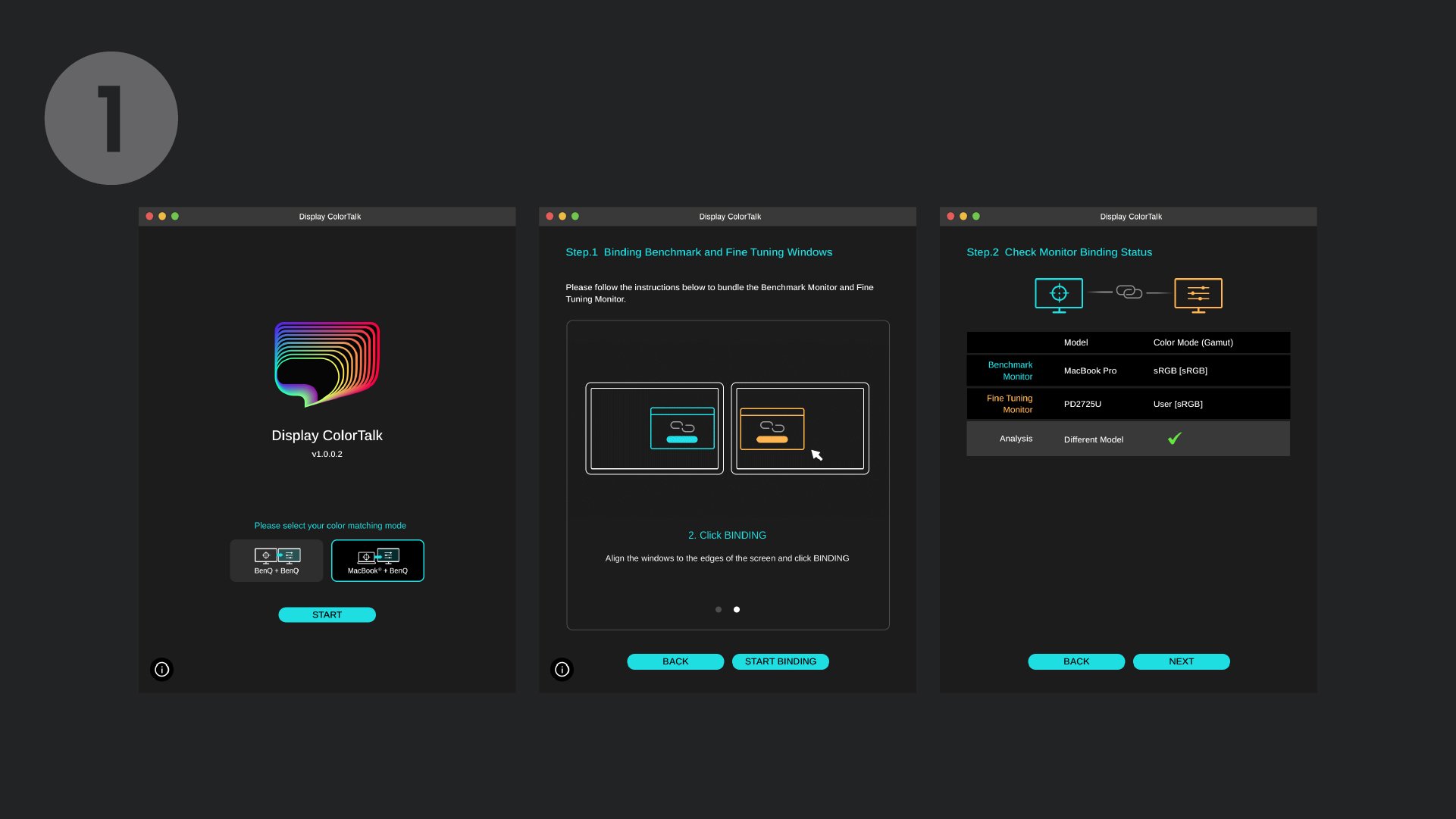
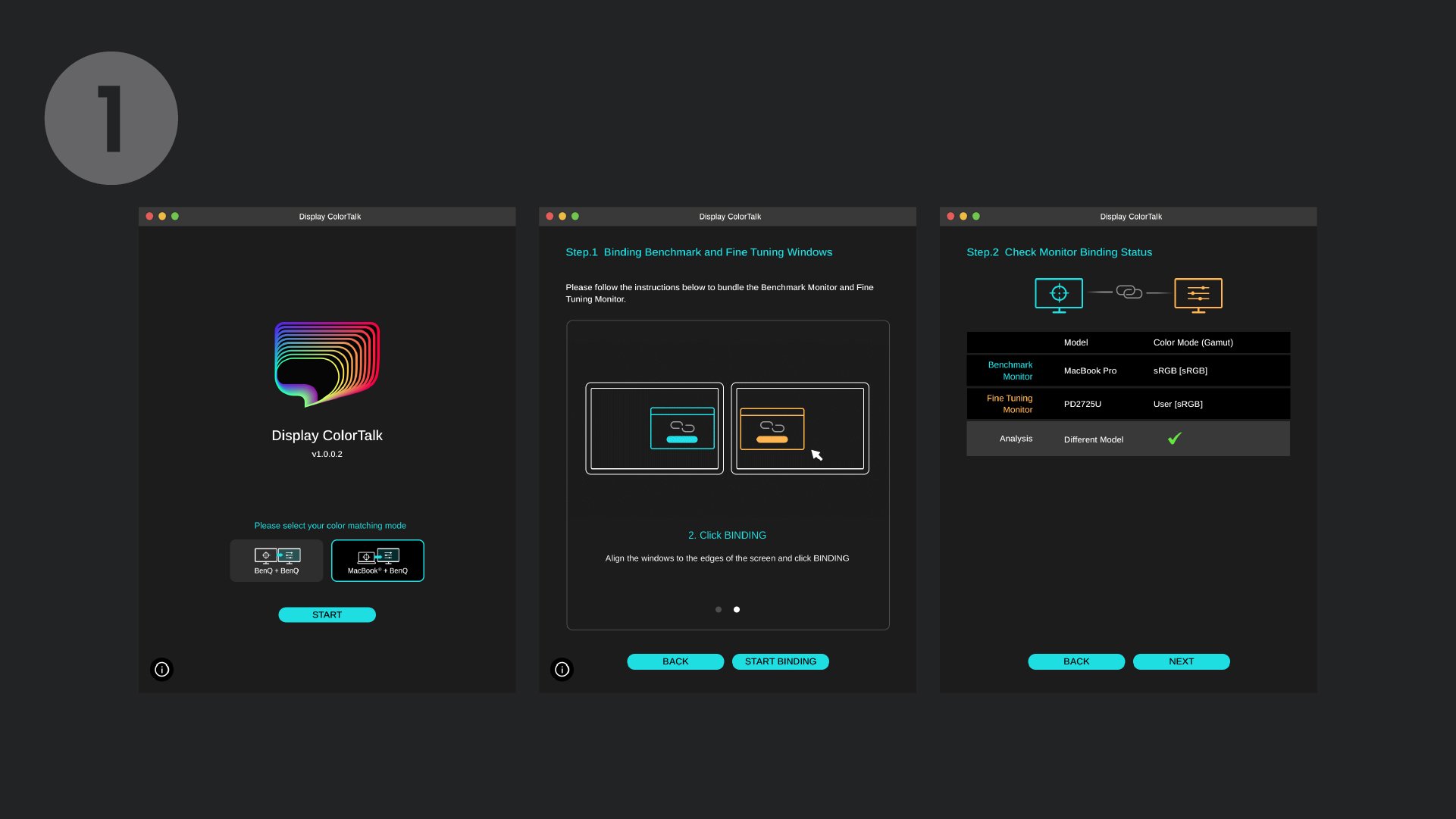
Sureguliuokite derinimo monitoriaus šviesumą, spalvinę temperatūrą ir spalvas.
*Norėdami intuityviau palyginti vaizdą ir spalvų modelius, galite juos pasukti naudodami mygtuką, esantį apatiniame kairiajame derinimo monitoriaus lango kampe.
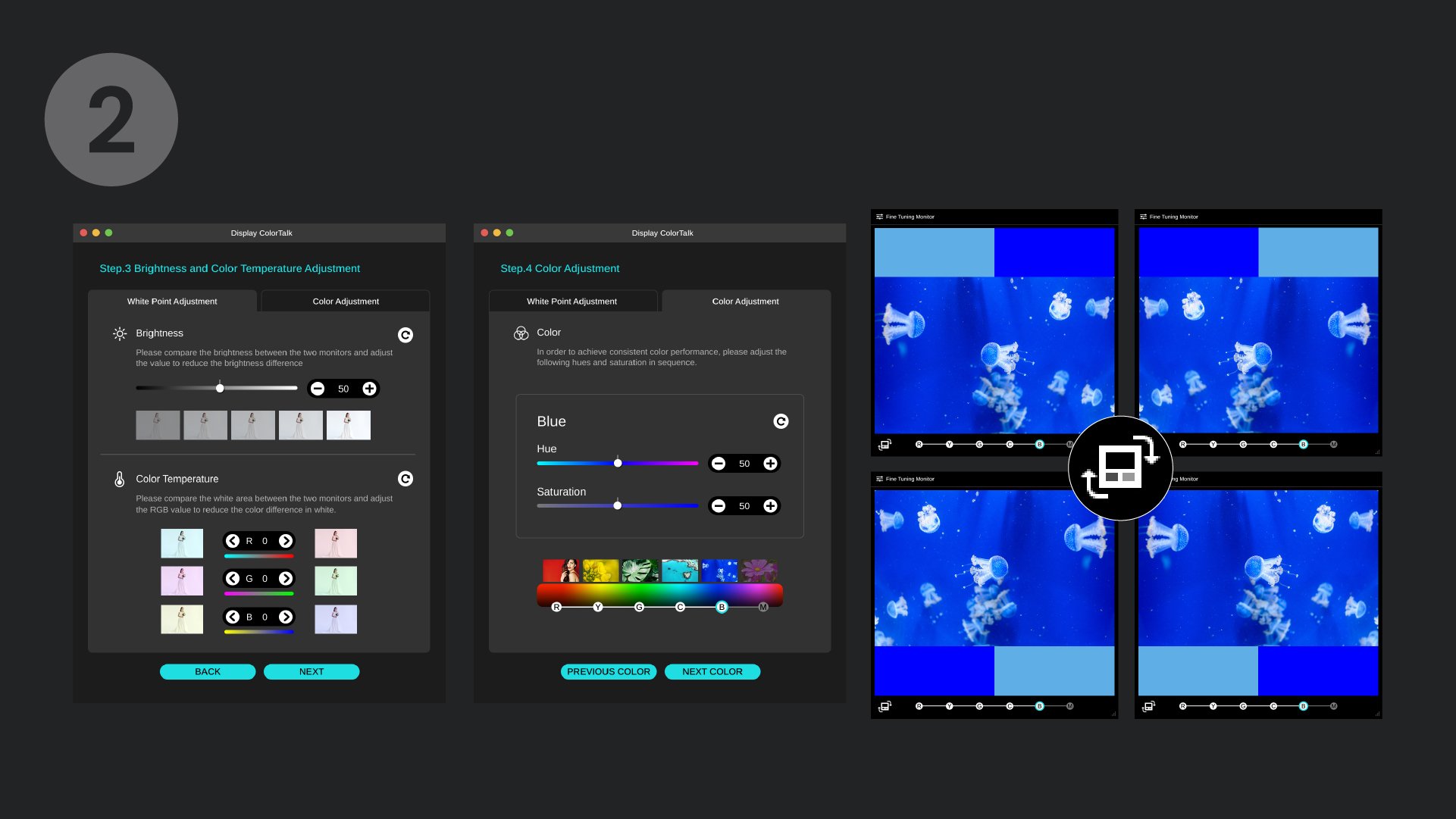
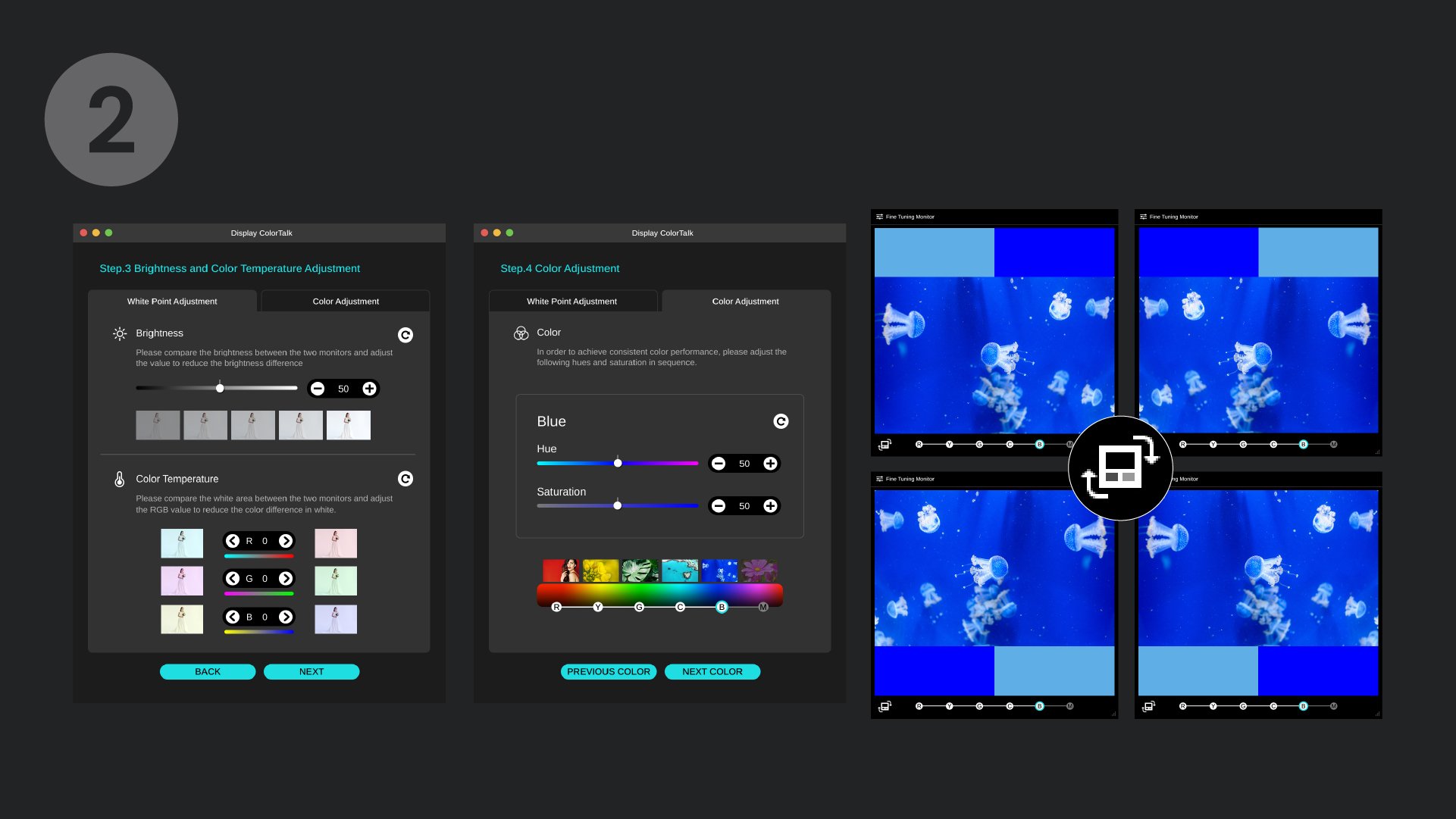
Peržiūrėkite galutinį rezultatą ir, jei reikia, patikslinkite spalvas
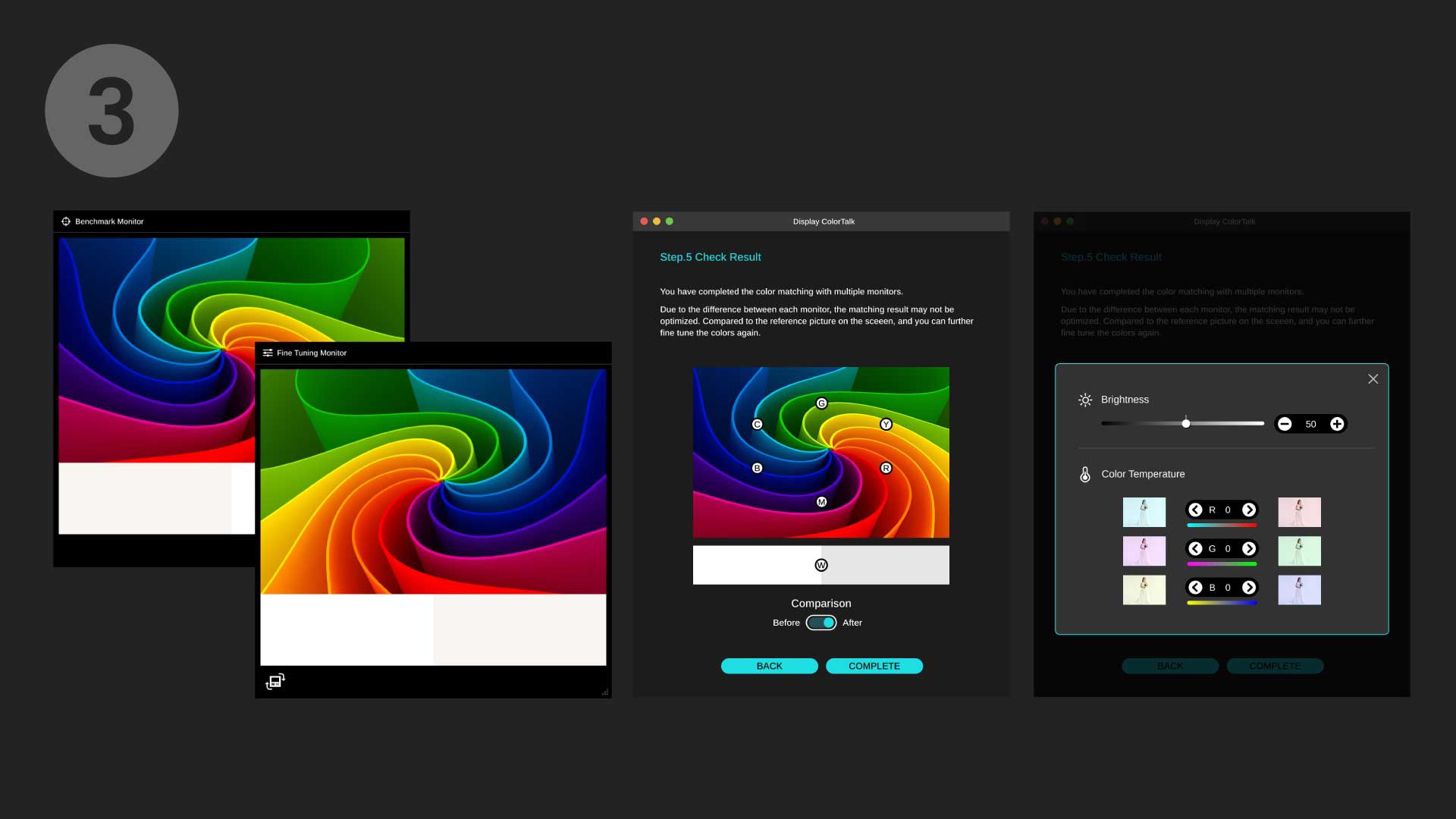
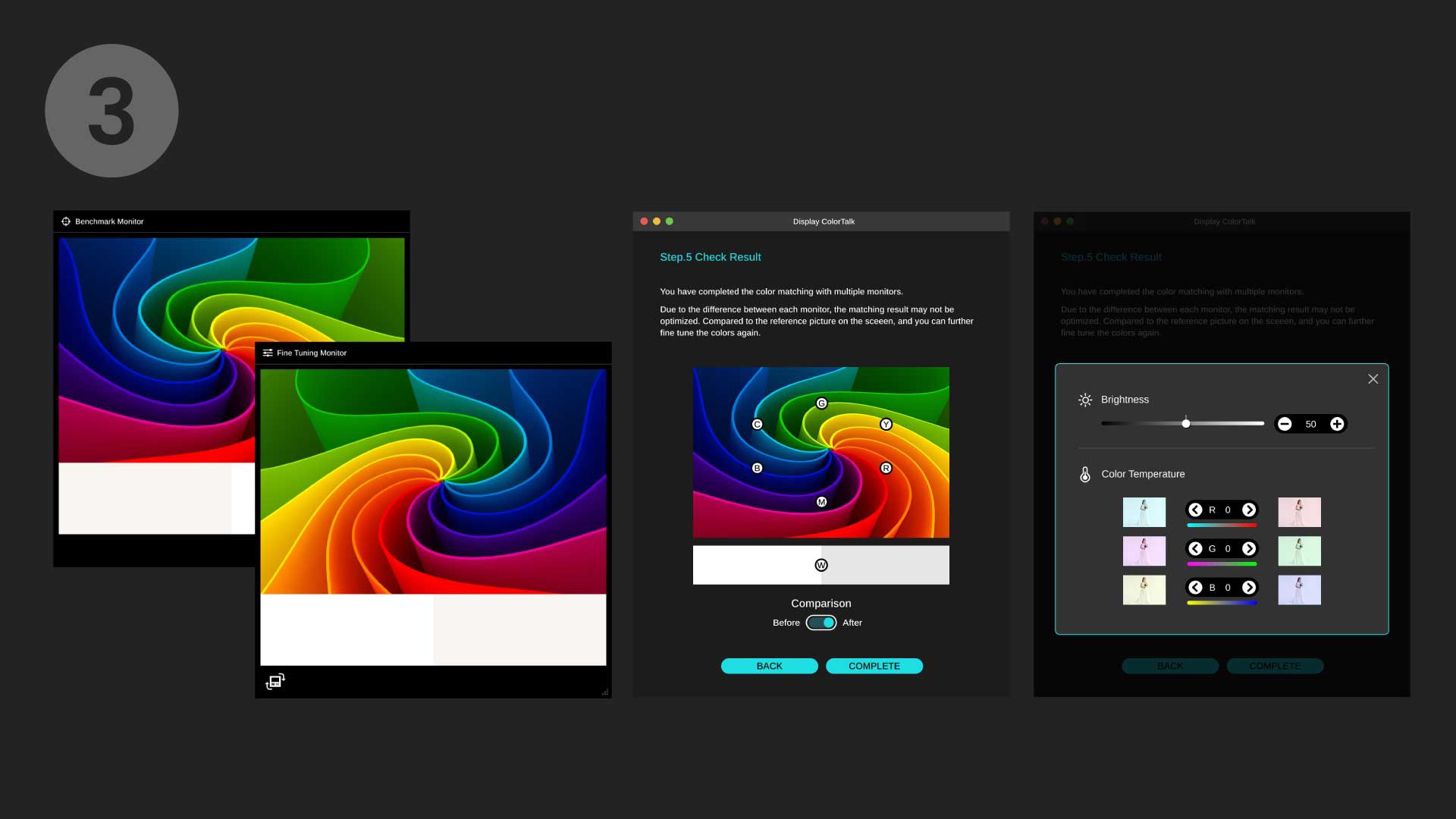
DUK
Atsisiųsti
DUK
Browse all related FAQsWhere can I download Display ColorTalk?
Please go to the link below to download the software. Please click and follow the instructions below, or read on to learn more about this topic.
How to make sure I’m using the latest version?
Please turn on "auto update" in settings so it will check for updates automatically.
What is the required OS to install the Display ColorTalk?
Please check the download page for the information.
Do I need a calibrator when using Display ColorTalk?
No, you don't need a calibrator when using Display ColorTalk to match colors on multiple monitors. Display ColorTalk allows users to duplicate colors from the benchmark monitor and apply them to a second monitor base on their visual perception.
Why I cannot successfully designate the benchmark and tuning monitor?
Please click and follow the instructions in the video below. For Apple Silicon M1 Pro, M1 Max, and M1 Ultra-based devices please check "0:44" for the binding instructions of M1-based devices.
Is Display ColorTalk compatible with all BenQ monitors?
Display ColorTalk only provides services to DesignVue series so far. The compatible models are PD2705U, PD3205U, PD2725U, PD2705Q, PD2700U. Please check the specification page for more info.