Why Good Account Management Systems are Essential for Smart Classroom Projectors
- BenQ
- 2021-12-24
In a reality where teachers often move between classrooms and work with students of different grades and on various subjects, a core information system that remains consistently accessible everywhere is a huge plus.
Instead of expecting teachers to carry burdensome teaching materials with them wherever they go, which is both difficult physically and plainly time consuming, it’s far better to have materials available digitally from the cloud anywhere. Account management systems, or AMS, are offered to do just that, and BenQ has its own proprietary system. Very familiar to users of BenQ interactive displays and boards, the BenQ AMS is also available on our smart projectors for users that prefer more compact solutions. After all, smaller classrooms and settings may not comfortably fit an 85” interactive board, but a smart projector takes up very little space while offering similar content access features.
In short, the term smart projector encompasses an account management system that provides access to your teaching materials and other content directly from the projector, hassle-free and fast.

Good Account Management System Helps IT Staff and Teachers
Intuitive Simplicity for IT Staff
The intuitive simplicity and efficiency of a good AMS allows IT staff to easily oversee and handle multiple teacher accounts and even admin accounts without the headaches more traditional and needlessly complex account management systems presented. From teachers to district supervisors, everyone’s work accounts can become part of an effective system like BenQ AMS, and benefit from quick and responsive support by IT team members if needed.
Clear functionality makes it easy to manage, import, and create accounts. This includes guests that arrive at school for lectures or presentations, and student accounts. Of course, each account type must have different access permissions, and a good AMS has everything IT needs to quickly assign authorizations. This differentiation helps everyone. For example, teacher and admin accounts require log-in, but guest and student accounts may be credential-free. Students can then use the projector freely while unable to even accidentally access privileged accounts and thus cause any unfortunate mix ups.
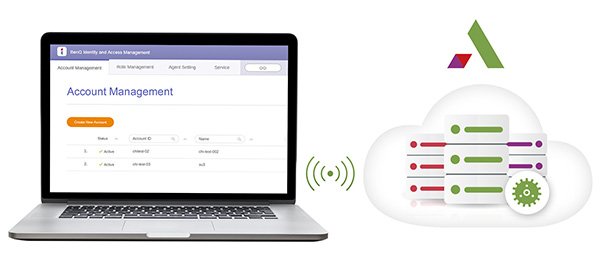
Efficiency and Better Experience for Teachers
But beyond making life easier for IT, a good AMS provides teachers with better efficiency and a more pleasant work experience. A high degree of customization offers every teacher the option to set up their account to their liking, with personal favorite apps and shortcuts to the tools and content sources they use most often. This includes fast and direct access to cloud storage accounts such as Microsoft OneDrive, Google Drive, Apple iCloud, Dropbox, WeTransfer, and others.
Even better, all are accessible directly from the projector, which has a built-in browser. You don’t need to bring your laptop or rely on any other device such as a tablet or smartphone. This increases efficiency and lightens the load teachers must carry when moving between classrooms.
With smart projectors working in a nearly complete wireless fashion with only a power cable needed, you also save most of the wire mess associated with cabled data transfer and access. Smart projectors boast fast Wi-Fi access to the school network, eliminating the need for clunky data cables and making content such as files, photos, videos, websites, and presentations available any time.
Good AMS features help teachers manage and enhance class sessions, and offer more opportunities for creative instruction. You can set up a dedicated folder in cloud storage for student work, where their projects can be saved and modified as the school year progresses. All of these features, it’s important to note, are equally accessible and effective whether classes are entirely in-person or virtual and remote. In either scenario you’re getting a rich variety of great tools that make teaching smoother and more rewarding for everyone.
Extra Easy to Use BenQ Account Management System on Smart Projectors
Our software design team has worked hard to make BenQ AMS as intuitive and user friendly as possible, and we believe the results speak for themselves. BenQ AMS is very light on complexity but big on functionality, with a clean and familiar interface that doesn’t call for a steep learning curve. BenQ AMS also offers security without heaping awkward login steps on users. Signing in with a QR code works in a couple of seconds, and manual credential log in with user name and password is equally simple.