How to Pick the Right Projector for Your Golf Simulator Set-Up?
- BenQ
- 2022-03-15
In 2020, the market for golf simulators exploded as the newest cameras and projectors enabled people stuck in their homes to easily convert bedrooms, basements and garages into St Andrews and Augusta National. Now BenQ is developing projectors that are designed for golf simulators, which are used by professionals and amateurs around the world. With affordable models now available using the latest laser light technology, what should you be looking for when evaluating the best projector for your simulation space? Here are four key factors to consider:
WUXGA vs. 4K UHD resolution
Traditional projector lamps vs. laser engines
Sealed engine design vs. open design with paper filters
Colour accuracy specifications
Best projector models for golf simulators
BenQ is one of the largest projector brands in the world with over 75 different projector models to choose from. So while it can be a bit overwhelming to find the right one for your set-up, we will look at some of the most common configurations, and what projector's model is best suited for your playing area and budget. Here are four models that offer a good starting point for your journey.
BenQ TH671ST
BenQ LU710
BenQ LU935ST
BenQ LK936ST+
Here are the key areas you may want to consider when selecting the right projector for your set-up:
Consideration #1 – WUXGA or 4K resolution

Projectors powering golf simulators need to be bright enough to display their images on a large impact screen – typically 8 to 16 feet wide. The larger your screen, the more important resolution is for you to see the details. This is especially important on 4K-enabled Foresight, TruGolf and other simulators that can display small details like the slope of the fairway. For smaller golf simulation screens, a lamp-powered XGA or 1080p resolution projectors are inexpensive and can be mounted on the floor. But for midrange and higher-end systems with larger impact screens, WUXGA is often used since it has both high resolution with 2.3 million pixels, and a 16:10 aspect ratio that will enable the image to be taller (and closer to the floor) than a regular 1080p projector. But many players who are creating a dedicated playing space are looking at the latest BenQ LK953ST model that offers true 4K UHD resolution with a whopping 8.3 million pixels. This projector can enable you to see all of the minute details on the course generated from your 4K simulator software. On a 12-foot wide or larger impact screen, the difference between 2.3 and 8.3 million pixels is amazing. Another benefit of the 4K is that it will enable your impact screen to double as an amazing home theatre for movies, or for watching the Masters in true 4K resolution.
Consideration #2 – Traditional lamp or laser light source
For a smaller impact screen, the low cost of a lamp projector is attractive. The BenQ TH671ST is a 3000-lumen short-throw 1080p projector, and with its exclusive SmartEco mode has a lamp that is rated up to 15,000 hours. But bigger impact screens need a brighter projector, and if you need 4000 lumens or more, the higher initial cost of the laser projector is often a better choice. Why? Higher brightness lamps tend to have shorter lamp life and are expensive to replace. Plus, many manufacturers are phasing them out. In 2020, nearly 75% of high brightness projectors used lasers. For golf simulators, there are several advantages that BenQ laser projectors have over the traditional 5000-lumen lamp projectors. Here are a few to keep in mind:
20,000-hour lamp life – assuming a street price of €300 for 5000-lumen replacement lamps, the BenQ laser can save as much as €1200 over the life of the projector
Instant On & Off – A laser projector is ready to go in a couple of seconds after you switch it on
Higher colour accuracy – lasers provide higher colour accuracy (more on that below)
- Stays Brighter Longer – high brightness lamps start losing their brightness after a few hundred hours, and once they reach 50% brightness, they need replacing. A laser projector loses brightness at a much slower rate, helping your simulator look bright for years.
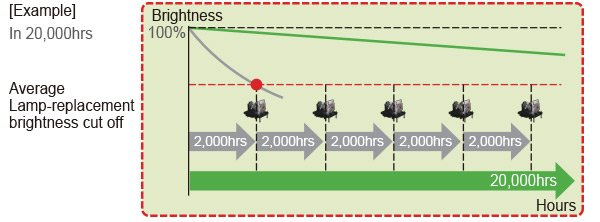
Today, a BenQ LU710 WUXGA 4000 lumen laser projector costs about the same as a traditional higher brightness lamp projector, and can save you the hassle of buying and installing replacement lamps.
Consideration #3 – Maintenance free vs. cleaning filters
Most people using a simulator want to focus on the course – not maintaining the projector. Most projectors using LCD panels from brands like Panasonic and Epson lamps have filters that have to be kept clean to keep the lamp cool. The problem is that if the “Clean filter” light comes on during your a Wolf betting game, it will stop until a new filter is put in, or the existing filter is vacuumed or washed.
By contrast, the projectors BenQ has designed for golf simulators use a sealed laser engine, which doesn’t require a filter. Because it utilises advanced DLP technology, the projector can be cooled down using the same technology used in Macbooks and other types of displays. BenQ tests these models using an industry-standard IP5X certification to ensure that the projector will operate even when dusty.
Consideration #4 – Colour accuracy
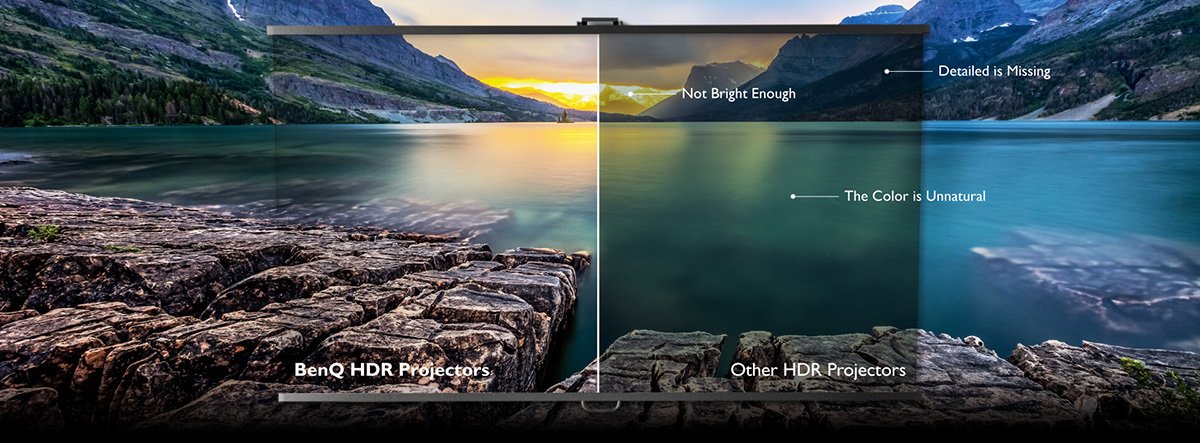
If you want the same bold and dynamic colours on your projector screen as on your monitor, then you need to look at the colour accuracy of the projector. This ensures that your fairways look realistic, and not like a Nintendo game.
For a 2000 lumen home theatre projector, nearly any model is going to have accurate colour. But with higher brightness projectors – especially 5000 lumens or brighter – the colour accuracy can vary dramatically from one model to another. The best way to ensure a good picture is to look at the colour accuracy measurements of your projector. For example, the 5500 lumen BenQ LU935ST WUXGA laser projector provides the exact specification (92%) of the colour accuracy using industry-standard specifications, such as Rec.709. This makes it more immersive when playing a round – but also doubles as a fantastic looking home theatre projector to watch a live tournament or re-watch The Greatest Game Ever Played.
But how much does a good golf simulator projector cost?
While you can find many lamp-based models with the right throw ratio for under €900, the better golf simulation projectors cost between €1200 and €4500. Compared to the cost of the camera and impact screen, this is one of the less expensive components, but it can make a big difference in how your simulator looks, plays - and what part of the room is used for watching Tin Cup, live or recorded tournaments and streaming golf content in 4K resolution. Here is a breakdown of the features of the four models mentioned in this article that have the right throw ratios for golf simulation placement.
|
||||
Brightness | 4,000 lumens | 5,500 Lumens | 5,100 Lumens | 3,000 Lumens |
Resolution | WUXGA | WUXGA | 4k UHD | 1080p |
Number of Pixels | 2.3 million | 2.3 million | 8.3 million | ~2.1 million |
Lamp Type | Laser | Laser | Laser | Lamp |
Lamp Life | 20,000 hours | 20,000 hours | 20,000 hours | Up to 15,000 hours |
Est. Lamp Cost | N/A | N/A | N/A | €180 |
Filter-Free | Yes | Yes | Yes | Yes |
Color Accuracy | 92% Rec.709 | 92% Rec.709 | 92% Rec.709 | 92% Rec.709 |
Related Articles
-
Trends & Knowledge
Best Projectors for Indoor Golf Simulators and Home Theater
The BenQ LK936ST+ laser projector is specifically designed for golf sim fans with a wide-reaching interest in other forms of home entertainment.
2022.03.17 -
Trends & Knowledge
Build a home golf simulator with the perfect projector
This article guides you through what you need to know when building your own golf simulator, including some tips about how to choose the right projector.
2021.12.08 -
Trends & Knowledge
How much does a golf simulator projector cost?
How throw ratio, resolution, brightness, and light source impact the cost of your golf simulator projector and your different options depending on your budget
2022.03.16