LAN Control for Projectors
- BenQ
- 2019-05-01
LAN control is the ability to remotely control projectors connected to an internal network via their RJ45 LAN port through projector control systems including Extron, Crestron, AMX and PJ-Link.

As the number of spaces that use projectors increases and diversifies, more and more users have found that controlling these projectors the traditional way, via keypads and remote controls, is not keeping up with their needs. They further realize that they need a way to integrate their projectors in a fashion that allows them to sync and consolidate their controls from a centralized and remote location. By using network-based LAN controls, these users can transcend the physical limitations of their projectors’ locations and spaces while decreasing administrative and managerial costs.
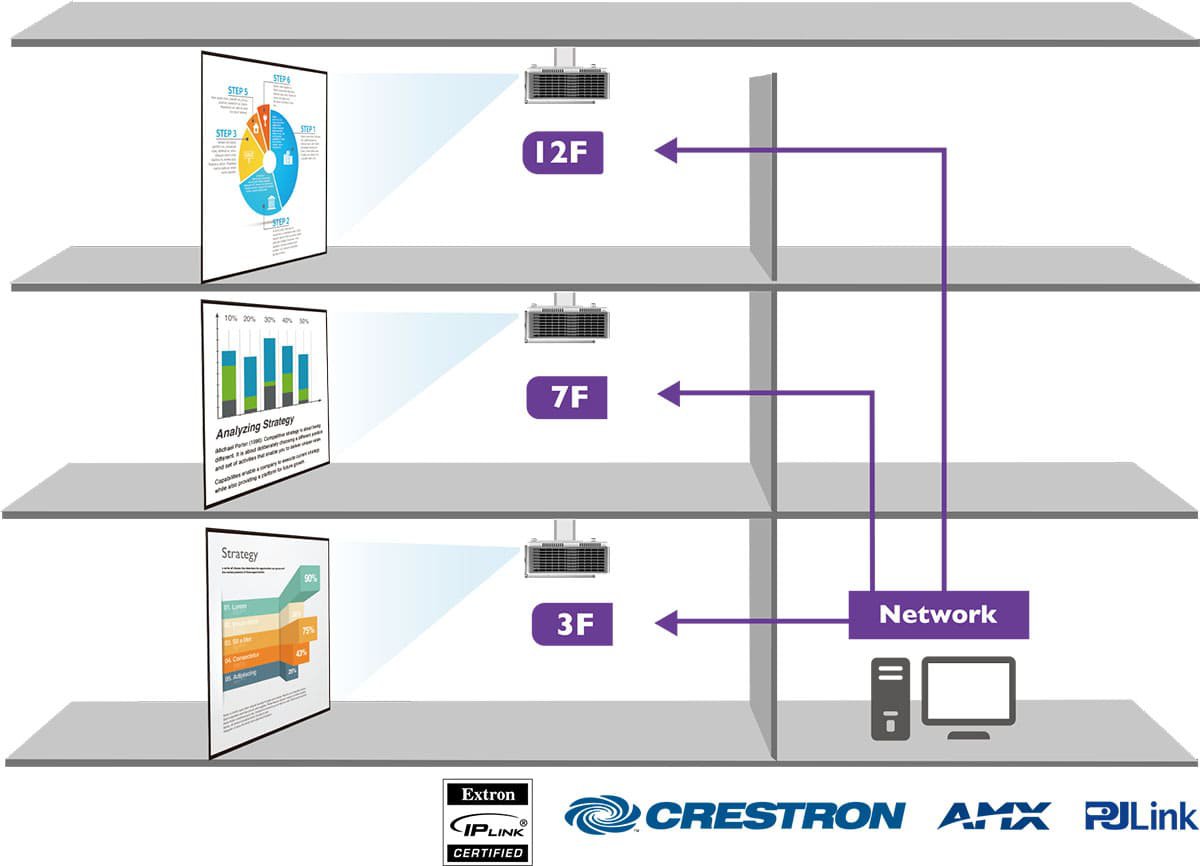
Before setting up a local network to control your projectors there are considerations you have to make regarding the compatibility of the projectors and their surrounding hardware/equipment. In terms of this, BenQ’s has always been interested in helping their users create a LAN control setup in the most convenient and cost-effective manner by ensuring that all their projectors that support LAN control come equipped with standard RJ45 LAN ports as well as comply with RFC-2131 and RFC-2132 DHCP functionality for compatibility sake. Furthermore BenQ projectors that support LAN control are also able, by design, to communicate via multiple protocols including BenQ LAN control, Crestron, PJLink, and others, which allows IT professionals to conveniently set up LAN control systems by choosing from a wide array of equipment and then seamlessly integrating them utilizing the protocol that suits them the best.
Beyond providing the user with a more convenient way to control their projectors, BenQ’s LAN control capabilities also allow users to monitor and comprehensively manage their projectors via BenQ’s own MDA and DMSLocal software, as well as others. This gives IT technicians the ability to monitor the status of all the connected projectors simultaneously and then adjust their settings either as a whole or in groups via their office or campus’ network, thereby reducing the manpower needed to manage their projectors and subsequently their overall administrative costs. Additionally, with DMSLocal’s support of the PJLink protocol users are also able to control non-BenQ projectors, thus allowing them to create a seamless LAN control ecosystem for all their projectors, regardless of brand, to be managed simultaneously from one platform.
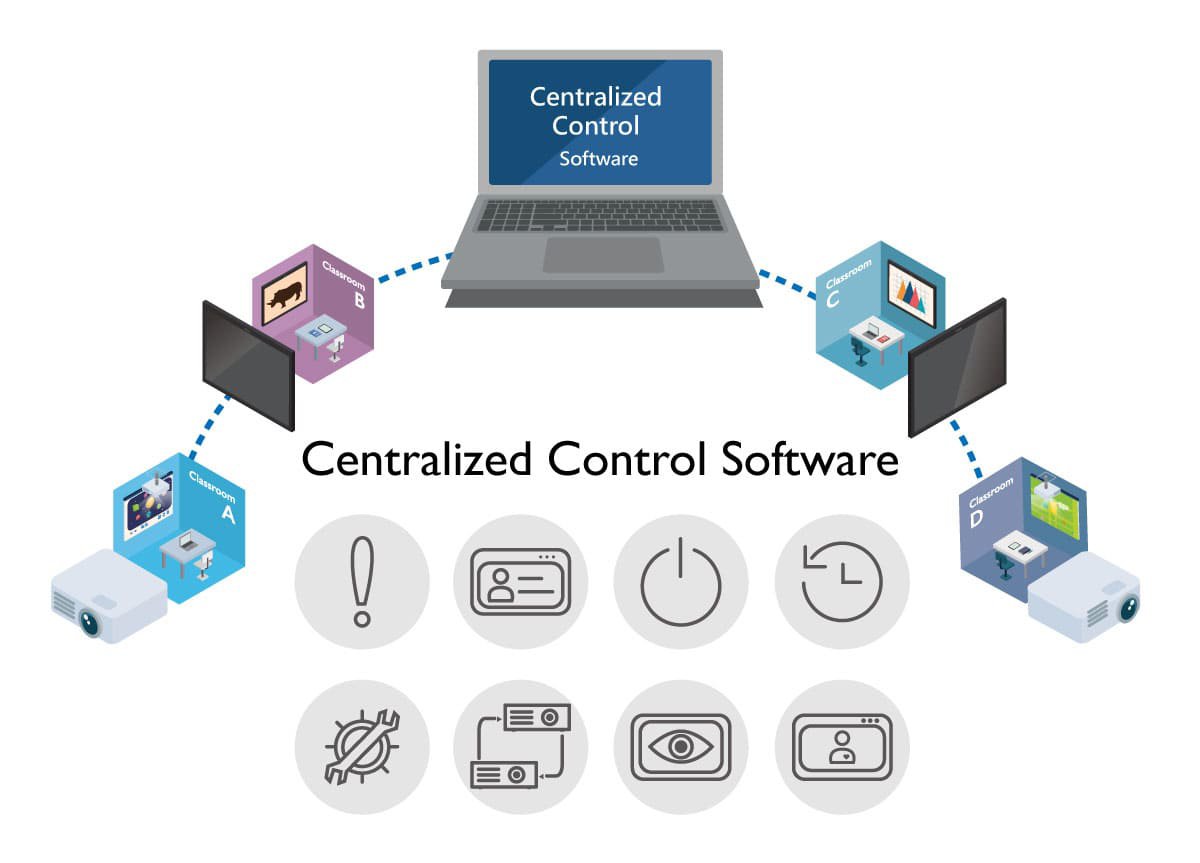
In sum, by integrating their BenQ projectors using LAN control, users will be able to: consolidate their projectors into a centrally managed ecosystem, sync-up the control of their projectors, and reduce their administrative burden by removing the need to operate each projector one-by-one. Whether they be home theatre systems, large-scale corporate offices, or any other projector-centric locations, the use of LAN control will prove to be highly useful to users of multiple projectors. For more information regarding BenQ’s LAN control software please check the links below: