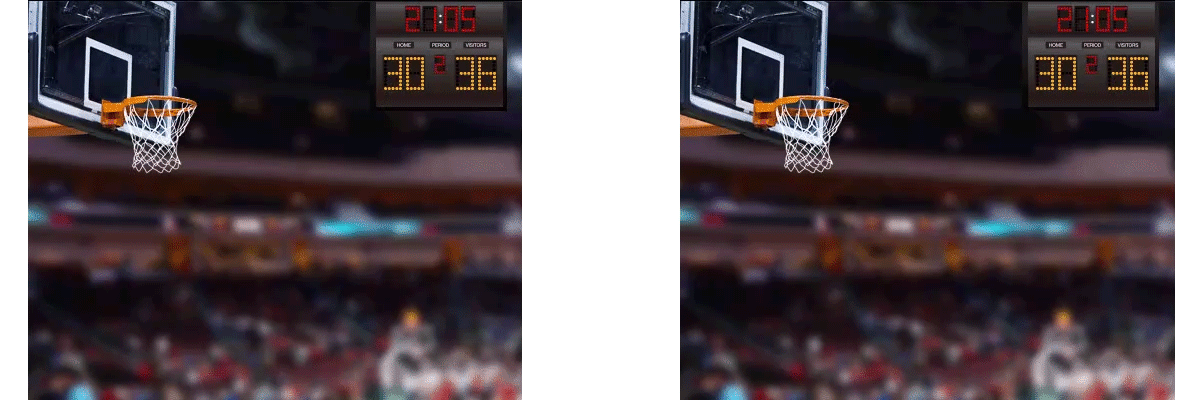Refresh rate or refresh frequency is the rate at which a projector projects the images or frames in a video broadcast. Refresh rate/frequency is measured in hertz (Hz) which indicates how many cycles or frames is shown per second, meaning that a projector with a refresh rate of 120Hz projects 120 frames every second. To think of it in another way, the refresh rate for a projector is essentially the same as the frame rate for a video camera, and Hz is the same as frames per second (FPS). When looking for a projector, a higher refresh rate means clearer videos with cleaner motion and less blur, as a projector with a higher refresh rate pumps out more images/frames per second.