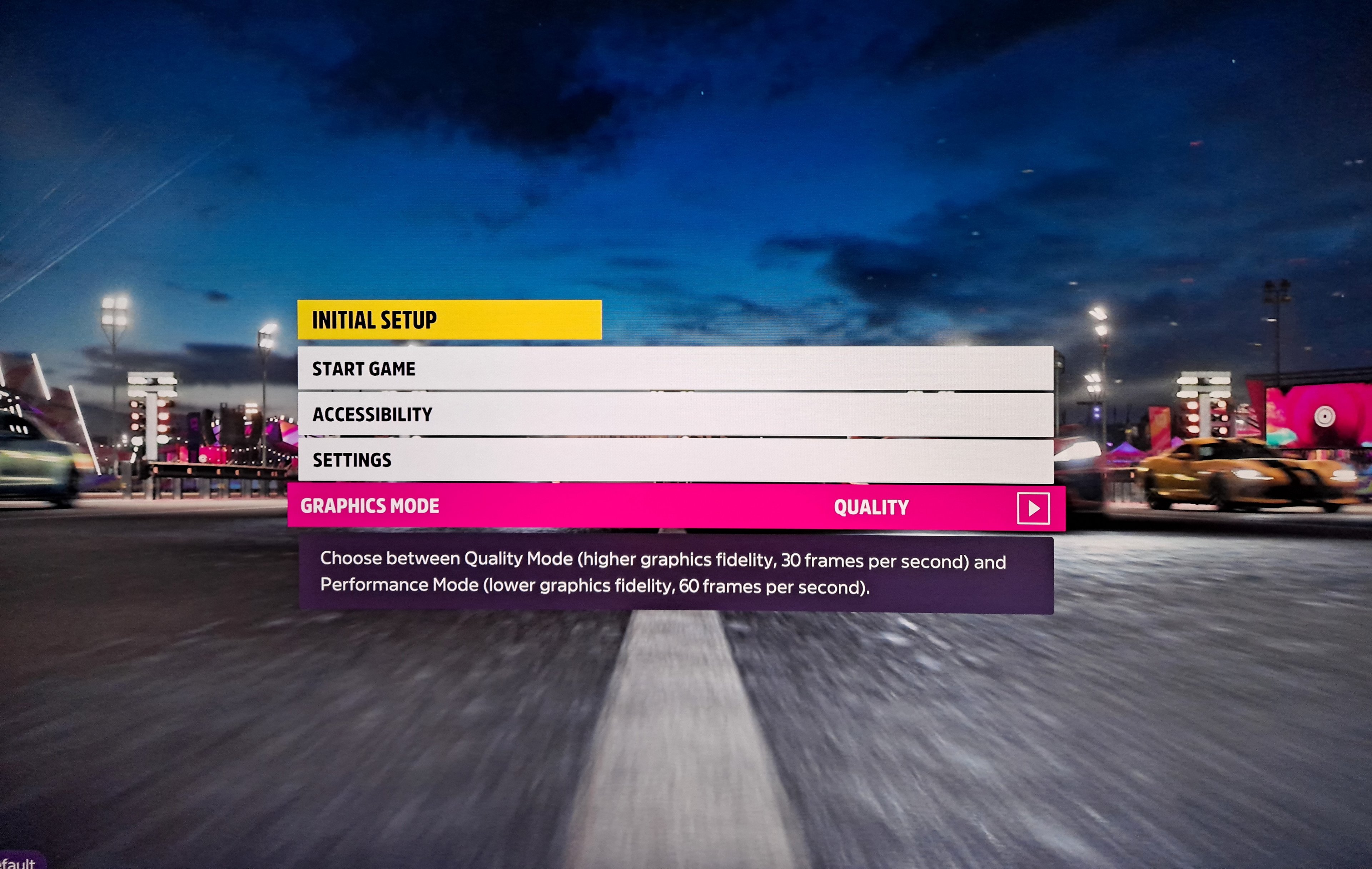Yes, that sounds counter intuitive, yet on Xbox Series X the two graphics options are 60fps performance mode and 30fps quality mode. While 60Hz/fps has become the standard in current gen, let’s not forget Forza Horizon games have all ran at 30Hz on Xbox consoles in the past and most people didn’t mind, or even notice. Playground Games as developers have this ability to make 30Hz seem much more responsive than in other situations, don’t ask us how. Of course, if you select 60fps the game is noticeably nimbler and faster-looking. On Series X, both modes target 2160p or 4K, and maintain locked frame rates with no apparent dips. Quality mode looks better than performance mode, but not night and day. You get better anti-aliasing, improved lighting, and more intricate particle effects. One might say the comparison is 4K medium settings versus 4K very high settings. We’ve tried both and found 4K quality mode more enjoyable and rewarding, as Forza Horizon 5 is a visual feast and performance mode does take a few shortcuts.
As such, Forza Horizon 5 makes a strong case for gaming on a big screen with a responsive 4K gaming projector. It also looks fantastic on a premium 4K monitor, and with the max refresh rate being 60Hz on Xbox Series X you don’t need a high refresh rate panel to get the most out of the latest Forza experience. Unlike previous Forza Horizon titles, the fifth entry has much more of a storyline to it, with a lot of dialogue. Your character speaks often and isn’t just a blank avatar as before. So vocals are important, and coupled with the good soundtrack, we do recommend having an audio setup you can trust, or preferably really solid headphones.
A note about the two graphics modes we don’t want to forget is that quality mode seems to have been designed with solo play in mind, while the more responsive and faster-refreshed performance mode applies very nicely to multiplayer. You can switch between the two at will, so there’s no issue there.