Digital technology has advanced over the years, bringing convenient benefits with the touch of a finger. However, these benefits can cause some temporary discomfort such as eye strain. Eye strain is caused by staring at a computer or smartphone for too long. To address this issue, BenQ designed a suite of eye protection features called “Eye-CareU”. This software includes smart timers, different modes designed to protect your eyes, and even a distance reminder.
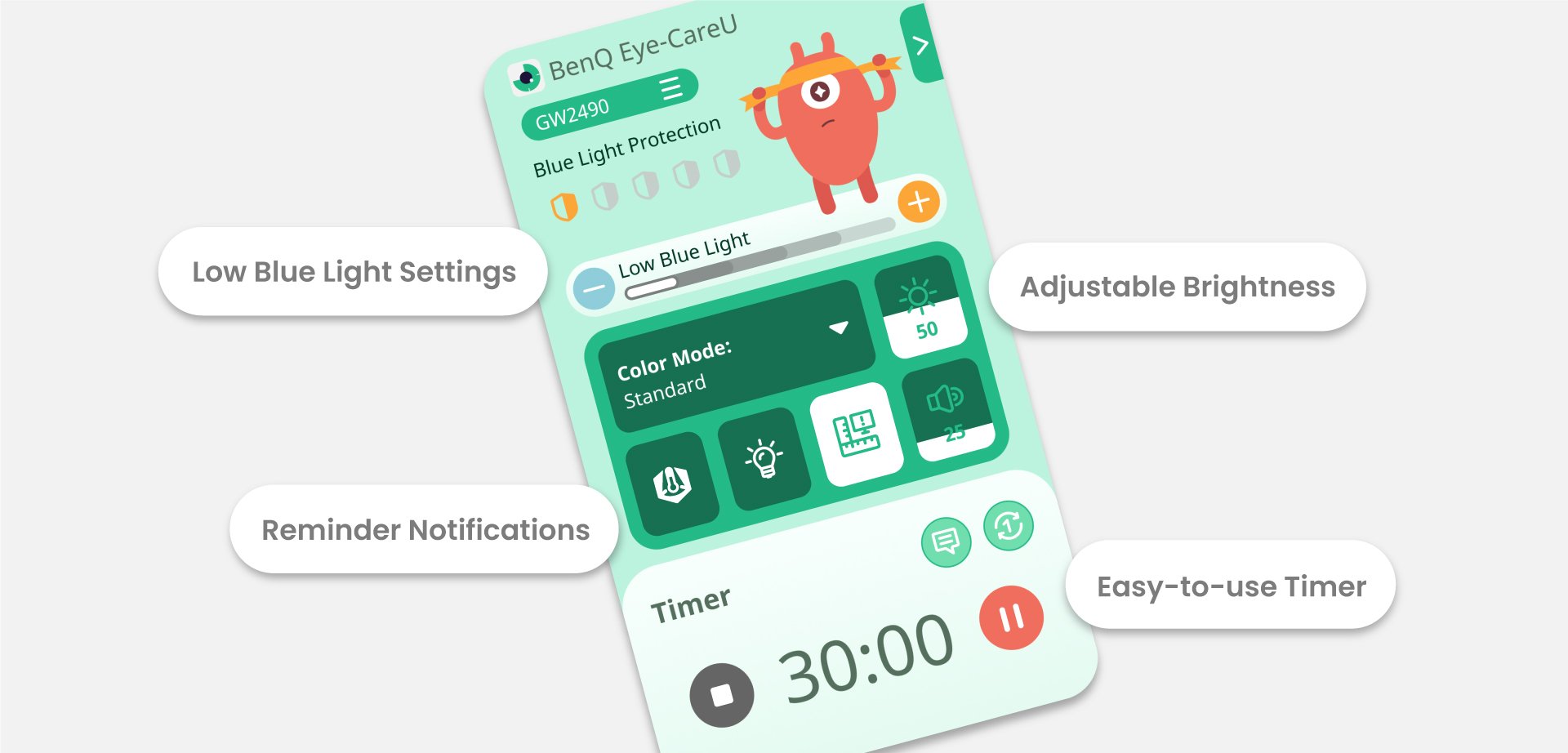
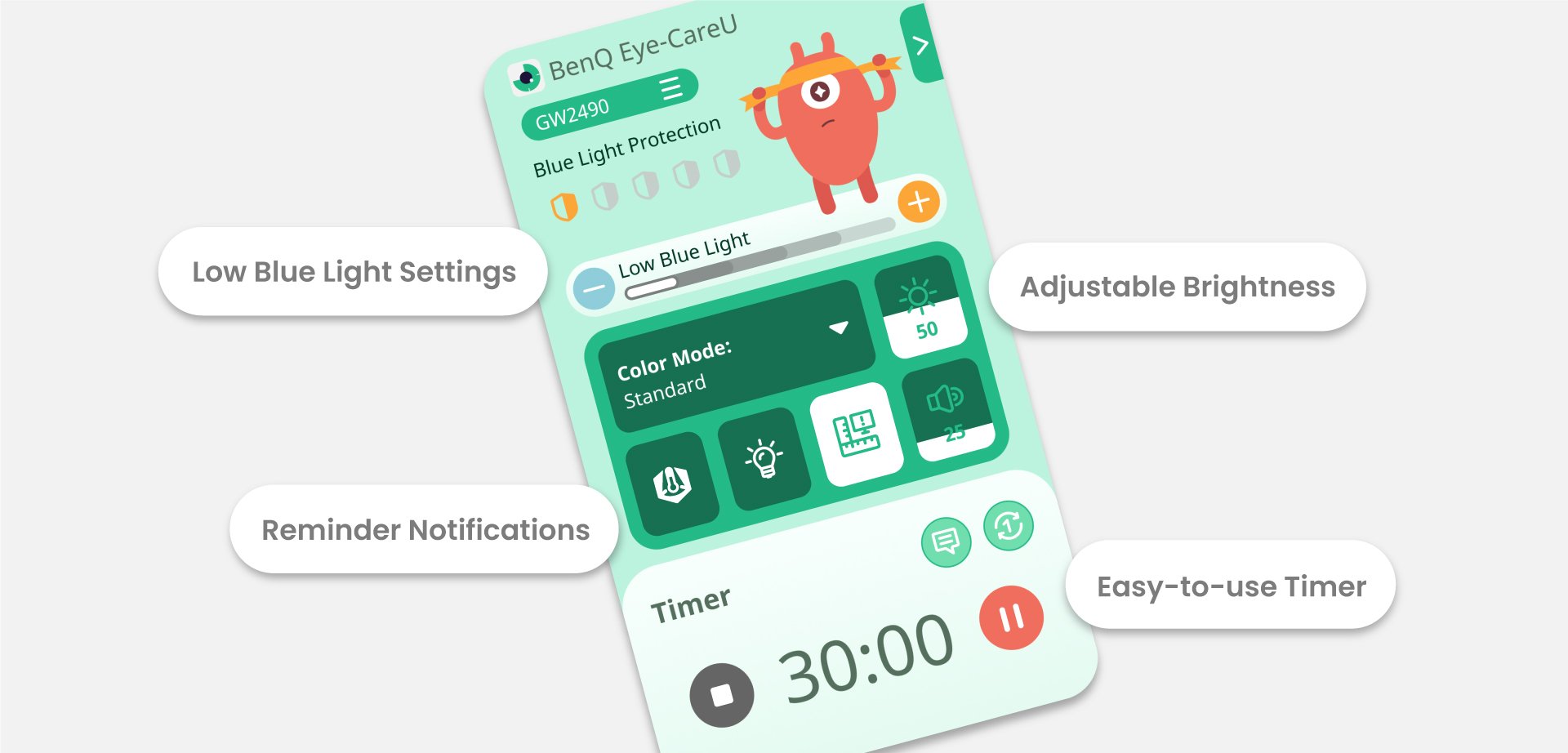
Causes of Eye Strain
Computer Vision Syndrome (CVS) symptoms including headaches, watery eyes, redness, and blurry vision are often associated with eye strain.
Here’s what can cause eye strain:
1. Staring at a computer for too long. Studies have shown that some users have experienced discomfort around two continuous hours of staring at a monitor.
2. Blue light that comes from a monitor or any smart device. Blue light is the shortest wavelength with higher energy on the light spectrum. Constant exposure to it can also cause sleep disruption, vision problems, as well as retinal cell damage.
3. Not having enough light in a room. If you are looking at a bright screen in a dark room, your eyes are going to try to adjust for the lighting difference, which in turn tires your eye muscles and leads to fatigue.


BenQ’s Exclusive Eye-CareU Software Relieves Eye Strain
To address the causes of eye strain, BenQ developed their exclusive software technology, Eye-CareU. Eye-CareU is compatible with selected BenQ home monitors and offers an easy-to-use interface. The software has an integrated timer that can remind you to take a break after extended period of use. It can also adjust the brightness based on your ambient lighting conditions or make suggestions to have some distance between you and the monitor.
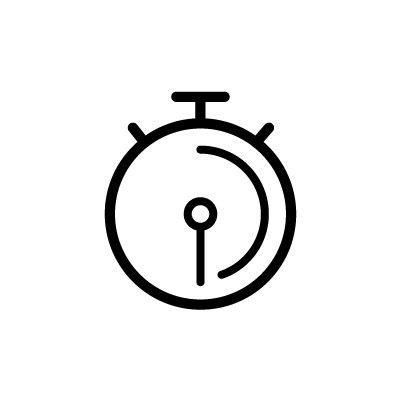
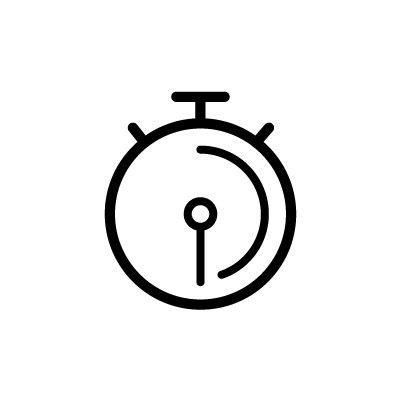
1. Eye-CareU allows timed breaks and lock screens to proactively limit the time for monitor use. No more long sessions without rest!
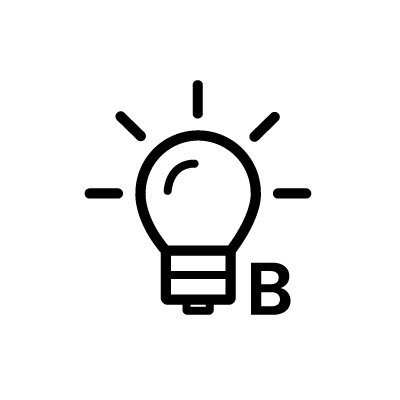
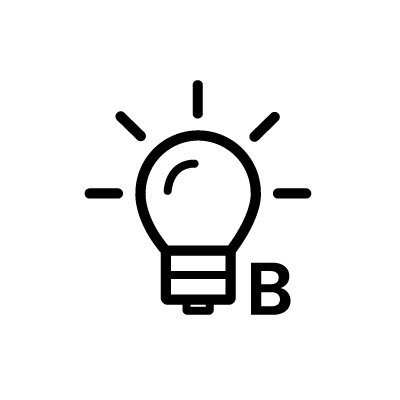
2. Eye-CareU also includes one-click eye relief options that allow users to quickly lower the blue light level, filtering out the shorter, higher energy blue-violet radiation harmful to the eyes.


3. Turn on and utilize BenQ’s Brightness Intelligence (B.I.) sensor technology to auto adjust the brightness of the monitor according to ambient light and create a properly balanced image for your eyes.
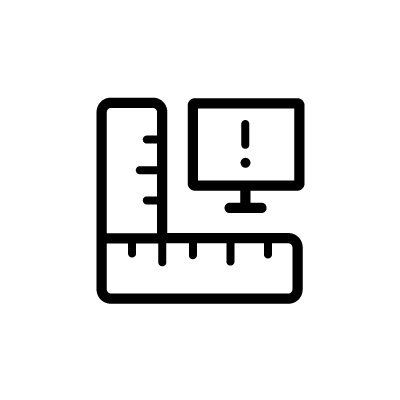
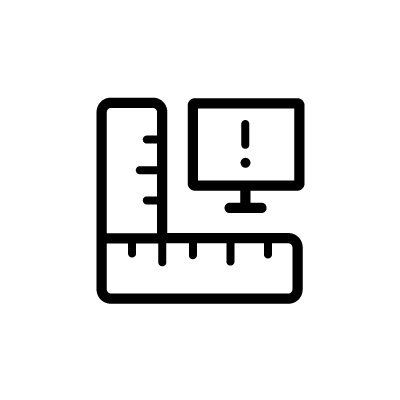
4. For selected models, Eye-CareU comes with a proximity feature that generates pop-up reminders anytime you get too close to the display.
Improved Vision, Enhanced Productivity
Protect your eyes while staying productive at work by adding a BenQ Eye-Care monitor to your desk setup. Our monitors will help you protect your eyes, reduce fatigue, and stay productive throughout the day. Learn more about how Eye-CareU protects, comforts, and enhances your vision: https://www.benq.com/en-us/monitor/software/eye-careu.html