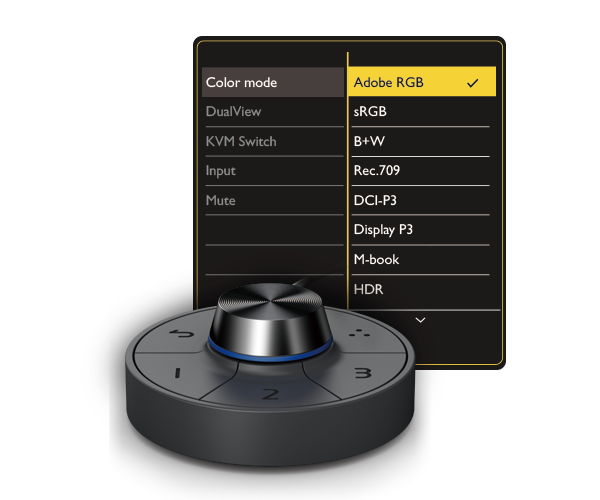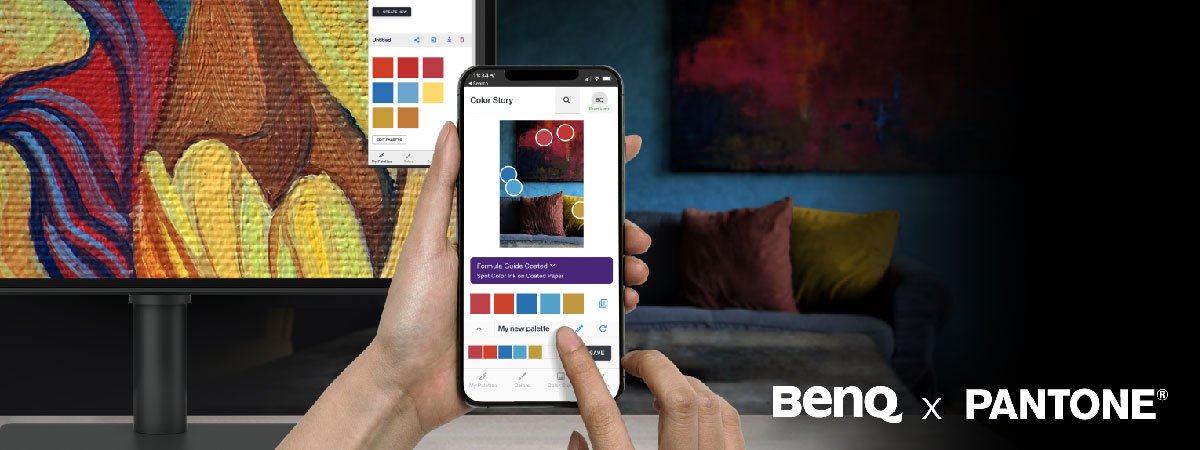Serving as the debut model for this feature, the SW270C uses an upgraded second-generation external control Hotkey Puck. This metal-textured control knob provides intuitive access to brightness, volume, contrast, and other screen parameter adjustments. There are also three custom buttons enabling users to switch color mode and signal source with one button. For photography enthusiasts, the most useful must be quickly switching between Adobe RGB, sRGB, and black and white modes. The Hotkey Puck, so named because it looks like a hockey puck (notice the word play?), represents the commitment by BenQ to developing the finest monitors for image professionals, complete with exclusive technologies and features.