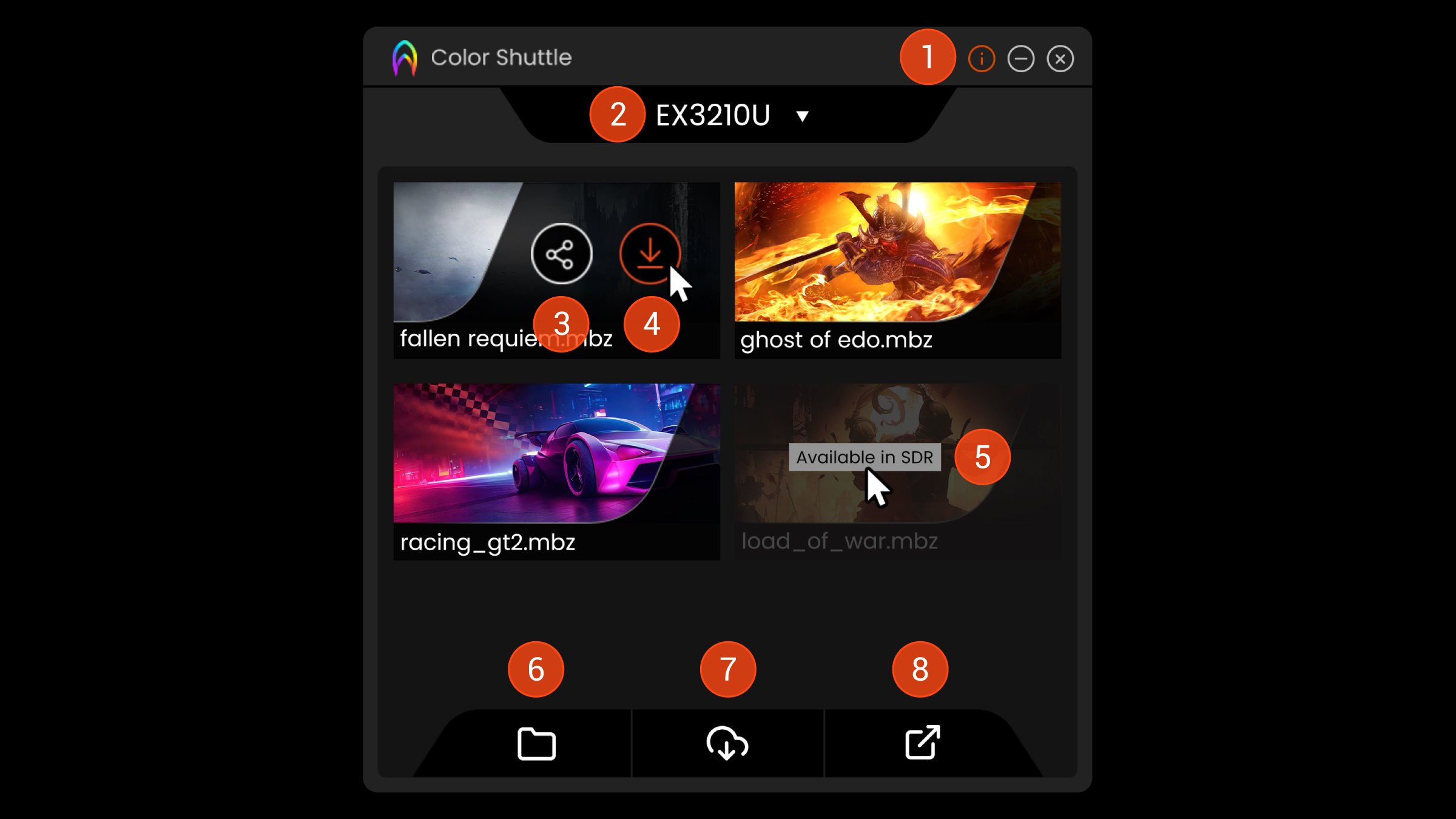1. Info: click here to show account information, upload history, support model list, languages, and terms of service
2. Current display: click here to switch between displays
3. Share: click to create URL or share to social platforms
4. Apply: click to preview and apply color profile
5. Format: the SDR-format color profile will be unavailable and grey-out while the display is in HDR mode
6. Local file: click to open local file folder
7. Download: click to download more color profiles from https://colorshuttle.benq.com
8. Export: click to save current monitor settings as a .mbz file, the color profile format for Color Shuttle