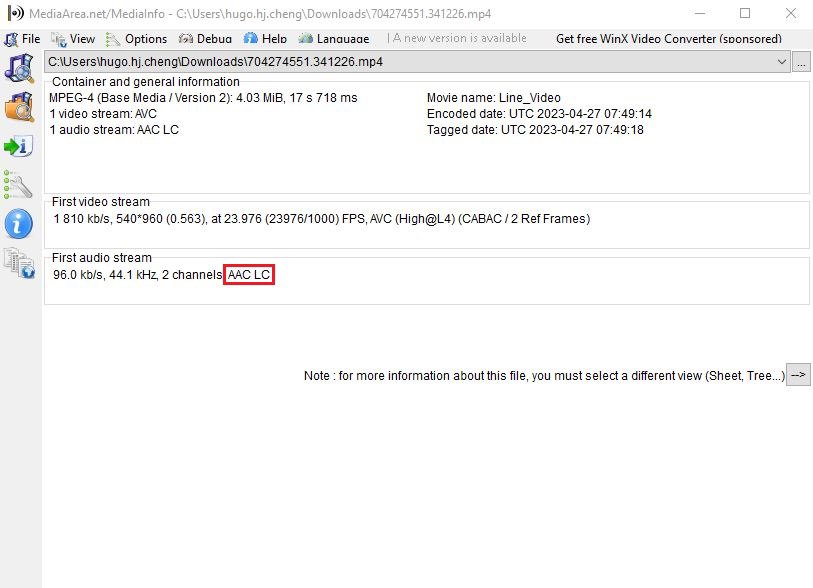It is possible the audio codec of the video you're playing isn't supported by the projector, even though the file extension of the video appears valid.
Please follow the steps below to check whether the audio codec is supported.
1. Go to here to download and install the “MediaInfo” tool
2. Run “MediaInfo” and click “File”.
3. Click “Open” and select “File” to open the video you would like to check.
4. Check that the audio codec (highlighted in red) is listed in the table below.
If it is not, that audio codec is not supported.