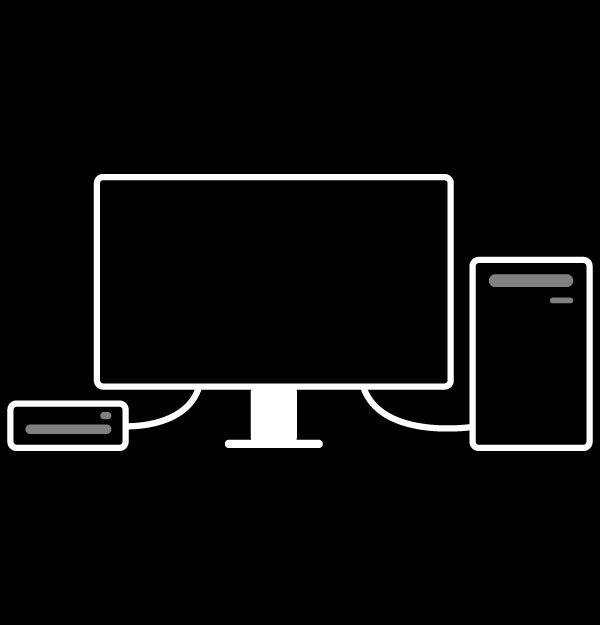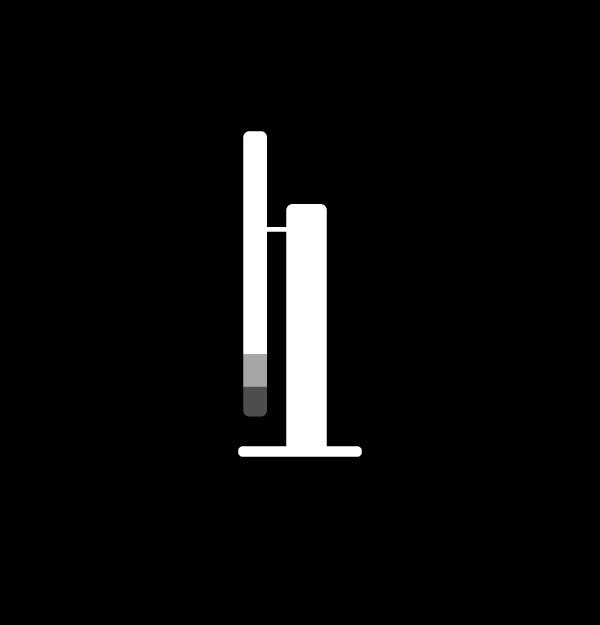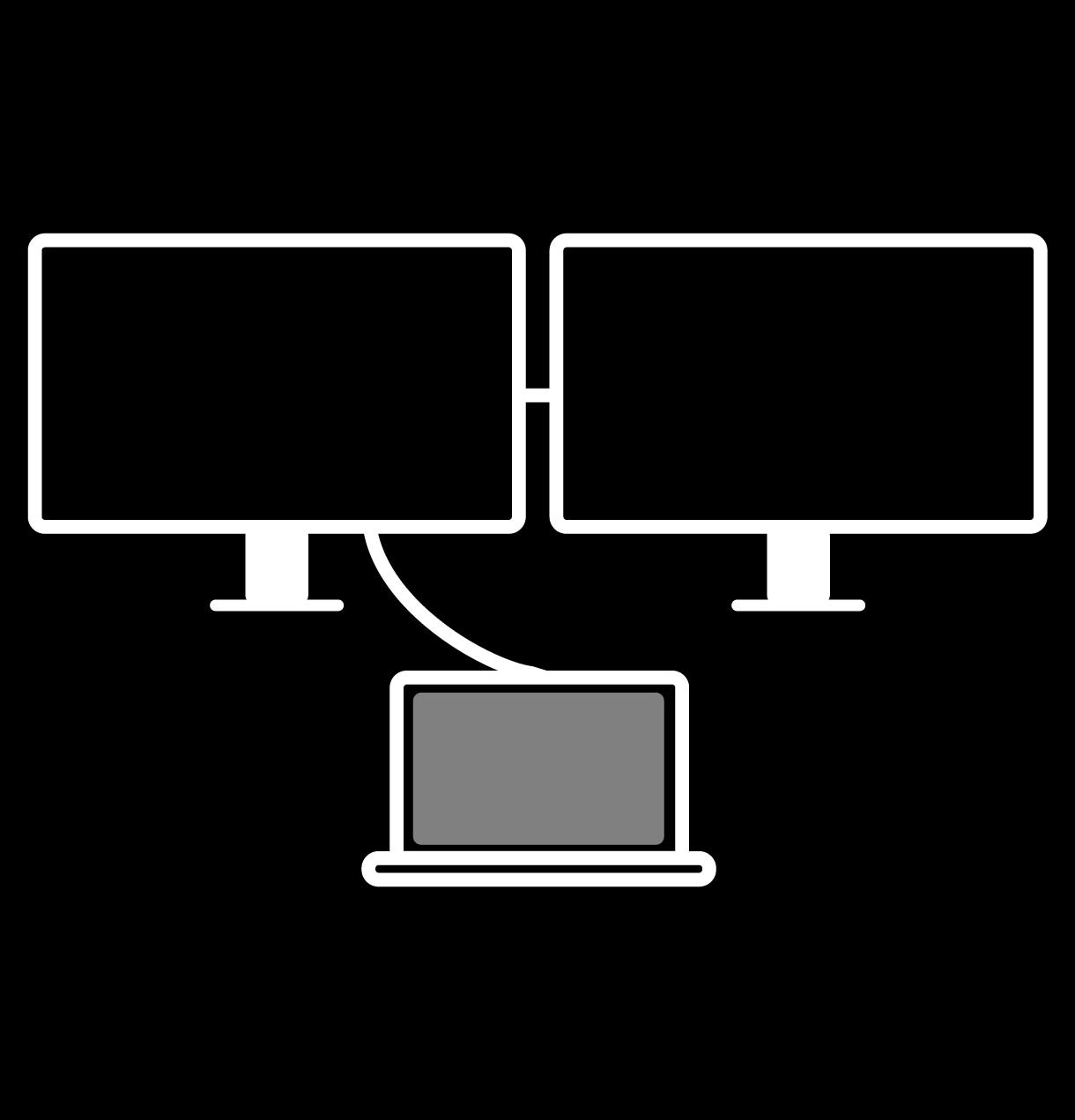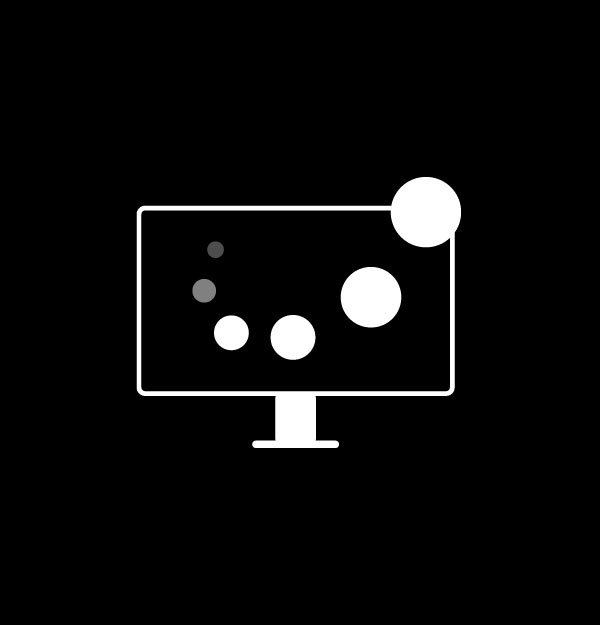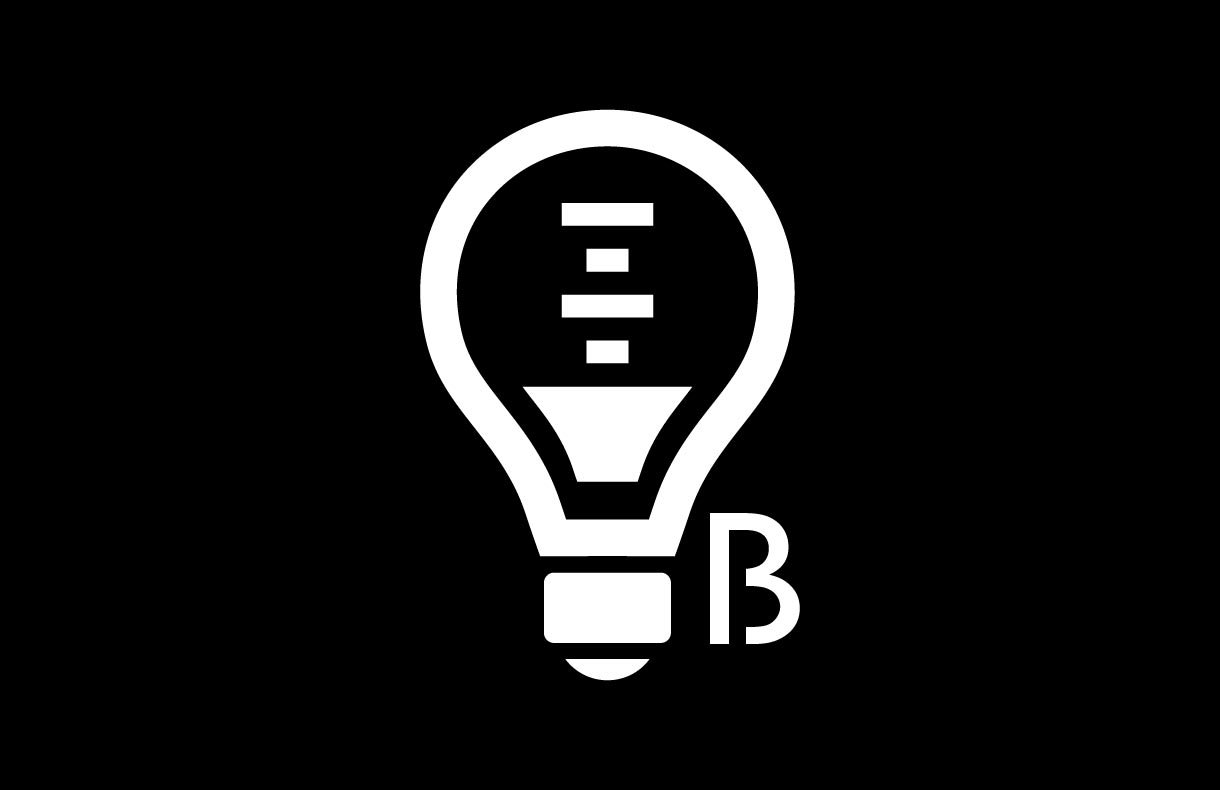„BenQ DesignVue“ monitoriai
PD2705Q|27 col. 2K QHD skiriamosios gebos, sRGB spalvų erdvės dizainerių monitorius su HDR10 technologija ir C tipo USB prievadu


PD2705Q monitorius aprėpia 100 % sRGB ir 100 % „Rec.709“ spalvų erdvių, o stulbinantis Delta E ≤ 3 spalvų atkūrimo rodiklis užtikrina puikų spalvų tikslumą ir visišką patikimumą.


KVM jungiklis
KVM jungiklio konstrukcija automatiškai susiejama su įvesties signalais. Perjunkite vieną kartą spustelėdami ir dirbkite dar efektyviau.
C tipo USB prievadas
C tipo USB prievadas užtikrina nepaprastai greitą vaizdo, garso ir duomenų perdavimą bei 65W energijos tiekimą.
Ergonomiškas dizainas
Nustatykite geriausią monitoriaus padėtį ir jauskitės patogiai.
„DisplayPort“ perdavimo keliais srautais (MST) technologija
Perdavimo keliais srautais technologija naudojant „DisplayPort“ išvestį leidžia išplėsti ekrano vaizdus keliuose monitoriuose.
Mac® devices do not support DisplayPort MST
„Display Pilot“ programinė įranga
„Display Pilot“ programinė įranga leidžia lengvai ir efektyviai pasiekti dizaineriams pritaikytas funkcijas. * Dera su „Apple M1“ platforma


„TÜV Rheinland“ sertifikatas
„TÜV Rheinland“ sertifikuotos „Flicker-Free“ ir „Low Blue Light“ technologijos reiškia, kad šis monitorius išties tausoja žmogaus regą.
„Low Blue Light“ technologija
„Low Blue Light“ technologija filtruoja kenksmingą mėlyną šviesą ir taip apsaugo jūsų akis bei didina komfortą.
„Flicker-Free™“ technologija
Mirgėjimo šalinimo technologija „Flicker-Free™“ eliminuoja tradiciniam ekranui būdingą mirgėjimą ir taip užtikrina nepalyginamai didesnį komfortą ilgiau naudojantis įrenginiu.
Ekrano dydis
27 col.
27 col.
31,5 col.
27 col.
31,5 col.
Spalvų gama
99% sRGB, 99 % „Rec.709“
100 % sRGB, 100 % „Rec.709“
99% sRGB, 99 % „Rec.709“
99% sRGB, 99 % „Rec.709“
99% sRGB, 99 % „Rec.709“
Skyra (maks.)
3840 x 2160
2560 x 1440
3840 x 2160
3840 x 2160
3840 x 2160
Delta E(avg)
≤3
≤3
≤3
≤3
≤3
HDR
HDR10
HDR10
HDR10
HDR10
HDR10
DUK
Atsisiųsti
DUK
Browse all related FAQsHow to reproduce a MacBook Pro’s colors on my BenQ monitor?
BenQ has developed a new M-Book mode to simulate the color specifications of the MacBook Pro on our monitors. Please click and follow the instructions below, or read on to learn more about this topic.
What is Delta E?
Delta E is used to evaluate perceived color differences. A delta less than 3.00 means that there is no big difference an average person could perceive. Please click and follow the instructions below, or read on to learn more about this topic.
How does KVM switch function?
Connect Computer 1 and Computer 2 to your monitor and the Computer 1 and Computer 2 will be identified. Then to switch the input video source is possible. Please click and follow the instructions below, or read on to learn more about this topic.