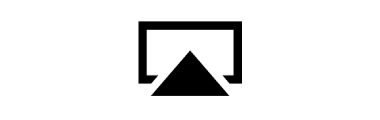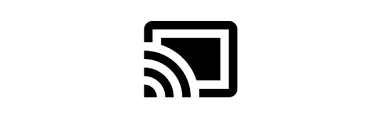„BenQ“ nešiojamasis projektorius
Visapusiškai pritaikomos namų pramogos
Supaprastinome prieigą prie dažniausiai naudojamų automatinių parametrų, visus išmaniuosius automatinius parametrus įtraukdami į sparčiosios prieigos meniu.
Automatinis fokusavimas
Automatinis 2D geometrijos koregavimas
Automatinė akių apsaugos funkcija
Automatinis žaidimų režimas
Projektorius GP100 bet kokią erdvę gali paversti įtraukiančiu žaidimų pasauliu. Vaizdą 120 col. ekrane galite projektuoti vos iš dešimties pėdų atstumo.


Pramogaukite naudodami projektorių GP100 ir mėgaukitės puikia 1080p skiriamąja geba. Automatiškai aptikus tinkamą žaidimų režimą, visada galėsite mėgautis žaidimais SDR arba HDR režimu, užtikrinančiu ryškias spalvas, geresnį kontrastą ir atskleidžiančiu tamsesnes detales.
SDR režimas
HDR režimas
Kompaktiškame GP100 projektoriuje sumontuota 20 W 2.1 kanalo garso sistema užtikrina sodrų ir įtraukiantį garsą, kuris sužadina jūsų pojūčius.
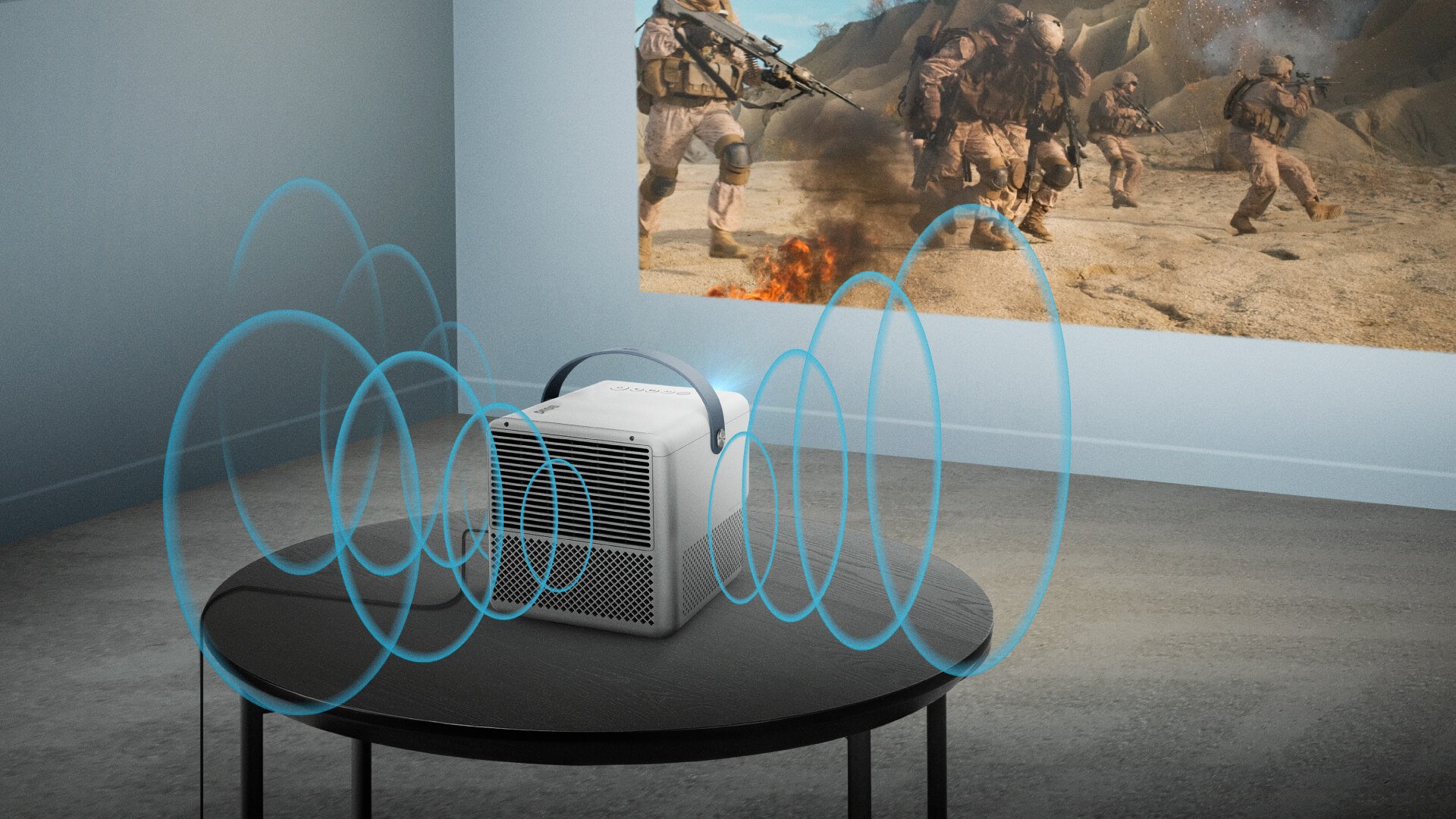
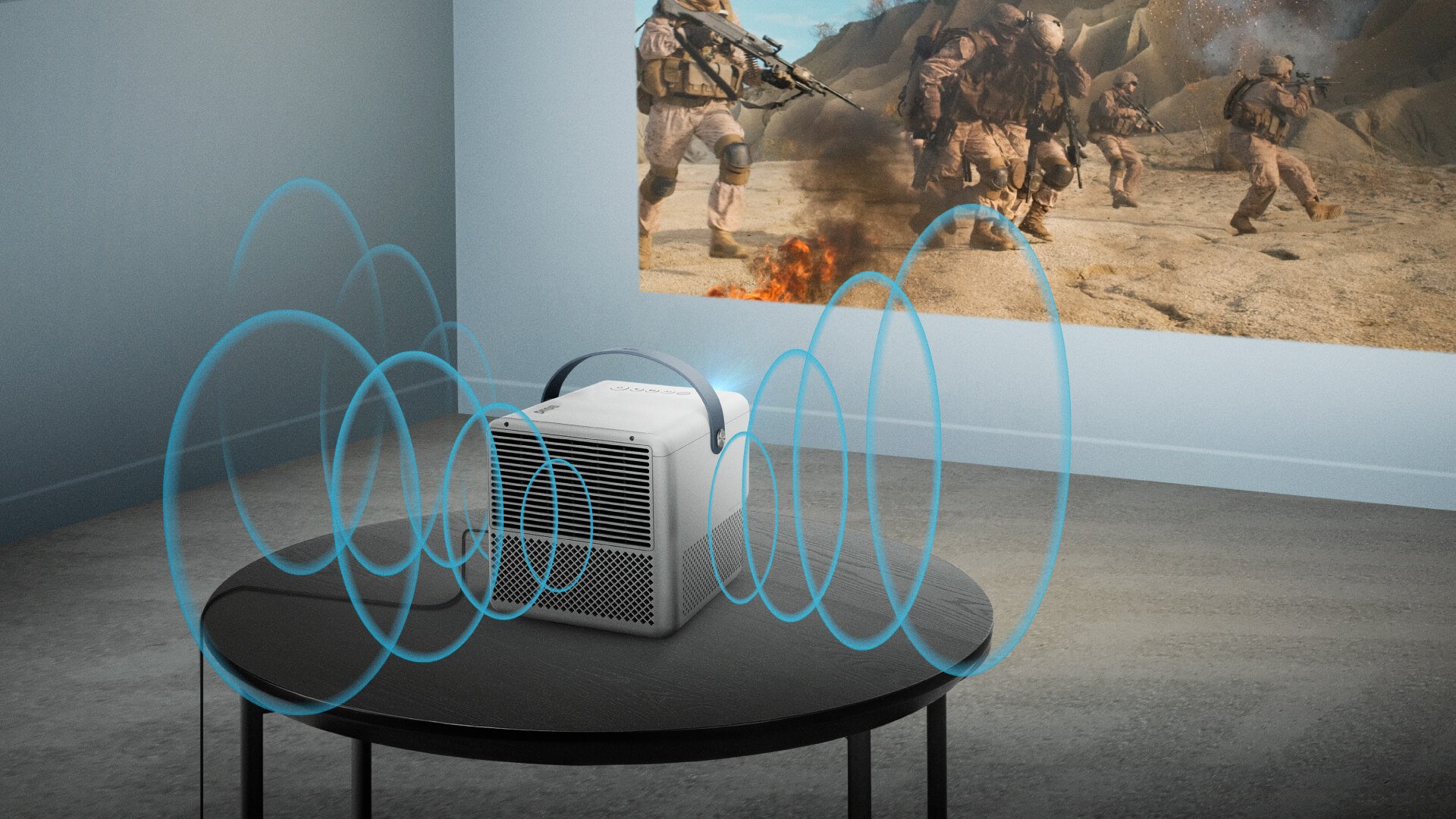


Maitinimas (įvestis)
Palaikomas maitinimas* iš maitinimo banko su C tipo USB jungtimi
Maitinimas (išvestis)
Mobiliųjų įrenginių maitinimo šaltinis
„DisplayPort“ išvestis („DP Alt“ režimas)
Vaizdo perdavimas iš „Nintendo® Switch“, mobiliojo telefono arba nešiojamojo kompiuterio vienu C tipo USB kabeliu
1. Įsitikinkite, kad prie projektoriaus prijungti įrenginiai su C tipo USB jungtimi ir C tipo USB kabeliai, sertifikuoti USB-IF. 2. „iPhone“ įrenginiams: „iPhone 8“ ir naujesni įrenginiai palaiko energijos perdavimą, o energijos perdavimą ir „DP Alt“ režimą palaiko tik modeliai nuo „iPhone 15“. Norėdami prijungti „iPhone“ (išskyrus „iPhone 15“), turėsite naudoti C tipo USB ir „Lightning“ kabelį, skirtą tik energijai tiekti.
Integruota „Chromecast“ technologija
Su „Android TV“ programine įranga
Prieiga prie „Netflix“, „Prime Video“, „Disney+“, „YouTube“
Daugiau nei 700 000 TV laidų ir filmų iš „Google Play“
Galimybė naudotis „Google“ balso paieška ir „Google“ pagelbikliu
Projektorius GP100 veikia su beveik visais transliacijos įrenginiais, be to, jame palaikomos „AirPlay“ ir „Chromecast“ funkcijos , todėl galite be jokio vargo transliuoti turinį iš savo telefono arba planšetinio kompiuterio!


„AirPlay“
Turinį į projektorių GP100 galite transliuoti tiesiai iš „iPhone“, „iPad“ ar „Mac“ įrenginių. Dalykitės mėgiamomis nuotraukomis, vaizdo įrašais ir muzika su visais esančiais kambaryje.
* To enable AirPlay, you need to activate the Wireless Projection application for iOS first.
Integruota „Chromecast“ technologija
Projektoriuje GP100 integruota „Chromecast“ funkcija leidžia transliuoti pramogas tiesiai iš „Android“ arba iOS įrenginių, tad nereikia jokios papildomos aparatinės įrangos arba priedų.
Dėl stilingos ir patvarios projektoriaus GP100A nešiojimo rankenos, galingo belaidžio ryšio, nesudėtingos sąrankos ir išskirtinės vaizdo kokybės pramogomis galėsite lanksčiai mėgautis bet kurioje namų vietoje.
2.1 kanalo 20 W garsiakalbiai, galingas 270 laipsnių garsas
Dera su „iOS“ / „Android“ belaidžio projektavimo funkcija
HDMI ir C tipo USB prievadai žaidimų konsolėms
Automatinio fokusavimo ir automatinio 2D geometrijos koregavimo funkcijos
1000 ANSI liumenų šviesumas ir 1080p skiriamoji geba
Skyra
1080P (1920 x 1080)
1080P (1920 x 1080)
1080P (1920 x 1080)
1080P (1920 x 1080)
Šviesumas (ANSI liumenais)
500
1000
500
300
Garsiakalbis
(x 2), 4 W
(x 2), 5 W
(x 2), 5 W
(x 2), 4 W
Geometrijos reguliavimas
2D, (automatinis) vertikaliai ±20 laipsnių, horizontaliai ±30 laipsnių, pasukimas ±30 laipsnių (atstumas iki sienos pagal projekcijos kryptį: iki 2 m); 2D, (rankinis) vertikaliai, horizontaliai ir pasukimas ±40 laipsnių
2D, (automatinis) vertikaliai ir horizontaliai ± 30 laipsnių (atstumas iki sienos projekcijos kryptimi: iki 2M); 2D, (rankinis) vertikaliai ir horizontaliai ± 40 laipsnių
2D, (automatinis) vertikaliai ± 40 laipsnių; horizontaliai ± 40 laipsnių
1D, (automatinis) vertikaliai ± 40 laipsnių
„Android TV“ saugos raktas
N/A
QS02
QS01
QS02
DUK
Atsisiųsti
DUK
Browse all related FAQsCan I use the GP100 to play games?
Definitely. The projector is a good choice for console gaming. GP100 supports an Auto Game mode function which can detect either a Nintendo Switch or PlayStation console as the video input source via the USB-C or HDMI port, and automatically switch the picture mode, sound mode, and input lag setting to modes suitable for gaming.
Can I use a single USB-C cable to connect the projector to a Nintendo Switch?
Yes, you can connect the projector to a Ninetendo Switch via a single USB-C cable. The projector will support direct streaming from the Ninetendo Switch to the screen while recharging the Ninetendo Switch at the same time.
Does the projector support screen-mirroring from a smartphone or laptop via a USB-C cable?
Yes, this feature is supported, but please note that devices connected via the USB-C port require a USB-C cable and must support DisplayPort (version 1.1 or above) to project videos. In terms of the specifications for the USB-C cable, please choose a cable with USB-IF certification.
What kind of power bank does the GP100 projector support?
The GP100 projector can be recharged with a power bank via a USB-IF certified USB-C cable. The power bank must support power delivery of up to 100W. The specifications for the power bank must match the following USB-C power input specifications: 20V-2.25A to 5A.Please also note that the speed of the power supply will depend on the content playing. For a 10000mah power bank, it can support 1.5 hr power supply; a 25000mah power bank can support a 4 hr power supply; a 30000mah power bank can support a 4.5 hr power supply.
What about power delivery (PD-Out) by the projector via a USB-C cable?
The projector is able to supply power to a connected USB-C device certified by USB-IF with the maximum power delivery being 18W. The supported output power specifications are: 5V-1.5A, 9V-1.5A, 12V-1.5A, 15V1.2A.
What types of USB flash drives does the GP100 projector support?
The projector supports USB flash drives with a capacity at or below 128GB and 1080p@60Hz content. The drive's format needs to be NTFS, FAT, or FAT32.Supported video format:• AV1 MP-10@L5.1 up to 4K*2K@60fps• VP9 Profile-2 up to 4K*2K@60fps• H.265/HEVC MP-10@L5.1 up to 4K*2K@60fps• H.264/AVC HP@L5.1 up to 4K*2K@30fps• MPEG-2 MP/HL up to 1080P@60fpsSupported audio format:• AAC-LC & HE-AAC• MPEG-1 Layers 1, 2, 3• Dolby Digital, Dolby Digital Plus
How to cast & mirror my devices to BenQ smart home projector with QS02?
Yes, you can cast & mirror your device to BenQ smart home projector, please follow the instructions below.
Can the projector be installed on a tripod?
Yes, the projector supports installation on a tripod or floor stand. Please make sure the max. loading weight of the tripod or floor stand is heavier than the projector and that the tripod or floor stand uses of a universial screw (size: M1/4”).
If I use a power bank to power the projector, will it impact the image brightness?
Yes, it will impact the brightness of the projector. The brightness is related to the power supply. The portable projector supports 3 power modes: Normal/Eco/Low Power Consumption mode. When using a power bank which supplies power below a 100W level, the power mode will switch to either "Eco mode" or “Low Power Consumption mode” (brightness decreases 30% to 50%). This is a user-friendly design feature intended to save power and extend the LED life.
How can I cast the music from my phone to the projector?
"You can cast the music from a mobile device to the projector via two methods: "