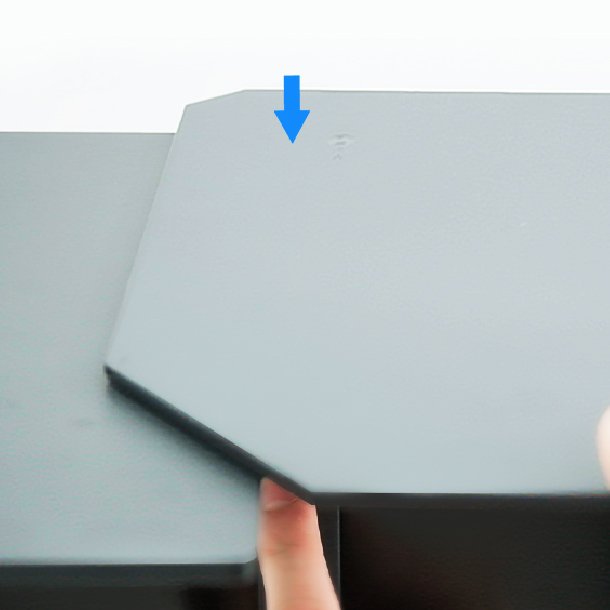Conector pentru parasolare BenQ HB27
pentru monitoarele BenQ PhotoVue de 27 inci
Nu mai este nevoie să alegeți între mai multe monitoare fără parasolar și un ecran cu parasolar. Profitați la maximum de ambele cu conectorul pentru parasolare BenQ HB27. Conectorul oferă o soluție simplă care conectează două sau mai multe monitoare. Fotografii pot retușa și edita lucrările pe o configurație cu mai multe monitoare care au parasolare și pot obține mai multe beneficii prin calibrarea profesională, mai puțină strălucire și mai puține reflexii.




Conectorul pentru parasolare BenQ HB27 vă permite să lucrați cu un confort reglabil. Este ușor să reglați unghiul dintre două monitoare conectate de la 140 la 180 de grade atunci când retușați sau editați imagini. Marcajele clare vă ajută să identificați și să vă amintiți setarea cea mai confortabilă, eliberându-vă de bătaia de cap a încercărilor repetate.




Urmați instrucțiunile de instalare pas cu pas pentru a vă configura propria configurație cu monitoare multiple!
Pasul1
Pasul2
Pasul3
Pasul4
Pasul5
Pasul6
Pasul7
Pasul8
Pasul9
Pasul10
FAQ
Descărcare