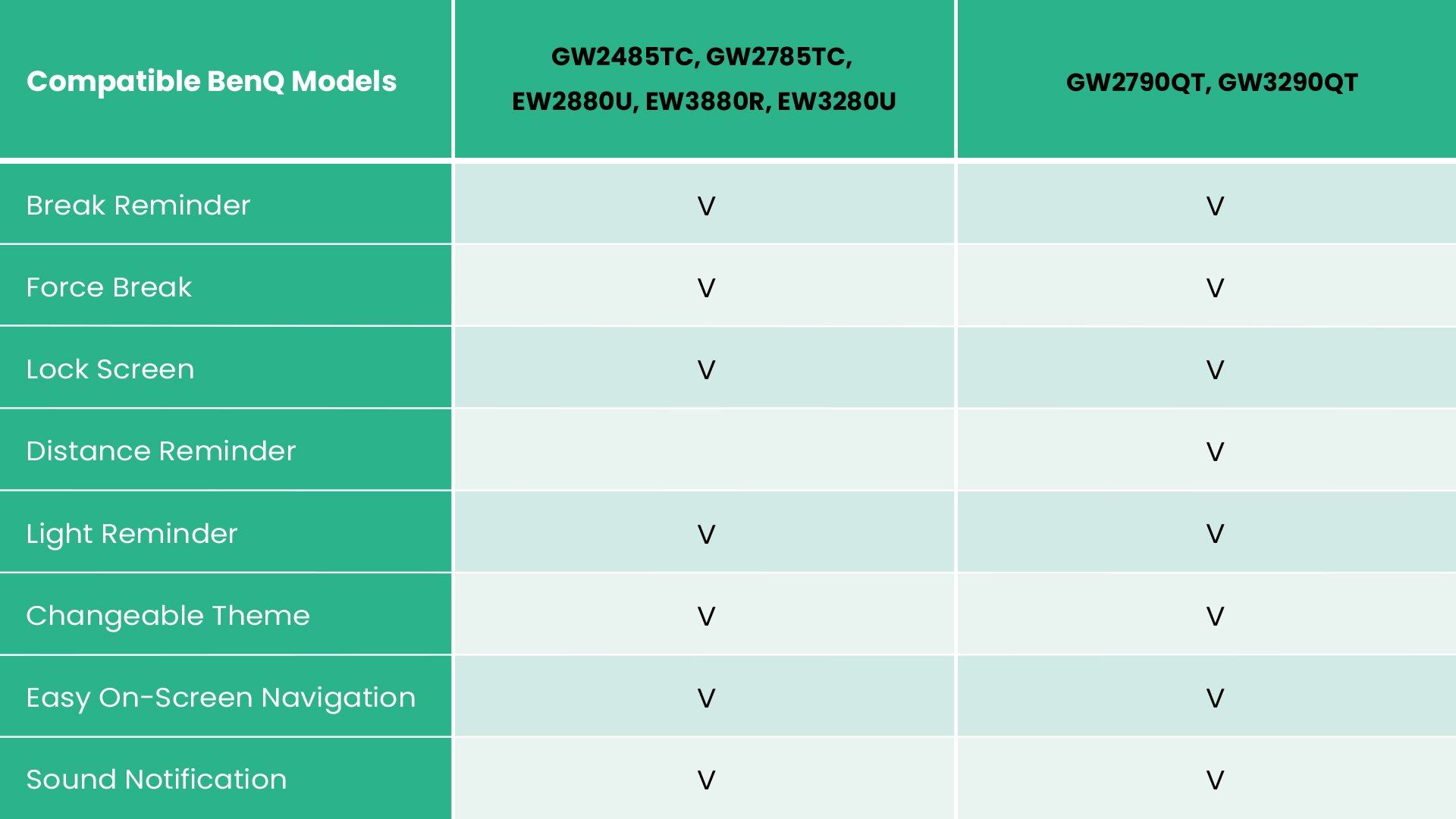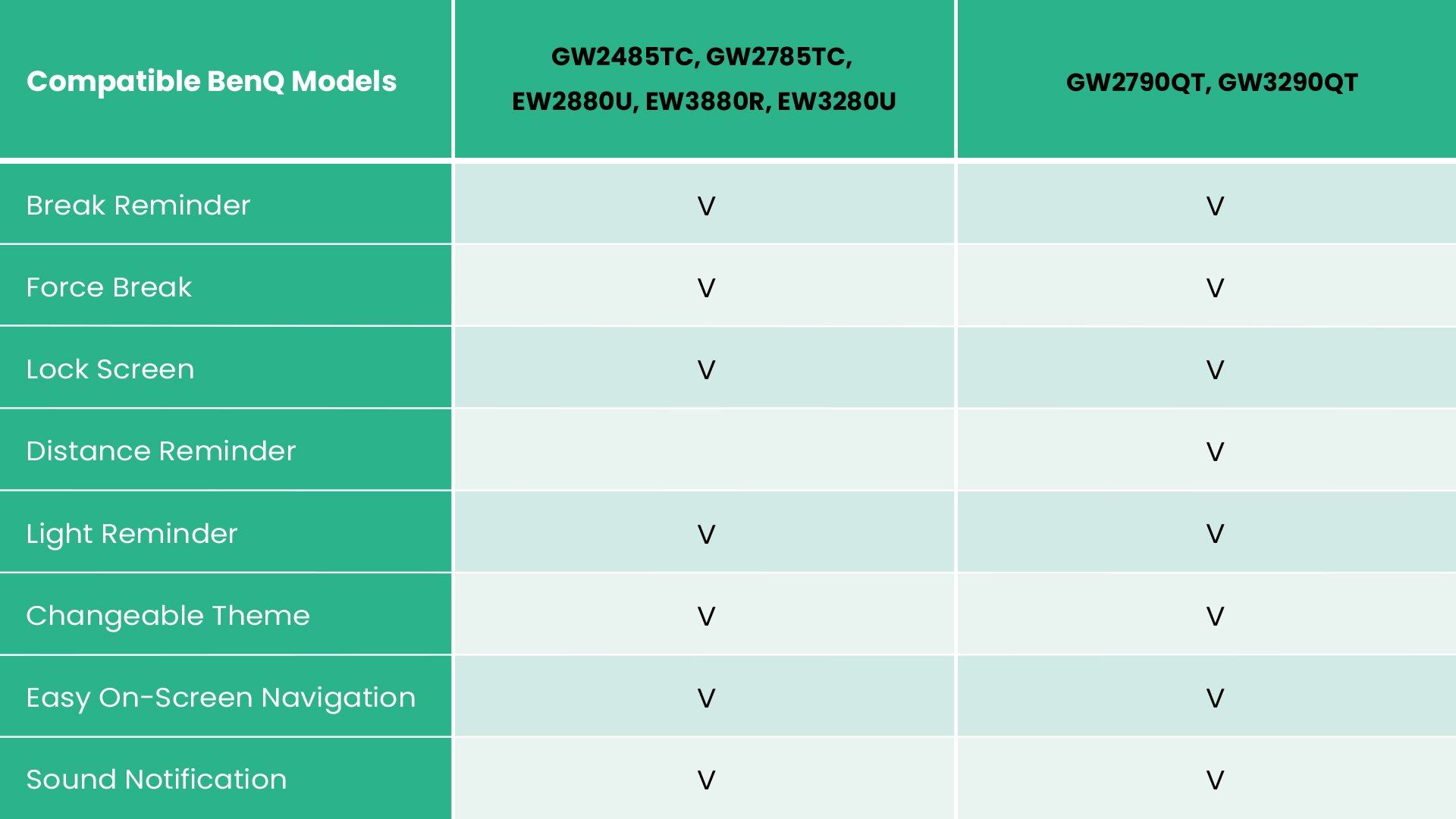Safeguard Your Eyes
Eye-CareU
By Features
Home EntertainmentProjector
By Features
Home EntertainmentMonitor
Lighting
Remote Work & Learning
By Series
becreatus-dockInteractive Display & Signage
Small and Middle Sized Businesses
Welcome to BenQ CEE Europe
How can I change my BenQ cookie settings?
Some essential features on BenQ sites just won’t work without cookies. And having other cookies switched off can seriously affect the way you’ll be able to enjoy our services.
Please check your cookie settings below and turn on any cookies you’re happy with.
“Strictly necessary” cookies can’t be turned off. But Functional and Performance cookies can be turned on or off below. You can learn more about cookies and what they do on our other pages.
If you've chosen to block third-party cookies on your browser, your cookie preferences won't carry over from benq.eu to benq.xx and vice versa. Please make sure to set your cookie preferences in both places.
On
Strictly necessary cookies
These cookies are essential so that you can move around the website and use its features. Without these cookies services you have asked for cannot be provided.
On
Off
Functional cookies
These cookies allow the website to remember choices you make to give you better functionality and personal features.
On
Off
Performance cookies
These cookies help to improve the performance of BenQ. If you want to opt-out of advertising cookies, you have to turn-off performance cookies.
Eye-CareU
Eye-CareU
Smart Timer
Light Reminder
Easy Switch
Let Eye-CareU remind you take breaks on a schedule you set yourself. It's the easy way to build healthy computer usage habits.
You decide the intervals for your screen to lock for 10 minutes at a time, simply answer a pre-set question to regain access instantly.
Let Eye-CareU remind you take breaks on a schedule you set yourself. It's the easy way to build healthy computer usage habits.
You decide the intervals for your screen to lock for 10 minutes at a time, simply answer a pre-set question to regain access instantly.
Dim ambient lighting can strain your eyes. Eye-CareU notifies you to adjust the lighting when your monitor's built-in sensor detects dark environments.
Ambient Light Reminder
Dim ambient lighting can strain your eyes. Eye-CareU notifies you to adjust the lighting when your monitor's built-in sensor detects dark environments.
Control your settings and your comfort. Access Brightness Intelligence and Brightness Intelligence Plus and adjust color modes and brightness at any time through an easy to navigate menu.
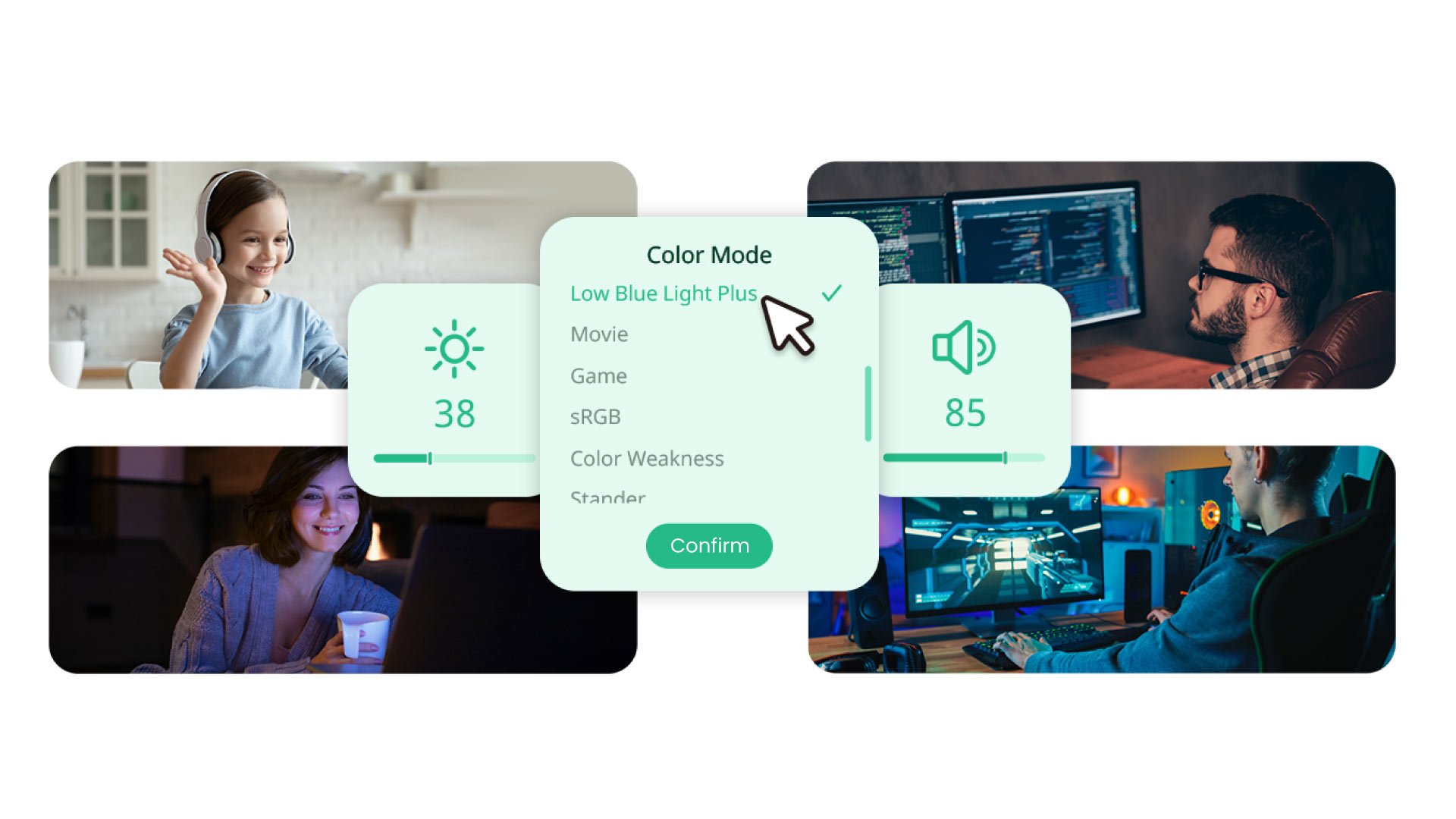
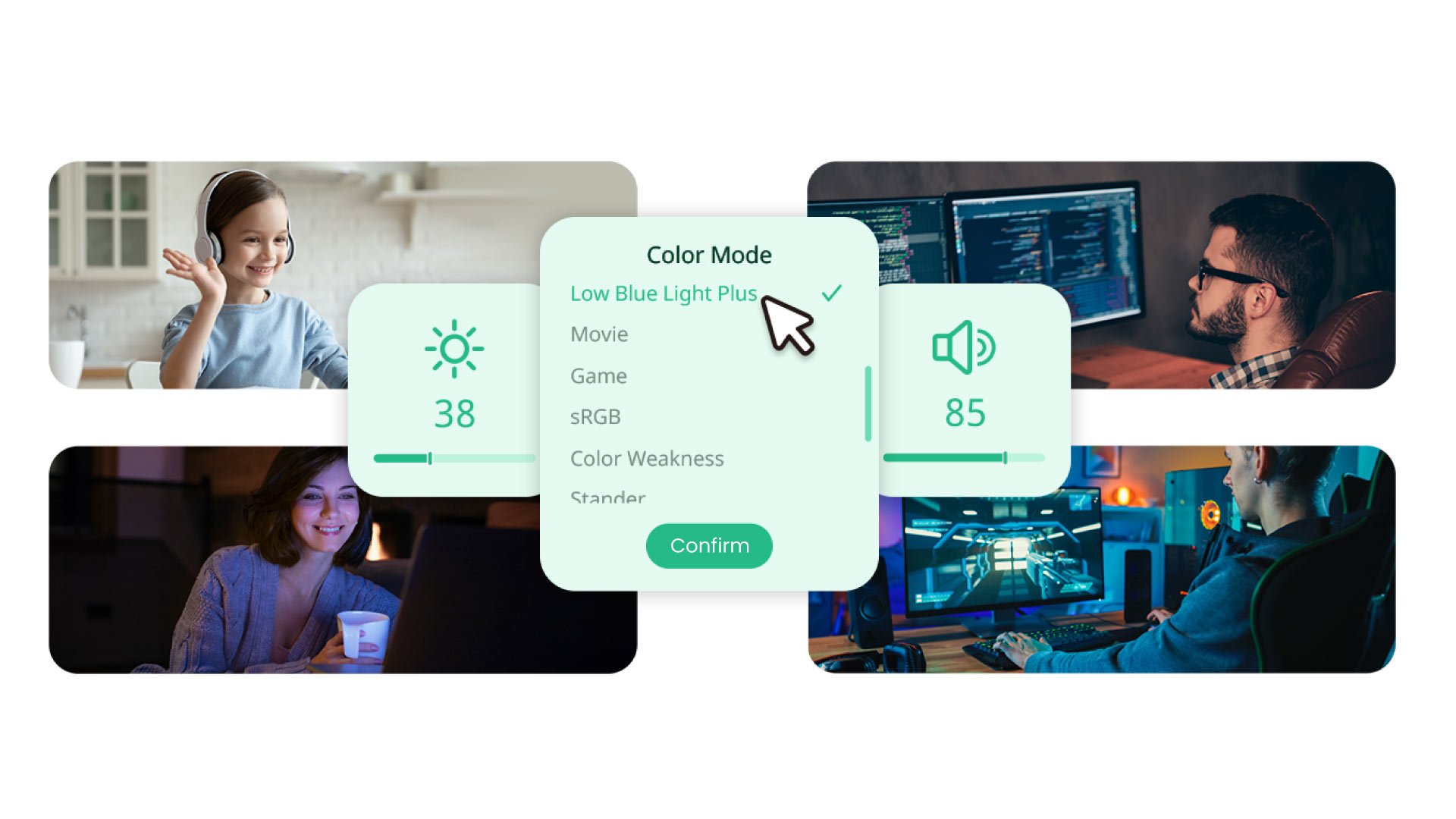
Eye-Care Monitors Brings You A Long-Awaited Viewing Comfort