BYOM and the Most Effective Wireless Conferencing Solutions
- BenQ
- 2023-05-12

Recently, renowned management consulting firm McKinsey published a survey of businesses and organizations that addressed the issue of hybrid work. Based on the survey, 90% of respondents have implemented some version of hybrid work, meaning part of the team works from the office, and part joins remotely. Obviously, this has been a direct result of the COVID era, but appears to have become a permanent feature of the professional landscape.
Hybrid work, where team members alternate between local and remote participation, has a strong “bring your own” element. We’re all familiar with bring your own device (BYOD), with increasing reliance on mobile devices and laptops as opposed to company desktops. And now there’s bring your own meeting (BYOM), which means the meeting host uses their own devices to initiate a meeting with remote participants. This calls for alleviating the challenges associated with video conferencing, such as the complexity of setting up a camera, as well as those related to audio such as the issue of insufficient sound coverage in larger conference rooms. As a result, high quality video and audio enable smooth and effective meeting experiences for successful BYOM.
Flexible on the spot video conferencing is essential to BYOM, but some obstacles remain. Most of these are technological in nature, but may become serious to the point of risking the viability of new business and existing relationships.
Sound quality can easily become problematic if you don’t have the right solutions at hand. If the devices used in the meeting room don’t have enough sound coverage, that may lead to confusion and frustration, and the issue is amplified when you have a lot of people taking part in a meeting. If your meeting involves a local team crowded into a room and several people joining from remote locations, you could get a lot of crosstalk, echo, and cut outs. People quickly become frustrated and lose interest if they can’t hear others properly and can’t be heard when they have something to say.
Webcams became relevant again during COVID, and the BYOM age makes them stay relevant. With BYOM, every meeting space should have a camera. Additionally, a video camera isn’t always easy to set up and figure out, which adds great burden to the person hosting the meeting.
The InstaShow® VS20 was design to address BYOM needs, with features that directly resolve the challenges listed above. Let's take a look.
Our wireless conference microphone solves audio reception issues and ensures clear voice and optimal sound quality, allowing you to focus solely on meeting content. You no longer need to worry about remote participants not being able to hear you.
In addition to the included wireless conference microphone, InstaShow® VS20 supports up to 32 wireless microphones in total, with the expandable wireless microphone making up for the issue of insufficient sound coverage in larger conference rooms. So, for even better sound quality, you can have each local participant speak directly into a microphone of their own. While the embedded VS20 microphone does a great job even in large conference rooms, obviously having dedicated microphones for participants is better, especially if your BYOM takes place in a medium to large conference room.
Those additional dedicated microphones mentioned just above are what we call “InstaShow® Button Microphone”. They’re plug and play microphones that connect via USB or HDMI and that look like a small button, and indeed can be turned on and off with a press. Thus, users can quickly turn them on when wanting to speak and then off when done. This further reduces the likelihood of disharmonious echo and crosstalk.
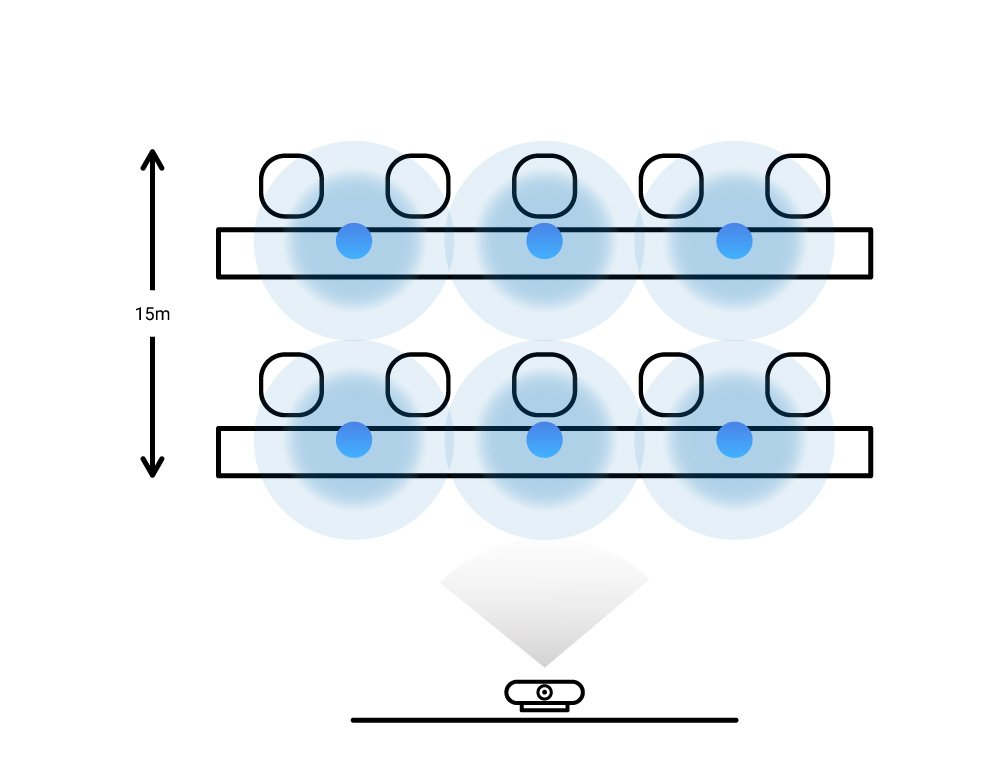
● InstaShow® muitipoint voice pickup
● Vidoe bar voice coverage
The InstaShow® VS20 system offers IT-friendly wireless integration with cameras. Additionally, InstaShow® VS20 supports mainstream video conferencing apps such as Teams and Zoom. Through installing the InstaShow® VS Assist app, the meeting host can easily share the meeting room’s display and camera with all remote participants. Everyone that’s in the meeting just can do the same. Everyone feels included regardless of where they are, helping create productive meetings and fostering good relationships.
Better yet, there’s no need to worry about complex settings or set up. Take a look at How to Quickly Start a Wireless Video Conference with BenQ InstaShow® VS20 for a guide to how cameras work with InstaShow® VS20. We also have a video guide looking at the overall set up for InstaShow® VS20.
The technical challenges to good hybrid meetings come in the form of audio visuals hurdles that easily disrupt relationships and damage business if not addressed. InstaShow® VS20 works to prevent such disruptions, providing a foundation for superb quality video conferencing, BYOM, and hybrid work. InstaShow® VS20 further acts as an expandable platform that accommodates various meeting sizes, all with IT-friendly set up and settings. Instead of worrying about the audio quality and technical side of a meeting, you and your teams focus on the meeting content and important topics at hand for increased productivity and efficiency. After all, that’s the entire purpose behind BYOM, to develop new models for efficient and productive work.
You may also like
-
Trends & Knowledge
How to Start a Hybrid Meeting with BenQ InstaShow® VS20
BenQ InstaShow® VS20 integrates hassle-free video conferencing capabilities into Wireless Presentation System (WPS). This article shows how to use VS20 for hybrid meetings in three steps…
2023.04.27 -
Trends & Knowledge
How to Choose a Suitable Wireless Presentation System for Hybrid Meetings
A WPS suitable for the hybrid meeting era is one that is able to efficiently broadcast all the elements. But how to choose a suitable wireless presentation system for hybrid meetings…
2023.03.24