From In-Person to Hybrid: How Business Meetings Have Evolved
- BenQ
- 2020-10-30
The more organizations adopt the hybrid work setup, the more it changes the way teams hold their meetings. How does this shift affect meeting effectiveness and how does it translate to different meeting types?
Nothing beats a firm handshake to signify that you’ve sealed a deal. Research has shown that meetings involving positive physical contact such as handshakes build trust and often lead to better results. A related study published by the Harvard Business Review revealed that on average, CEOs spend 61% of their time meeting associates in person. And that despite the availability of digital correspondence, email exchanges are still generally considered “not conducive to thoughtful discussions.” For them, meeting face-to-face is still a must. But what happens when meeting up in person isn’t a viable option?
There could be several factors that may prevent in-person meetings: time constraints, monetary considerations, travel restrictions, and the like. Faced with these factors, the obvious workaround is to take meetings online via video conferencing. It’s a natural shift, as evidenced by how businesses have adopted remote and hybrid working modes during the pandemic. Although void of physical contact, video conferencing still allows meeting participants to see who they’re talking to. They are still able to forge trust by exchanging social cues communicated through facial expressions, hand gestures, manners of speaking, and overall body language. These are details that are normally lost in email threads or even voice calls.
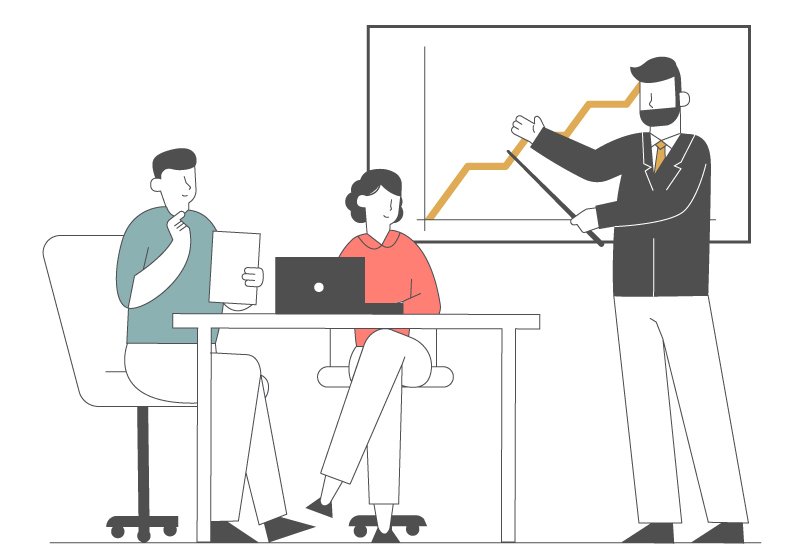
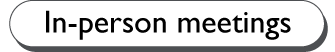
Using laptops for video calls should suffice for one-on-one meetings, but for hybrid setups that require larger groups to discuss matters in more detail, a meeting room display paired with a quality mic and webcam would be a better option. A large format display ensures that there is enough room to show both the presenter’s screen and those in attendance. Being able to see the nuances of attendees’ reactions allows the presenter to better gauge how the discussion is being received.
Hybrid team sync ups
In hybrid working setups, where office-based teams work with several remote and home-based members, it’s crucial to hold regular sync ups via video conferencing. These meetings serve two purposes: First, they keep everyone on the same page. Weekly sync ups are an easy and direct way to report project progress and identify bottlenecks so that team members can collectively come up with workarounds. Second, they allow remote members to feel less detached by giving them opportunities to socialize with the rest of their office-based peers.
Remote job interviews
Traditional job interviews require applicants to show up to the office to be assessed by their future employers and colleagues. Some applicants may have to shell out their own pocket money to travel to the site and then spend a good chunk of their time getting passed on from one interviewer to another. If they’re lucky, they only have to do all rounds in one day. Other times, they’re requested to go back for follow ups.
Nowadays, it’s fairly common to conduct, at least the initial interview on Zoom or another video conferencing platform. Not only does this save on travel costs, but it also helps companies extend their talent pool to faraway locations. Having a large format display and video conferencing setup in interview rooms allows HR personnel and other interviewers to hold interviews at the same time, expediting the hiring process.
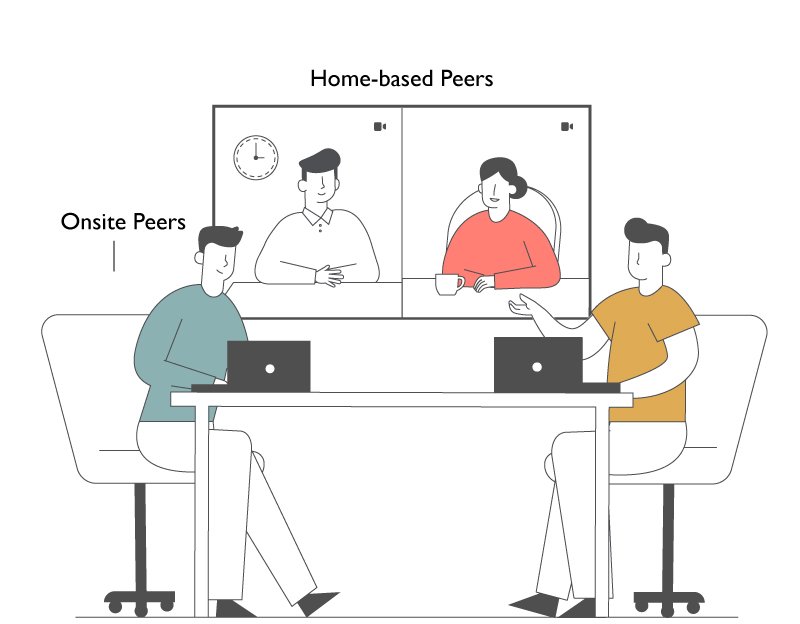
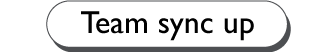
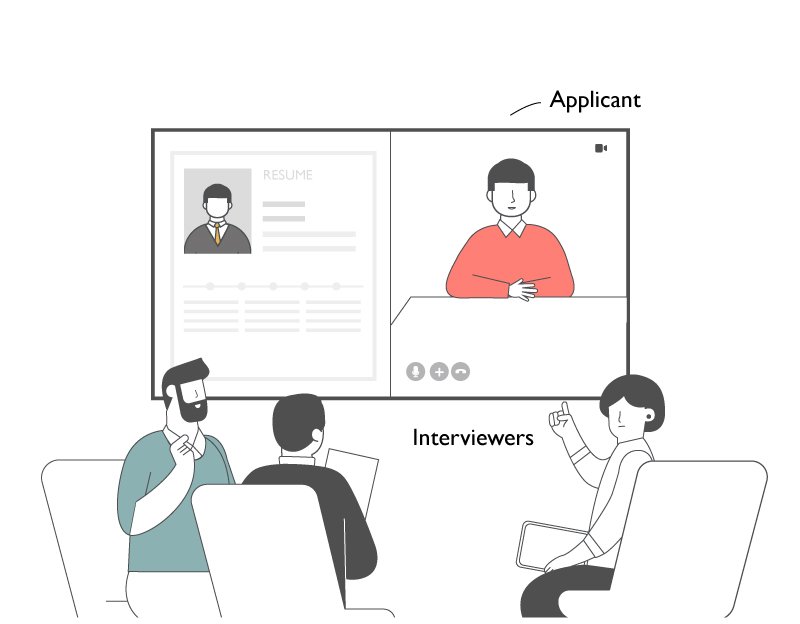

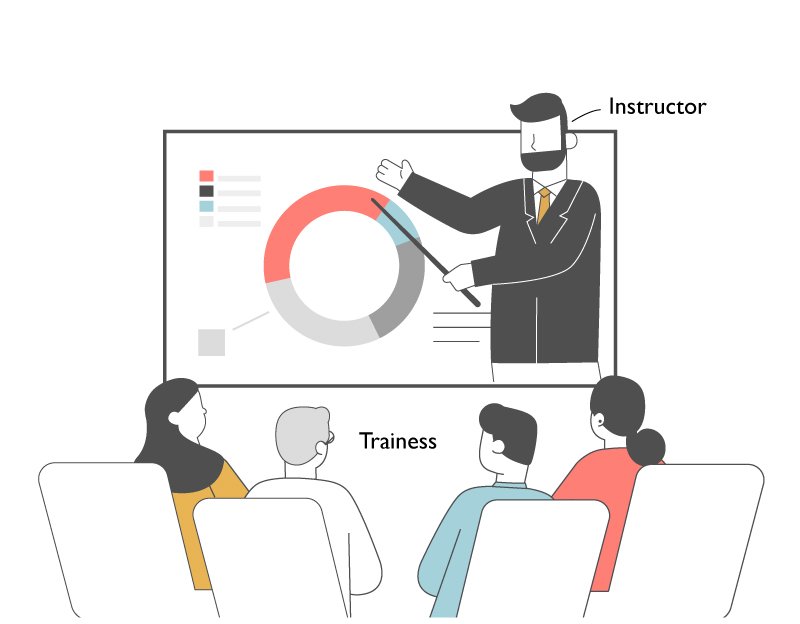
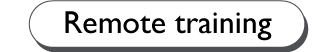
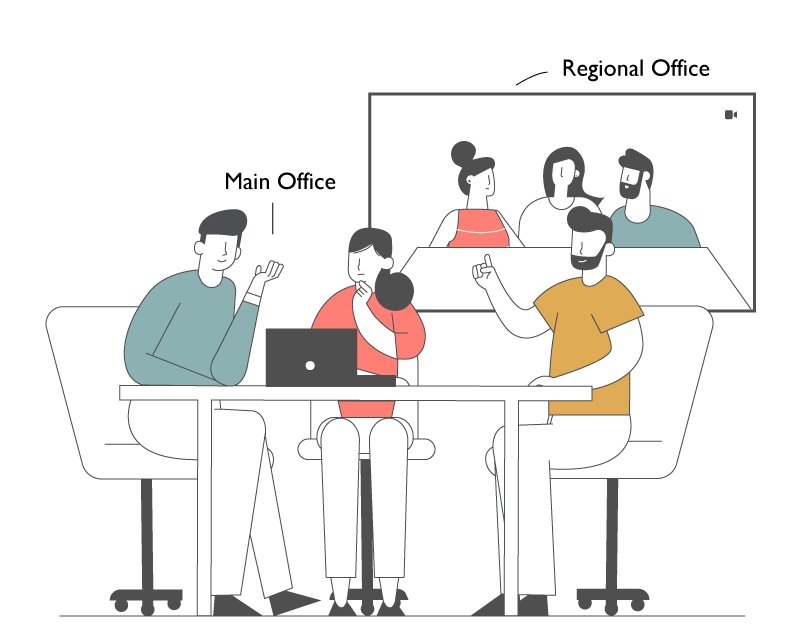

Expanded training sessions
The advantage of holding remote training sessions via video calls is straightforward. It extends the reach of the teaching sessions beyond the standard corporate training room. The limit of one trainer per room no longer applies. One trainer can hold lectures involving several employees located across different satellite offices. Trainers can even pull up a cloud whiteboard so that those joining remotely can follow the lesson on a large format display. On the flipside, companies can also gather their employees in one large meeting room and invite several teachers to facilitate sessions remotely from wherever they are. And depending on the meeting room solutions used, trainers may be able to utilize feedback collection tools such as live polling or sticky notes to check how the trainees are faring.
Cost-efficient cross-site meetings
Perhaps one of the biggest advantages of working in a hybrid setup is how it makes cross-site meetings less costly in terms of both time and money. Without video conferencing, these business meetings normally require a lot of logistics and coordination. Guest teams have to travel to the host office where a team prepares everything for the assembly. Although it’s nice to have office get-togethers, these affairs require employees to sacrifice time for travel and preparations in lieu of performing more critical tasks. Moreover, guest employees may have the disadvantage of not being able to access the same tools and materials they have at their own place of work.
In a hybrid setup, teams have the option to hold these large meetings in the comfort of their respective workspaces. Each site simply needs to book video conferencing rooms so that those attending can just walk in to participate. And since employees don’t have to leave their own offices or fuss over additional event preparations, they can fully maximize their time at work. By eliminating the time and financial considerations, teams can also meet more frequently.