Tips for Choosing a PC-Less Projector
- BenQ
- 2021-01-17
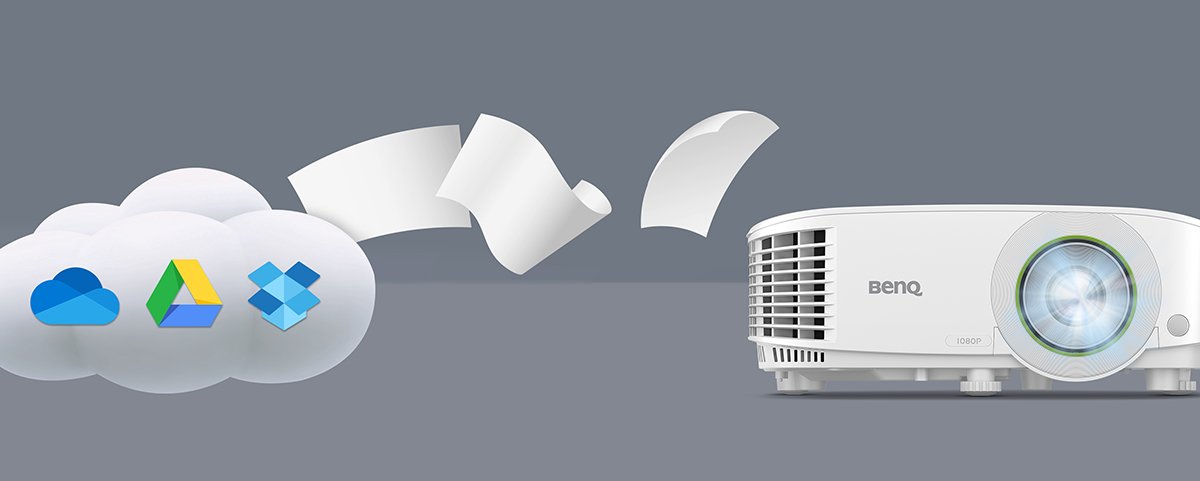
In a previous article we looked at how a PC-less projector frees you from dependence on laptops, desktops, mice, keyboards, and therefore cable clutter. In effect, all you need is a USB stick and you’re good to go, since PC-less projectors offer near universal file format support. Such projectors encourage more efficient and spontaneous meetings at companies and other organizations. But sometimes a projector with just a USB port may not be enough. A PC-less projector only works best if it supports internet connectivity to different types of content sources, including cloud services used regularly by team members.
That means a good PC-less projector offers Wi-Fi, making it a smart and wireless projector. Wireless and PC-less, that’s a winning combination for making sure meetings are more efficient and meeting spaces remain neat and tidy.
Think of the Cloud
The biggest reason we recommend a Wi-Fi-capable projector is access to online services. In addition to updates to firmware and apps if and when needed, Wi-Fi is the prime requirement for making a projector smart. It allows your teams access to cloud storage accounts and shared content deposits. So beyond USB sticks, which are still great, you also have the option of getting content from online sources. That frees your employees even more from dependence on laptops or a shared meeting room desktop.
Actually, direct internet access on the projector means even BYOD isn’t necessary. Team members can log in to cloud accounts directly from the projector, and do not need to use their smartphones or tablets, let alone cumbersome laptops. In that regard, a smart wireless projector goes beyond just PC-less into the more advanced realm of device-less, with only the projector required for a diversity of meetings.
Remember Screen Mirroring
Smart projectors like the BenQ EH600 feature Wi-Fi connectivity for quick wireless access to devices. If you so choose, you can effortlessly mirror content from smartphones, tablets, and laptops onto the big screen viewing format provided by the projector.
The wireless focus of smart projectors adds a third option branch beyond USB and cloud access. You simply can’t go wrong with a truly smart and wireless-enabled projector as the focal point of your new meeting room setup. This is especially true in a reality where people increasingly use mobile and smart devices as their primary data and content platforms for work and business. These days, screen mirroring isn’t just a nice to have, it’s a real must.
The BenQ family of smart wireless projectors offers direct internet access and simple over the internet updates to ensure ongoing compatibility. You also get driver-free, plug n mirror connectivity to screen mirror virtually any mobile device right onto the projector without any fuss, with Bluetooth as an extra if needed.
If you’re interested and would like to give BenQ smart projectors a try before you buy, take a look here.

