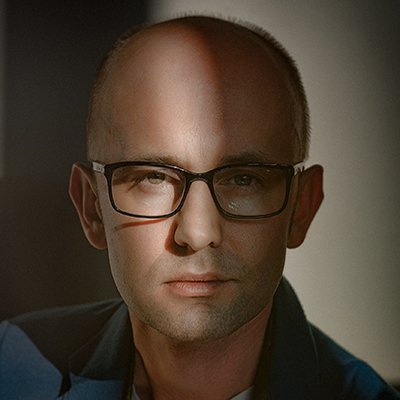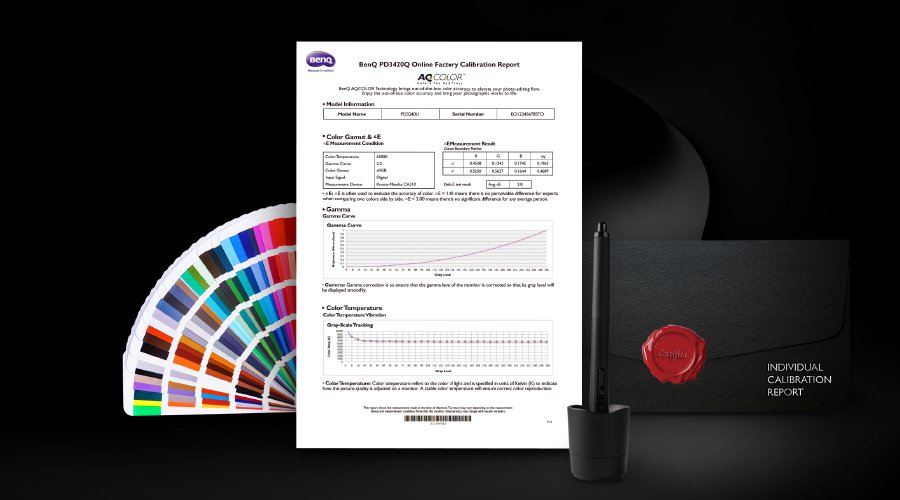Freelance Photographer and Retoucher / Poland
Piotr is a freelance photographer, retoucher and an Calibrite Coloratti based in Wieliczka, Poland.


“BenQ SW2700PT monitor is an excellent tool for photographers and specialists working with colours, who do not need a 4K resolution, and its price is quite reasonable.”
After years of my own experience in the field of photography, I am more and more convinced that the monitor which we display our photographs to edit them is the most important photographic tool in the era of the digital photography.


A simple calculation: while realising a commercial order for a customer, I use a camera just for one day, i.e., during the production stage. On the other hand, I have to spend a few days on processing the material created during the session. These days are very important from the point of view of the edition of final materials that have been ordered from me. The monitor becomes the most important tool as I have to rely on it in 100%. During the whole time of processing given photographs (registration - edition - print validation), it is to allow me to fully control the colours. Hence I think that from the point of view of a photographer and every specialist for whom colour is important in his/her work, the choice and purchase of a monitor is a very important thing.
So what should it be like? The best? I would rather use the word: accuracy. In my opinion, a colour accurate monitor should ensure us first of all a true display of colours (preferably within the working space, which is Adobe RGB in our case), facilitating the performance of its regular and satisfactory calibration (deltaE<2) and it should meet all requirements concerning the ergonomic. The price is also an important factor, although I personally think that one should not try to save funds when buying a monitor.


There are hundreds of monitors in the market. The price span is also huge. We can find monitors at PLN 300 already, and according to marketing assurances, images displayed in them meet all requirements of even the most demanding people. However such monitors (I would call them office monitors) are not useful for processing photographs even after a software calibration. There are also better monitors, which facilitate a correct software calibration. However, such a calibration frequently indicates in their case that they do not cope with certain colours - and thus they may lose the precise control over colours during the edition.
Now we are getting to a group of displays that are the most desired ones from the point of view of photographers. They are professional monitors facilitating a full software calibration, a full coverage of sRGB colours, and even Adobe RGB that is standard in the branch, etc. However, they are not cheap monitors, because their prices start with PLN 3,000 for a 23” monitor.
It was already in 2014 when I got highly interested in the new player in the professional monitors’ market - BenQ who marketed the PG2401PT monitor. According to tests that I have managed to analyse, it is a fairly successful construction that may compete with the best displays in its group.


However, the SW2700PT model has turned out to be even more interesting; maybe it is not positioned as a professional monitor by its producer, but while analysing its parameters and its features, it does not differ much from a professional line of monitors. In my opinion, it constitutes a very reasonable proposal for users, who want to have a decent monitor of a high resolution and software calibration possibilities at a relatively accessible price.


What main parameters characterise this monitor? A very comfortable diagonal of 27”, resolution of 2560x1440 pixels, density of 109 pixels per 1’ and the coverage of 99% of Adobe RGB colour space. The display technology is, of course, IPS, which ensures, among others, excellent vision angles amounting to 178°.
They are probably the most optimal parameters of a monitor for a photographer at the moment, if he/she is not ready to move on to the UHD/4K resolution yet, which is already knocking at our doors.
I have worked with many monitors, but this one replaced the 22” SX2262W model of EIZO, so popular in our country, for which I paid a few hundred zlotys more several years ago than I have recently paid for a BenQ SW2700PT monitor (!). How do I evaluate the change? Definitely I prefer the BenQ one: bigger size and a better resolution, also better matrix, clear, sharp, and linear image.
The monitor delivers true colours thanks to a good hardware calibration. There are no problems with looking at it even at bigger angles.
The monitor is fully calibrated with the hardware, while the inbuilt 14-bit 3D LUT ensures the possibility to reproduce colours in a way totally compatible with the original image that we have recorded with our photographic camera. The calibration is performed with special software for the hardware calibration. It’s called Palette Master Element. What is important is that we can use very popular and universal calibrators for it, including X-rite i1 Display Pro /Calibrite ColorChecker Display Pro.
Pursuant to its specification, the monitor keeps a very good reproduction of colours, where the error characterised with the Delta E parameter after the calibration should be less than 2. And it really is so. In the case of my copy, most values for individual measured colours do not exceed 1, and only two or three colours are just over 1. I consider it to be a very good result. The calibration itself is almost operation-free and very simple.
Besides, the monitor allows me save two calibration settings. It is useful if we want to calibrate it, working in various light conditions in our work place and for different brightness settings in our monitor.


The monitor is of a very good quality; its stand, shape, and used materials really look proper and aesthetic. I was nicely surprised with the presence of a hood, which I always associate with professional monitors. It’s a very useful accessory, allowing us eliminate reflections from an external lateral or ceiling light.
We can send the image to the monitor with cables of various standards: we can use DVI, Displayport, or HDMI. I would personally prefer a second input of Displayport in the case when I want to connect my additional computer (MacBook Pro).


As I have already mentioned, we have two USB ports in the 3.0 version, as well as an SD card reader. They are very practical solutions in my opinion. It is also positively surprising that the producer does not make savings with necessary accessories: next to the power supply cable, he also attaches a DVI connection cable and DisplayPort, which has not been lately a popular phenomenon. We also have a USB cable with which we can connect the monitor with a computer into one whole set and thus use additional USB ports and the SD cards’ reader.The monitor control (on-screen menu) is very intuitive and well organised. Besides, it is in Polish and it can be personalised up to a high level. It has a lot of factory settings, including sRGB mode, Adobe RGB, user settings, calibration mode, as well as black-and-white mode.
As I have already mentioned it, the menu is quite intuitive, but the producer makes one step further: the monitor is equipped with an external OSD menu controller. Thanks to it, you can switch between settings of our monitor even quicker and in a very comfortable way.
I’d like to mention the black-and-white mode so stressed in the specifications and reviews. I have to admit that I did not believe in all that when I heard it. But it is quite a practical solution. Thanks to the mode, I can preview my photograph in a black-and-white version on the screen in a quick and simple way (with the controller). It saves a lot of time.
The BenQ SW2700PT monitor meets my expectations concerning work with the image and colour. It ensures what it has been created for from the very beginning: a precise control over the colours in photographs. Maybe we will not find additional functions that are present in other professional and much more expensive monitors, e.g., the illumination equality support system, which does not mean that we will notice this lack during our everyday work with it.
Summing it up, the producer has offered us an excellent monitor of an appropriate precision in displaying colours, and what is important: at a very accessible price.
Piotr Piatek BenQ SW2700PT Review: the Best Monitor of Accurate Colors
In this video Piotr shares his experience using the BenQ SW2700PT monitor focusing on the main features which he thinks are the most important for photographers. He had also demonstrated how to perform hardware calibration, this, to many professional photographers are crucial to ensuring a color accurate workflow.
Piotr Piatek’s Video Review of QHD Display for Photographer SW2700PT In this video, Piotr Piatek shows his impressions after a year of use BenQ monitor SW2700 PT.
In this video, Piotr Piatek shows his impressions after a year of use BenQ monitor SW2700 PT.


Photographer Monitor with 27 inch, Adobe RGB |SW2700PT
- 27 Inch 2560x1440 QHD Resolution
- 99% Adobe RGB with IPS technology
- Hardware Calibration with Accurate Colors