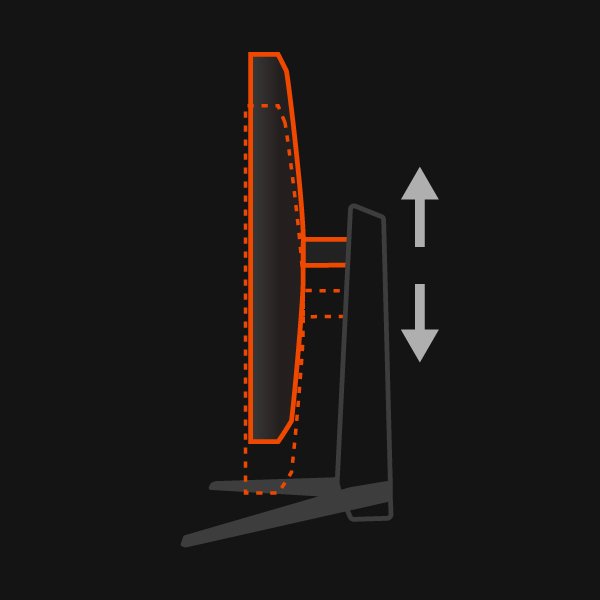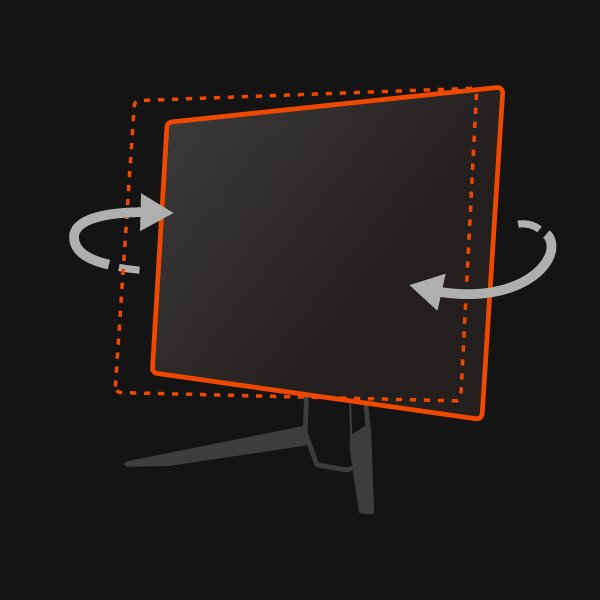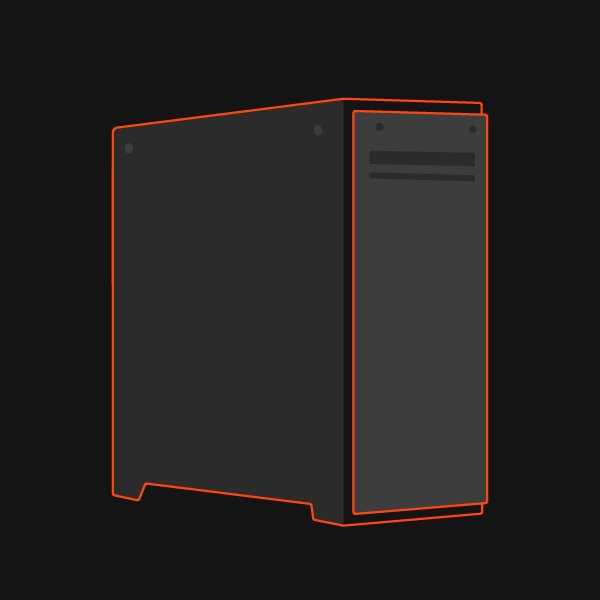Spectaculair gamen met het beste beeld
Projectoren
Monitoren
Werken & leren op afstand