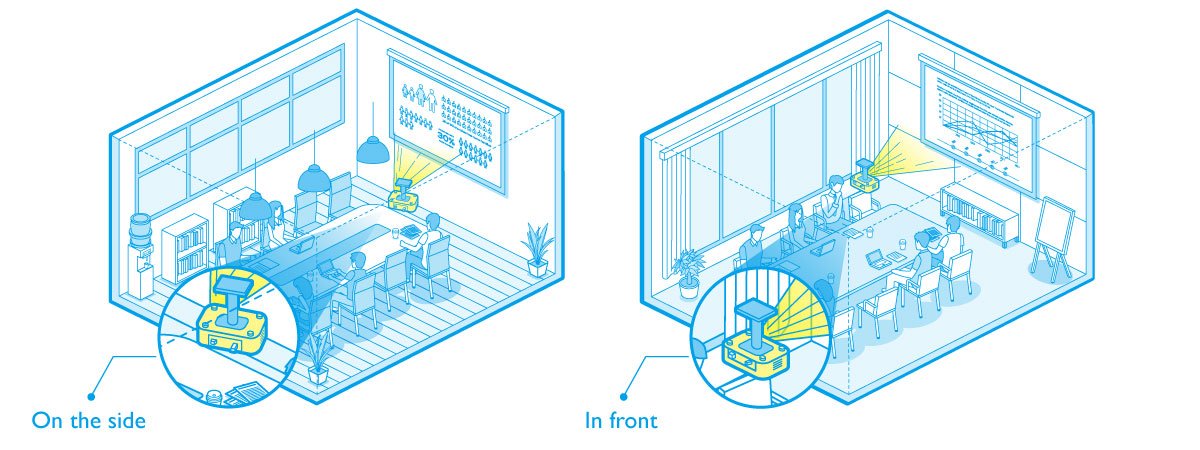An important consideration in choosing a projector for business information is projection brightness. For typical small conference rooms of about 10 people, we recommend a business projector with 3,000~3,499 lumens of brightness to balance energy savings and projection clarity. For medium meeting rooms for about 20 participants, the projector in the meeting room should produce 3,500~5,000 lumens to accommodate more people and larger projection dimensions. An ultra-bright projector with more than 5,000 lumens is ideal in larger conference rooms for over 40 attendees to provide increased brightness and image clarity. In addition, for spaces with direct lighting, we recommend raising the brightness requirement by 1,000 lumens to support business presentation needs when the lights are on.