How can I change my BenQ cookie settings?
Some essential features on BenQ sites just won’t work without cookies. And having other cookies switched off can seriously affect the way you’ll be able to enjoy our services.
Please check your cookie settings below and turn on any cookies you’re happy with.
“Strictly necessary” cookies can’t be turned off. But Functional and Performance cookies can be turned on or off below. You can learn more about cookies and what they do on our other pages.
If you've chosen to block third-party cookies on your browser, your cookie preferences won't carry over from benq.eu to benq.xx and vice versa. Please make sure to set your cookie preferences in both places.
-
On
Strictly necessary cookies
These cookies are essential so that you can move around the website and use its features. Without these cookies services you have asked for cannot be provided.
-
On
Off
Functional cookies
These cookies allow the website to remember choices you make to give you better functionality and personal features.
-
On
Off
Performance cookies
These cookies help to improve the performance of BenQ. If you want to opt-out of advertising cookies, you have to turn-off performance cookies.
BenQ Europe respect your data privacy. We use cookies and similar technologies to ensure you get the best experience when visiting our website. You can either accept these cookies by clicking “Accept Cookies”, or click “Only Required Cookies” to refuse all non-essential technologies. You can customise your cookie settings here at any time. For further information, please visit our Cookie Policy and our Privacy Policy.
Where can I set up "Subnet Mask" in "Static IP" of ethernet configuration?
Different name (Network prefix length) is used on this IFP instead of "Subnet Mask". Please refer to the following steps for finding "Network prefix length".
1) Select "Setting"
2) Select "Ethernet"
3) Select "Ethernet configuration"
4) Select "Netwotk prefix length" and change the number based on the matching table below.
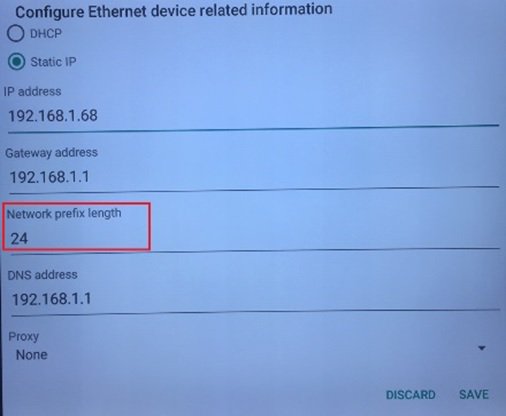
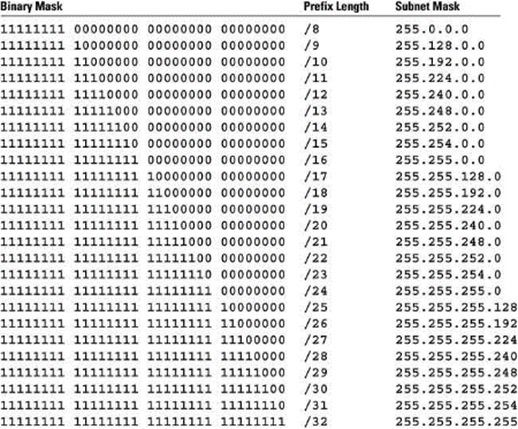
Registered Address
BenQ UK Ltd.
14th Floor 33 Cavendish Square, London W1G 0PW United Kingdom
Tel: +44-870-850-4417
Fax: +44-870-850-4418