The Shuttle Delivers the Hottest Game Art for Open-World AAA Games
Color Shuttle
Various authorized presets are tailored for the most popular games to boost the delicacy of your experience.


Press the activate button in Color Shuttle and enjoy Smart Color Mode, which automatically matches the best game visuals packaged for you in real time! We leverage the latest AI chipset to intelligently detect your game type and automatically switch to the most suitable game art setting from the MOBIUZ Game Color Database.
Smart Color Mode is currently supported on EX271U, EX271Q, EX271, and EX251, with upcoming support for EX321UX and EX381U.
Once you’ve found the right combination of settings for your favorite games, save them as presets. Then switch between presets as easily as you switch between games. Any of your saved presets can be uploaded to the cloud for later download to whichever new device supporting Color Shuttle.
Easily share your custom setups and flex your ultimate display settings. Blow your friends away and dominate the gaming world with visuals maxed out for peak performance.
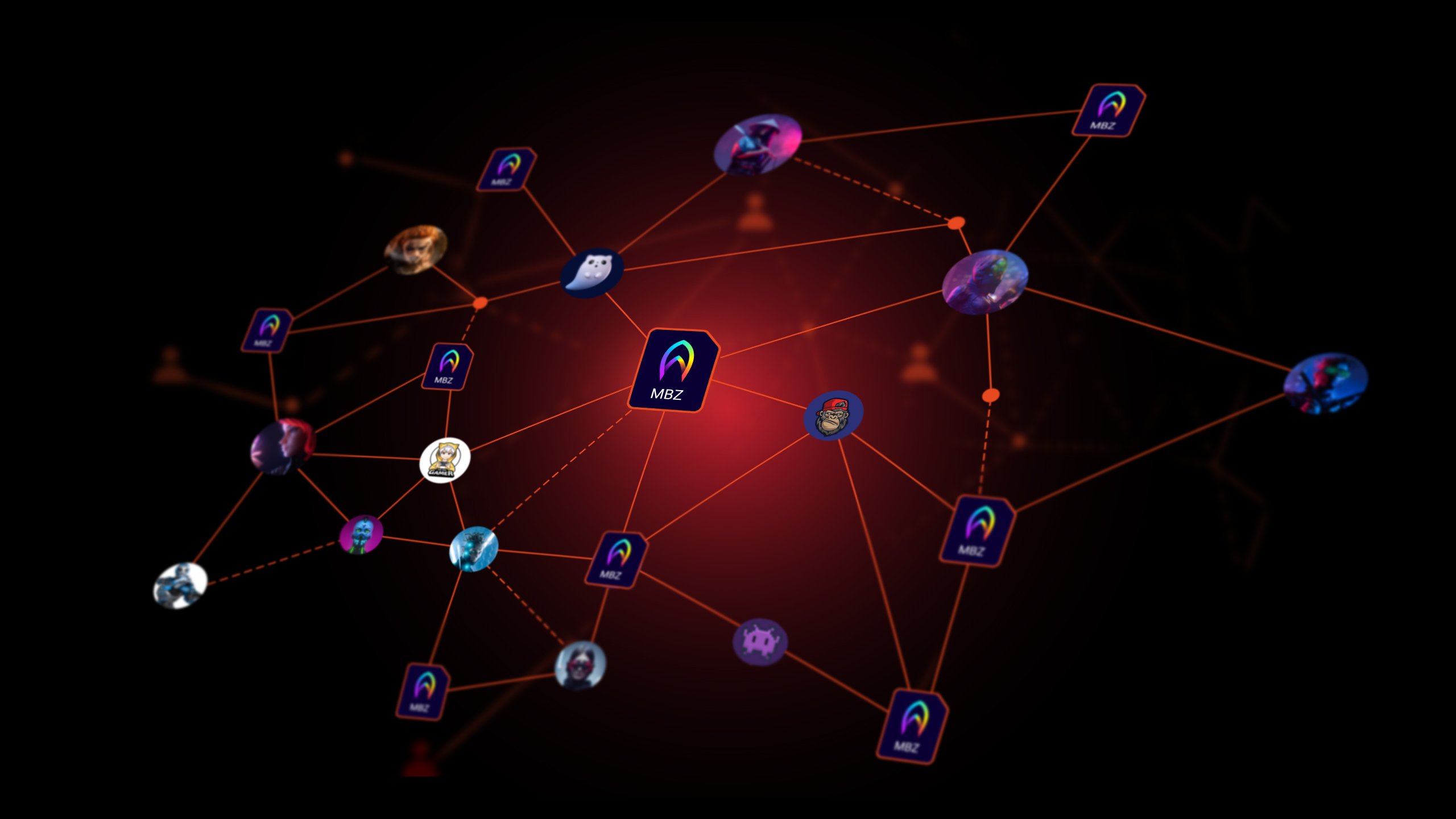
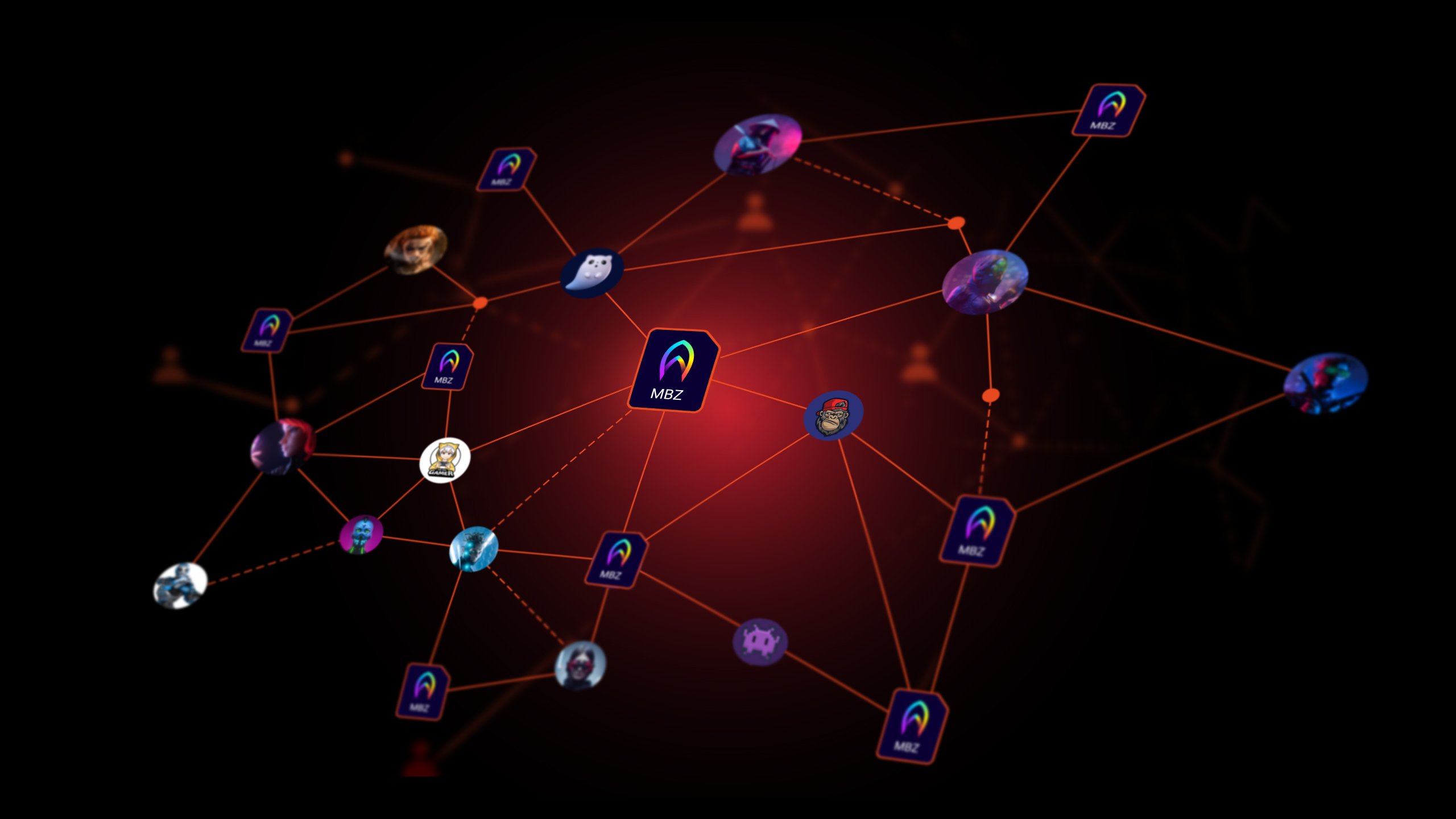
FAQ
Download
FAQs
Browse all related FAQsHow to start Color Shuttle?
Color Shuttle is the software that allows BenQ MOBIUZ gaming monitors to apply monitor settings, save changes to the cloud, and share them with the world. Here are the simple steps. Please read on to learn more about this topic.
What OS does Color Shuttle support?
Color Shuttle supports only Win 10/11 at this moment.
Do I need to have an account to use Color Shuttle? Is it free?
No, you do not need an account to use the import and export features on your MOBIUZ gaming monitors as Color Shuttle is a free-to-use app. However, by logging in to your account, you will unlock exclusive perks such as personal URL generator, free personal storage space and more.
How to apply color profiles on my PC?
With Color Shuttle, you can save your time on monitor settings for every new game title. Please click and follow the instructions below, and read on to learn more about this topic.
How to apply color profiles on my PS5, Xbox Series X, or any other consoles?
The color mode Gamer 1, 2, and 3 are shared regardless of different sources. Simply use Color Shuttle on your PC to save settings to Gamer 1, 2 or 3, then switch back to your console and choose the color mode in which the setting has been saved. Then you are good to go.
Is there any way to download the official monitor settings for a specific game?
Yes, we have created a dedicated website for Color Shuttle. Check out the monitor settings recommended by our experts from the BenQ Color Lab and from your favorite content creators here: https://colorshuttle.benq.com
What color mode can I export from? What are the settings included in a color profile?
In order to provide cross-model compatibility and better color accuracy, the exportable color modes are as followed: Game HDRi, Cinema HDRi, FPS, RPG, Racing Game, Custom, Gamer 1, Gamer 2, Gamer 3.
The color profile will include every function under a valid color mode, including Light Tuner, Color Vibrance, Brightness, Contrast, Sharpness, Gamma, Color Temperature, AMA, and Blur Reduction.
Why does my Color Shuttle keep showing “No compatible monitor found"?
This message will pop up if no compatible monitor can be found by Color Shuttle. Please click and follow the instructions below, and read on to learn more about this topic.
What is Log ID and how does it work?
Log ID helps our development team effectively clarify your concerns when unexpected error or crash happens. We recommend you to export, copy and paste your log ID to BenQ online service to tell us of the issue you have encountered. Please click to learn about the user interface.
How can I change the language in Color Shuttle?
To access the language menu, click on the Info Button > Language > Select Language Currently we support 15 languages, including English, Mexican Spanish, French, Portuguese, Italian, Russian, Swedish, German, Dutch, Spanish, Polish, Traditional Chinese, Simplified Chinese, Japanese, and Korean.