Apple TV vs. BenQ InstaShow for Wireless Screen Mirroring in Conference Rooms
- BenQ
- 2020-01-14


Since its introduction in 2007, Apple TV can be found in millions of homes - and has recently begun to be used in conference rooms. The system uses Apple’s AirPlay proprietary protocol technology, which allows devices to use Apple TV to display content from Mac notebooks, iPad's, and iPhones on a conference room display. With the rapid growth in screen mirroring solutions being used in meeting rooms and huddle spaces over the last few years – how does this solution compare with a commercial wireless presentation device such as the BenQ InstaShow? This article looks at how these two systems handle typical setups in collaboration rooms and huddle spaces.
Apple TV and BenQ InstaShow were designed for different purposes. The various models of Apple TV that use AirPlay were primarily designed as a consumer product to enable wireless streaming content such as movies in the home using built-in links to services such as iTunes and Netflix.
The BenQ InstaShow is a wireless presentation system and was designed for business users to enable multiple presenters to quickly wireless presentations to tv or projector by plugging a button into their device instead of a traditional cable.
Both systems can be used in a conference room or huddle space, and do a good job of displaying presentations and videos from computers and tablets. The biggest difference between the two is that the InstaShow is designed to work for all types of computers, mobile devices, and AV devices such as media players, while the Apple TV will only work with Apple devices. However, the Apple TV comes with a wide variety of streaming content that makes it easy to connect to content such as YouTube and ESPN videos without using a computer. For organizations that rely exclusively on Apple products, the Apple TV has a "Conference Room" mode that enables presenters to use AirPlay to connect to a shared TV or projector in a meeting.
To compare these systems, we will look at the areas important to both the IT staff and meeting room users and draw the final conclusions.
Apple TV

Apple TV is easy to install. The unit plugs into power and the HDMI port of your display. Because the device operates as a wireless hub, it needs to be set up on the same network that will be used by the presenter. To ensure good performance, Apple has fourteen recommended settings for the WiFi router. To convert the Apple TV to a commercial conference room use, the settings must be changed to “conference room” on the device.
BenQ InstaShow
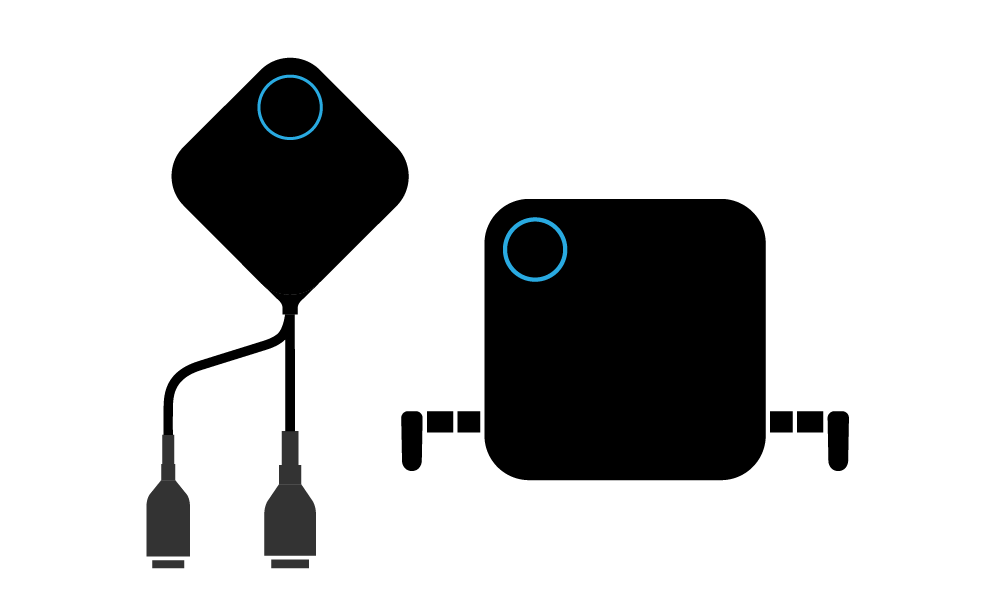
The InstaShow is designed for secure collaboration right out of the box in less than 10 minutes without IT support. Like the Apple TV, the user connects the receiver to a projector or display. The two InstaShow buttons are pre-paired to the receiver so it ready to use. Testing by the publication My Tech Decisions indicated it took only a few minutes to connect and use an InstaShow in their meeting room.
Both systems are easy to install and setup. If you are comfortable with changing your network settings and will only use Apple products in the room, the Apple TV is a good choice. The BenQ InstaShow system is very easy to setup and does not require a network connection or any special apps to be loaded on a computer to work. This makes it is easy to install in a typical meeting room or huddle space without IT support.
Huddle spaces and smaller meeting rooms often host vendors, consultants, and other outside visitors where ideas need to flow quickly to keep the collaboration processes flowing. So which of these two wireless systems are easier for visitors to use with their notebook computers and mobile devices?
Apple TV
For a visitor to use conference room display with Apple TV, they must be using an Apple product such as a MacBook or iPad. If your visitors are using Window’s notebooks or other devices such as Chromebooks, the system may not run over Apple TV unless they purchase a third party program such as AirParrot.
For visitors with Apple products such as a MacBook, the user will need to login to the same network as the Apple TV. Once logged in, the visitor can begin presenting by selecting the AirPlay button on their notebook, and mirroring his screen to the Apple TV or other devices.
BenQ InstaShow
To do screen mirroring to TV or projector with InstaShow, the visitor simply needs to plug in an InstaShow transmitter button to their notebook using the HDMI or a USB-C connector. No software is needed to be installed on the visitor’s notebook. To switch presenters, the new presenter simply pushes their button to take over the screen.
The InstaShow S also makes it easy for visitors to connect to the display without using a button using Apple's AirPlay if they have a Macbook or iPad, or via Miracast if they have a Windows notebook or tablet.
The BenQ InstaShow enables a conference room visitor to wirelessly collaborate, regardless of the type of notebook or device they are using. For both Mac and Windows users, the InstaShow also saves time for visitors since they do not need to log into a network. The InstaShow also enables a visitor to easily share content using other AV devices such as a document camera or media player.
Security is a major component in choosing a commercial system for screen mirroring. From product launches to salary reviews, it is essential that information shared during collaboration sessions stay private. There are two areas of concern for most companies.
1. Presentation content being watched or recorded by unauthorized employees or hackers
2. Using network vulnerabilities on wireless presentation systems to gain access to the company network.
Apple TV
A quick Google search for enterprise encryption on Apple TV will tell you that Apple TV is designed primarily for streaming consumer video and audio streams, so there is no security guide on the product. Since AirPlay is integrated into the iOS operating system, the risks of vulnerabilities will vary from year to year. According to Apple’s developer support, AirPlay can be setup to use encryption keys from the server, but this is a more complex process outlined on Apple's Developer site.
BenQ InstaShow
InstaShow is designed for security. The transmitter buttons use a closed network and advanced 128 bit encryption to ensure that each presentation transmission cannot be viewed or recorded by unauthorized external or internal users. As an additional security protection, the system can operate without exposing or connecting to the corporate network. Each InstaShow model has been tested and certified secure against CVSS v3 vulnerabilities as well as WPA2 KRACK attacks. BenQ also provides customers a detailed security white paper outlining the various levels of protections built into the device.
The security requirements for consumer products like Apple TV and commercial wireless presentation systems are significantly different. The BenQ system ensures that every presentation is encrypted and protected from unauthorized viewing.
Since InstaShow does not require a corporate network connection, it can reduce the threats to the corporate network as well. For more information on the security elements on the InstaShow and InstaShow S, you can download the BenQ InstaShow Security White Paper.
If you are looking for a low-cost consumer wireless screenmirroring solution that enables you easily access streaming services and occasionally do wireless presentations to TV or projector using a Macbook or iPad, then Apple TV is a good choice for you.
If you are looking for an Apple TV alternative that can be regularly used in a collaborative environment such as a conference room for screen mirroring, consider a proper wireless presentation system like BenQ InstaShow. While it is more expensive than the Apple TV, both systems are easy to install and setup without any network configuration and enables employees and visitors to connect and start using their device in just seconds.
With its HDMI and USB-C transmitter buttons, you can quickly connect to any current MacBook, but also connect to older Windows notebooks and AV devices such as document cameras and media players. The InstaShow S offers additional connectivity without connecting a transmitter button using AirPlay and Miracast for flexible and effective collaboration from supported devices. Finally, the advanced encryption and other security features of the InstaShow protects from unauthorized internal or external recording of sensitive presentations.

