Maintain Your Health, Maintain Your Efficiency
- BenQ
- 2020-04-07
Right now, a lot of people are working from home in a frequency they are not used to. Ideally, a home office fits several requirements to help preserve the employee’s health, both physically and mentally. However, in these unprecedented times it is very likely most home working environments are not up to par with the set standards. In this article, we are providing insights in how to make the most out of the current situation so you can continue working in a healthy, responsible matter.
There are several things to consider when setting up your home office and the first big decision should be where in the house it is going to be. Ideally, pick a place you normally do not use often, as this location will now be associated with work and will make it more difficult to go there and relax afterwards. Definitely do not use the bedroom for this to prevent thinking about work when going to bed and potentially resulting in sleeping problems.
Now that you have chosen your space, it is time to set it up. To guarantee a good, healthy posture one tool is very valuable: an external keyboard. If you are using a laptop without an external keyboard, your screen will be too low and this will lead to unhealthy pressure on your neck; by plugging in an external keyboard you can put your laptop on a box or laptop stand for example so it is on eye-level and you can keep your back straight. Other handy tools include a mouse, a chair with arm rests and an external monitor of at least 22’’ with low blue light output. Making use of the right equipment will result in a more healthy working position and save you a lot of physical discomfort in the long run.

Having a good home office set-up is only the first step: it is important to keep the blood flowing while working by walking or doing some exercises at least hourly. This prevents issues like muscle ache and helps you to focus on your work. Do you get a phone call? Stand up and walk around while on the call. Have you been vigorously typing away at an email? Do some regular, simple stretch exercises to keep your neck and shoulders loose to keep you fresh and sharp. As you are sitting most of the day, also consider doing some fitness routines before or after you start your work day. You will save time by not having to commute to work so this is the perfect time to do some bigger exercises as a good warming-up/cooling-down of a long day in your home office.
A major downfall when working from home is missing breaks; in the office you will have some coffee breaks or a chat with colleagues which is easy to forget when you are working from home. In order to remain productive it is important to take (meal) breaks away from the computer, to drink at least 2 litres a day and regularly look away from the screen to give your eyes their needed rest.
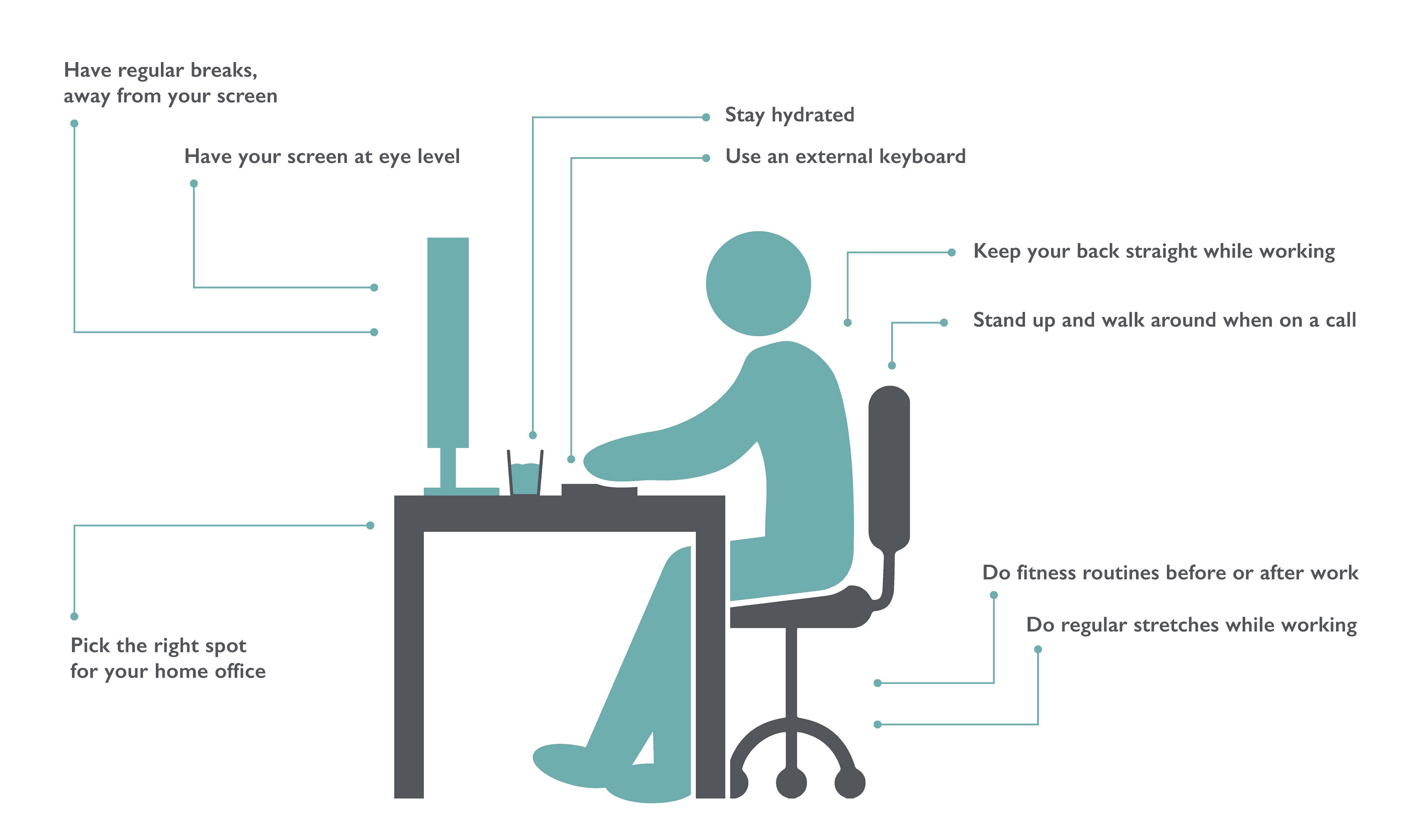
Working from home has obvious consequences in the way teamwork is carried out. It’s therefor important that both management and team members are on the same page on how the remote work is being done. We listed some of the most important factors to keep in mind here.
Focus on results achieved
Even though the team works apart now it is important for management to let go of the fear that staff may not be as productive as they could be. Attention should be put on setting clear goals and deadlines for team members and actively monitoring if these are being reached.
How do we meet?
By working remotely, meetings become more important than ever. Catch up on project progress, handle possible delays, identify bottlenecks timely and keep the team feeling strong all happen from meetings so it is important to set the proper structure. How many meetings will be held per week, what topics will be handled and which platform will be used to hold the meeting? Setting this up in a clear way will help save valuable time and provide structure to your team.
Keep everyone in the loop
To keep the group feeling strong, set up groups with everyone. Use Skype, WhatsApp or other messaging apps of your preference to keep everyone up to date on day-to-day business. This way everyone is aware of what is going on and can directly respond so there won’t be any disdain among team members because of missing information. Occasional office banter in these groups is to be encouraged as well to keep the bond among members strong.
Store Documents Centrally and Accessible
It’s important to have one shared space where all documents regarding projects can be found and accessed by team members. Using options like Google Drive or Microsoft OneDrive makes sure team members do not lose valuable time looking in different locations for that one file they need to continue doing their job.
Use Collaboration Tools
There are several tools out there to make collaboration easier like allowing you to work in documents together with your colleagues while in a direct call together. BenQ IFP offers the very useful EZWrite software, allowing everyone to annotate and collaborate from anywhere in the cloud, while the Google Jamboard has been made exactly for the purpose of remote collaboration thanks to its G Suite integration.

We have released a video to help you get more inspiration.
If you would like to find out what BenQ can do for you, please visit our page or email us directly.
https://www.forbes.com/sites/reginacole/2020/03/30/working-from-home-tips-for-creating-a-home-office-that-promotes-health-comfort-and-creativity/
https://www.bloomberg.com/news/articles/2020-03-15/how-to-work-from-home-tips-on-staying-healthy-sane-productive
https://www.abc.net.au/news/health/2020-03-31/working-from-home-how-to-set-up-your-office/12098540
http://customerthink.com/managing-distributed-teams-10-best-practices-to-help-you-embrace-the-new-way-of-working/