How can I change my BenQ cookie settings?
Some essential features on BenQ sites just won’t work without cookies. And having other cookies switched off can seriously affect the way you’ll be able to enjoy our services.
Please check your cookie settings below and turn on any cookies you’re happy with.
“Strictly necessary” cookies can’t be turned off. But Functional and Performance cookies can be turned on or off below. You can learn more about cookies and what they do on our other pages.
If you've chosen to block third-party cookies on your browser, your cookie preferences won't carry over from benq.eu to benq.xx and vice versa. Please make sure to set your cookie preferences in both places.
-
On
Strictly necessary cookies
These cookies are essential so that you can move around the website and use its features. Without these cookies services you have asked for cannot be provided.
-
On
Off
Functional cookies
These cookies allow the website to remember choices you make to give you better functionality and personal features.
-
On
Off
Performance cookies
These cookies help to improve the performance of BenQ. If you want to opt-out of advertising cookies, you have to turn-off performance cookies.
BenQ Europe respect your data privacy. We use cookies and similar technologies to ensure you get the best experience when visiting our website. You can either accept these cookies by clicking “Accept Cookies”, or click “Only Required Cookies” to refuse all non-essential technologies. You can customise your cookie settings here at any time. For further information, please visit our Cookie Policy and our Privacy Policy.

Wireless screen sharing software
Enjoy smooth presentations and an interactive screen sharing experience on any device with InstaShare 2. Exchanging ideas has never been easier.
Available on all BenQ displays.
*Schedule may differ based on model.
InstaShare 2 Wireless screen sharing software
Wireless screen sharing software
- Wirelessly present and share files using any platform
- Share multiple screens simultaneously
- Access meeting controls from your personal device
- Wirelessly present and share files using any platform
- Share multiple screens simultaneously
- Access meeting controls from your personal device
The requested qty is not available
The requested qty exceeds the maximum qty allowed in shopping cart
Product that you are trying to add is not available.

Immerse your students in engaging discussions by allowing them to explore ideas together.




With InstaShare 2, you can wirelessly present screens with "AirPlay or Miracast", or enhance your screen sharing experience using the InstaShare 2 app.

You don’t need to keep switching devices. With "two-way touch" control, you can open lesson materials from your laptop and control them directly from a large interactive display.

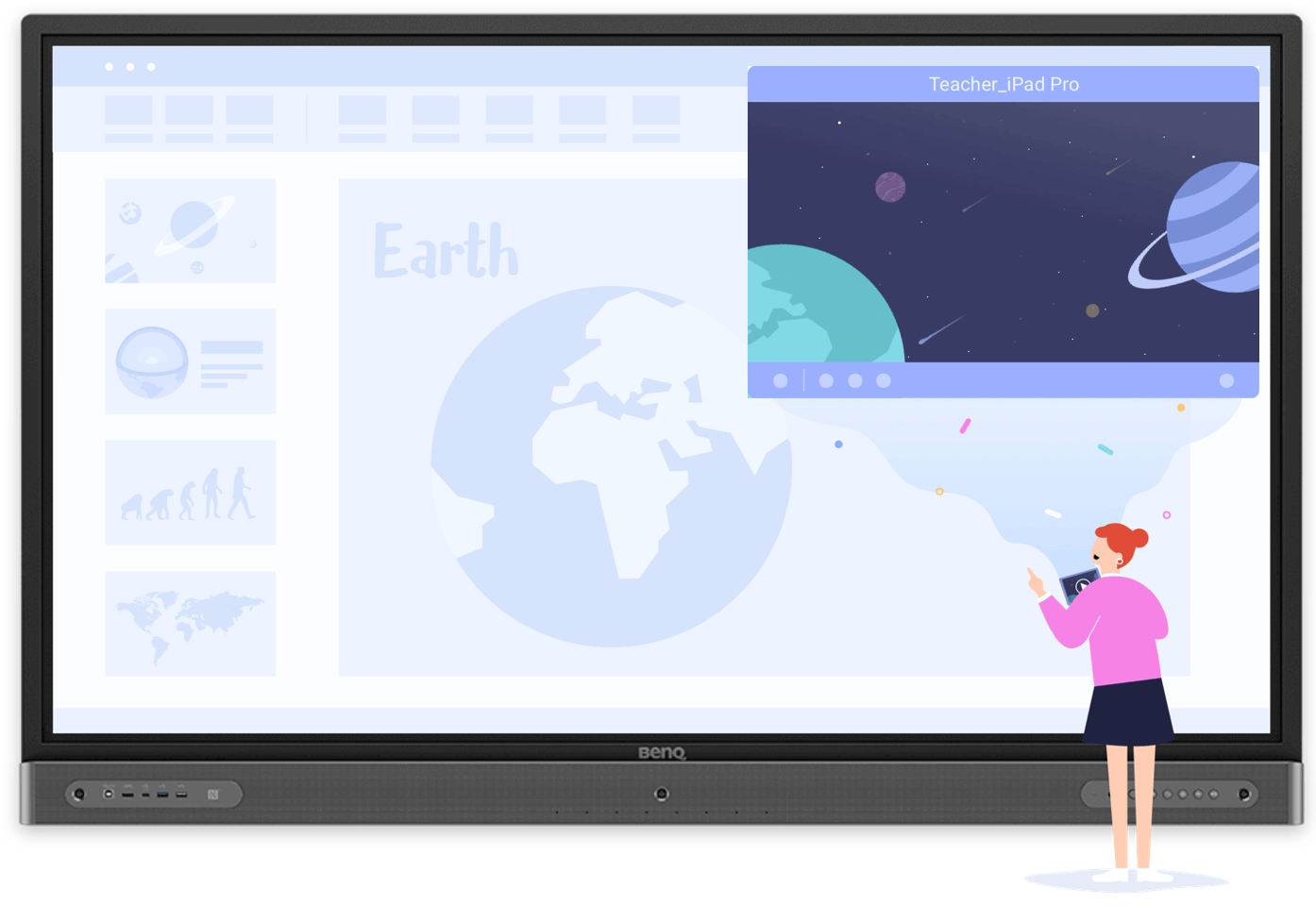
InstaShare 2’s "Floating Window mode" allows you to use software alongside your shared screen. Since it’s moveable and scalable, you can adjust the window depending on your lesson needs.




Since InstaShare 2 automatically "splits the screen" according to the number of mirrored devices, you can have students take turns sharing their ideas freely without disrupting the flow of the lesson.



Cast the big screen onto your students’ devices so that they can follow lessons more closely, actively participate in discussions, and benefit from collective learning.




Teachers can interact with students anywhere in the classroom. The device in their hands becomes the "remote control" that synchronizing with the main screen, switching the contents, giving students accesses to present, keeping on track of the teaching rhythm.
Turn on "Do Not Disturb mode" to rid your class of distractions. Keep important information on the screen and block further mirroring requests for maximum concentration.
Registered Address
BenQ UK Ltd.
14th Floor 33 Cavendish Square, London W1G 0PW United Kingdom
Tel: +44-870-850-4417
Fax: +44-870-850-4418