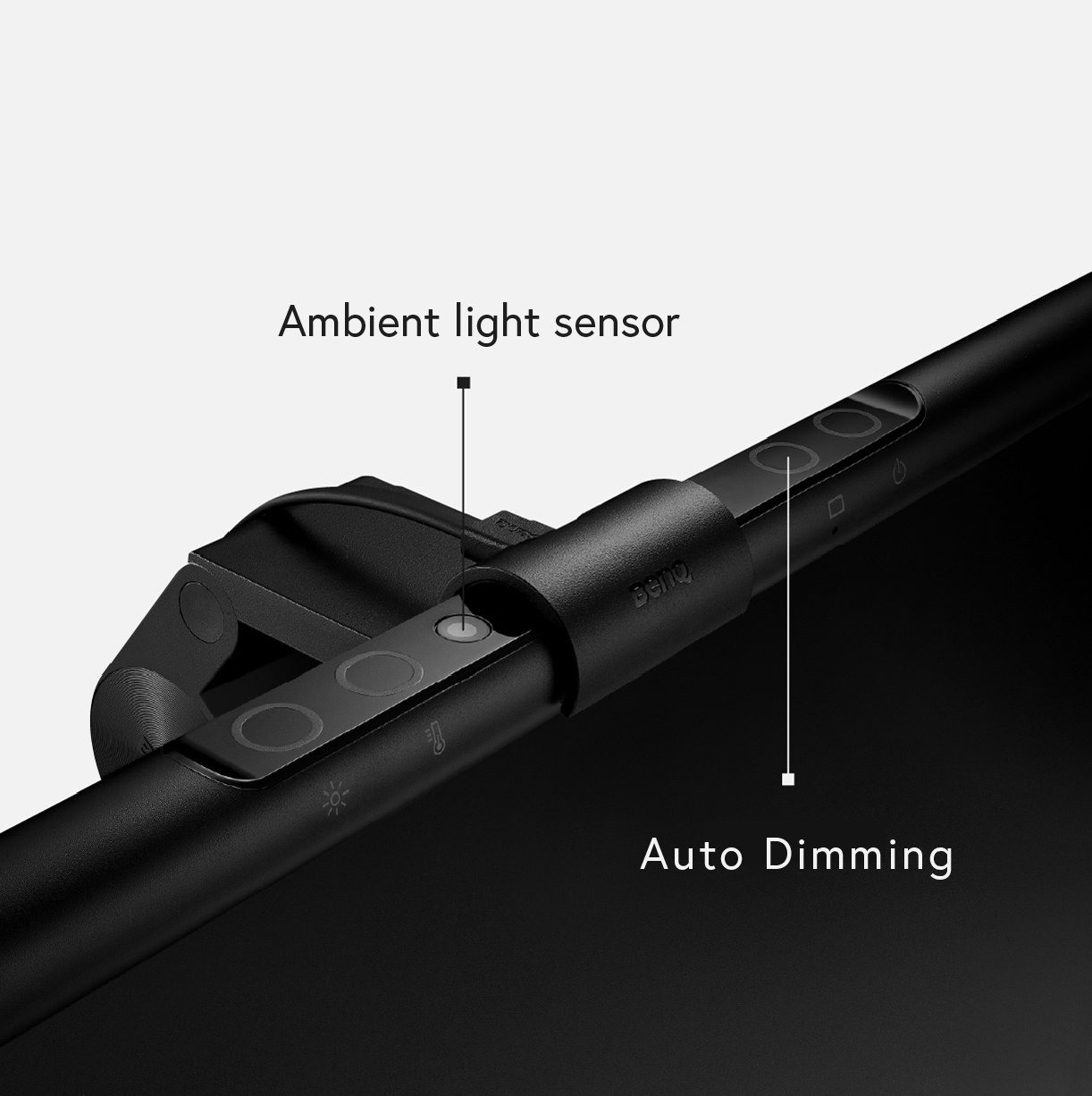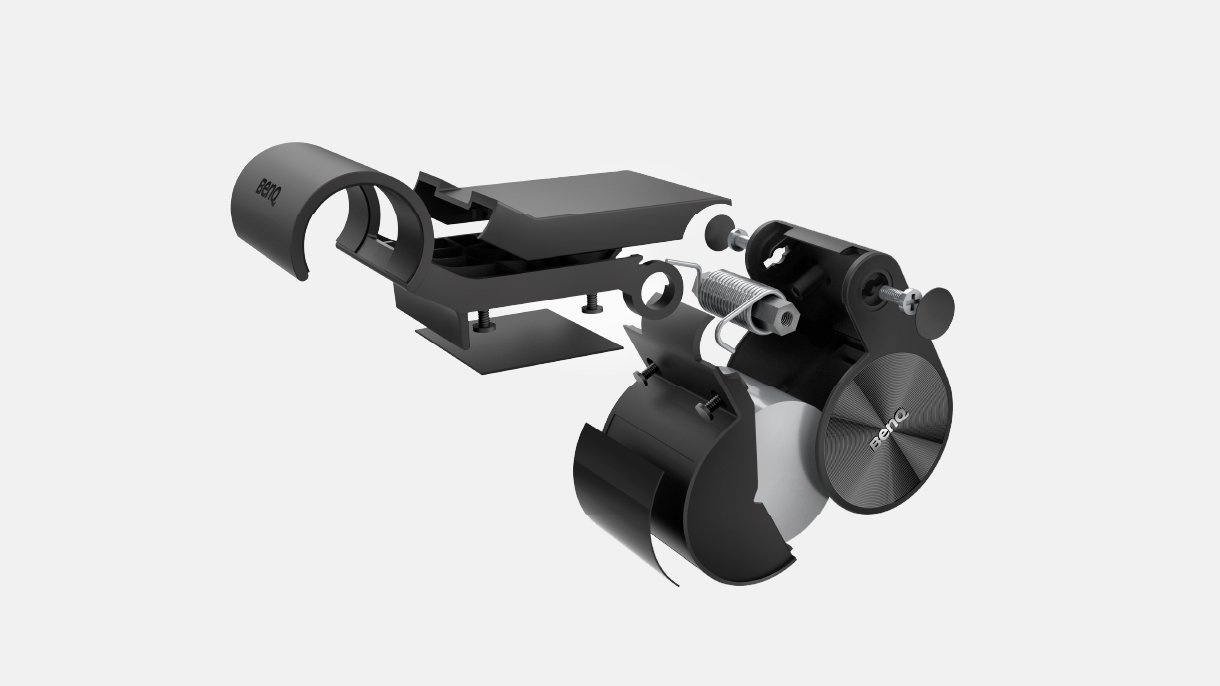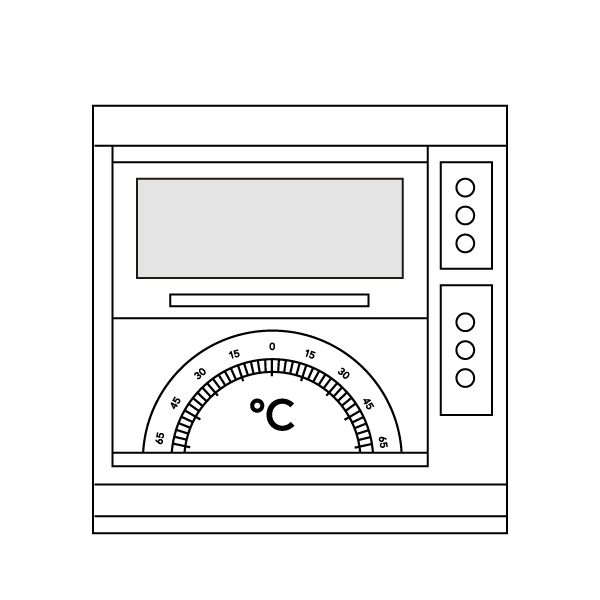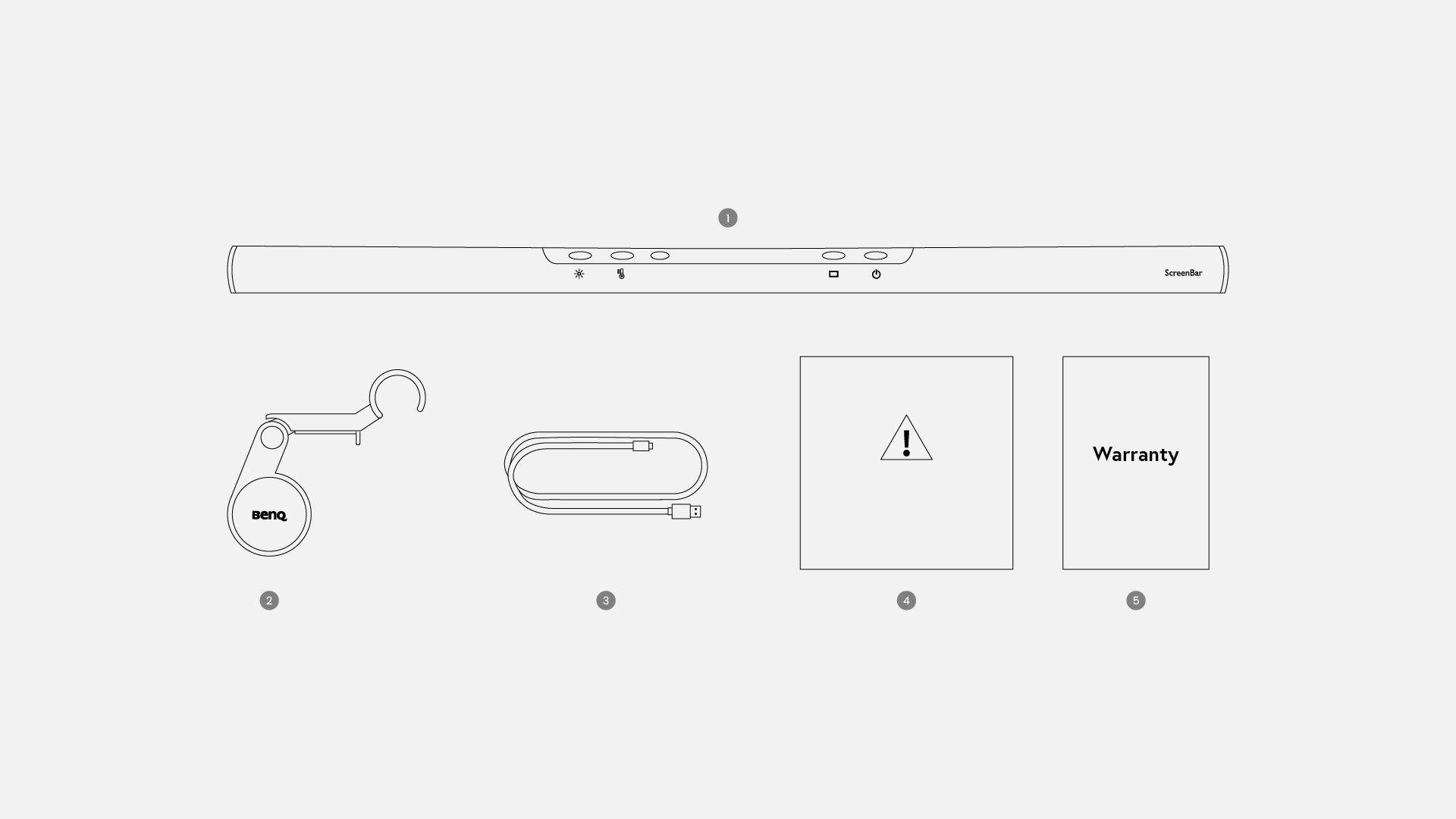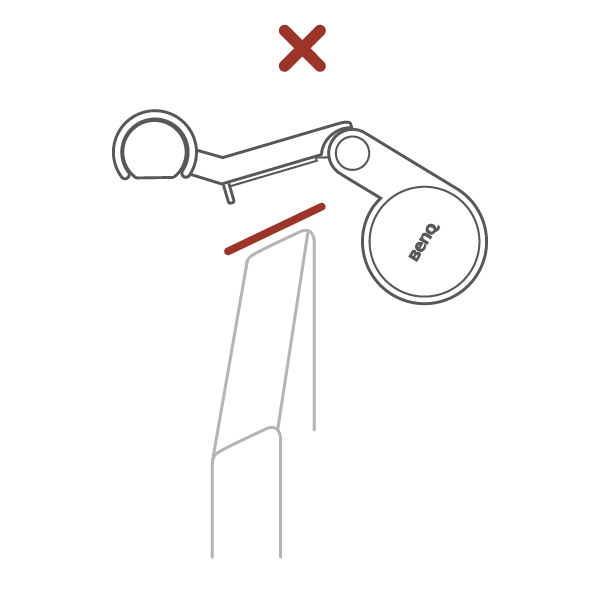The First Monitor Light Bar in the World
ScreenBar
Realizing that modern lighting needs have changed, the BenQ Lighting Team has developed the world's first monitor light bar, BenQ ScreenBar, in 2017. With a view to combine eye-caring technology and minimalist design, the BenQ ScreenBar provides the best illumination for e-reading. This innovation achievement is honored with the iF Design Award.