BenQ PhotoVue Monitors
SW272Q│27-inch 2K AdobeRGB 90W USB-C Photographer Monitor
1. Shooting
2. Editing
3. Preview
4. Final output
BenQ Fine-Coated Panel for reflection-free performance results in a simulated-texture screen effect which, in conjunction with Paper Colour Sync software, delivers industry-leading screen-to-print results as the ultimate platform for accurate photo editing and reliable soft proofing.


BenQ AQCOLOR technology delivers 'Accurate Reproduction.' This translates to the display of colour precisely as it is intended to appear. Led by a colour expert, the BenQ team took part in the ICC* and ISO** to establish colour-related standards and implementation guidelines. With Delta E ≤ 1.5 and BenQ ICCsync, SW272Q offers out-of-the-box and easy-to-reach colour accuracy. The 16-bit 3D lookup table (LUT) improves colour blending for precise reproduction.
* International Colour Consortium **International Organization of Standardization
Create with confidence. Enjoy consistent colour accuracy and brightness consistency throughout each panel.
Without

BenQ PhotoVue monitors are accredited with Calman Verified, Pantone Validated and Pantone SkinTone Validated certifications. Creative professionals demand colour excellence, and BenQ delivers. Moreover, SW272Q supports world-leading video calibration software, Calman and ColourSpace. Adjust your display's 3D LUT (Lookup Table) for accuracy and consistency at all levels.
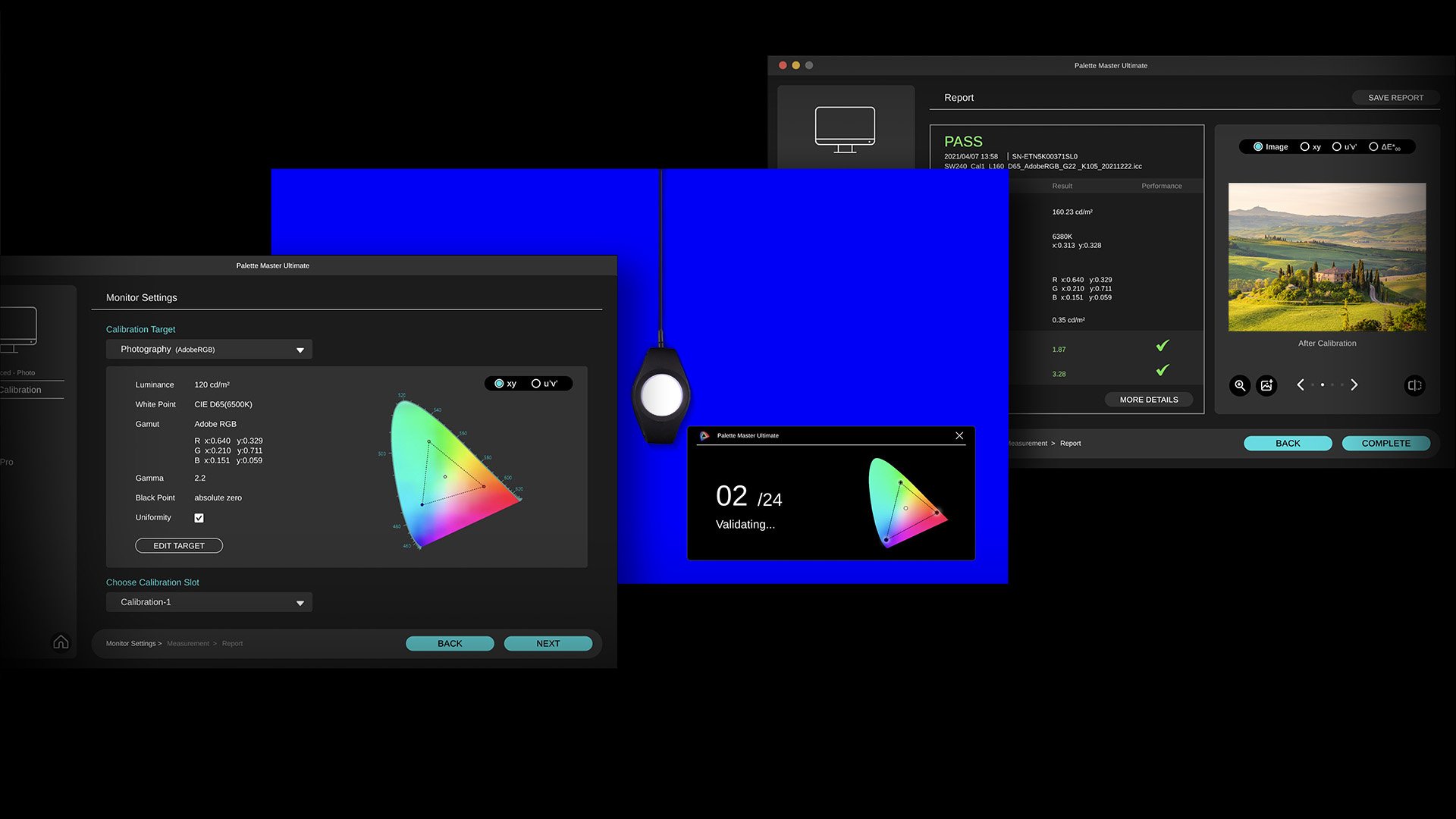
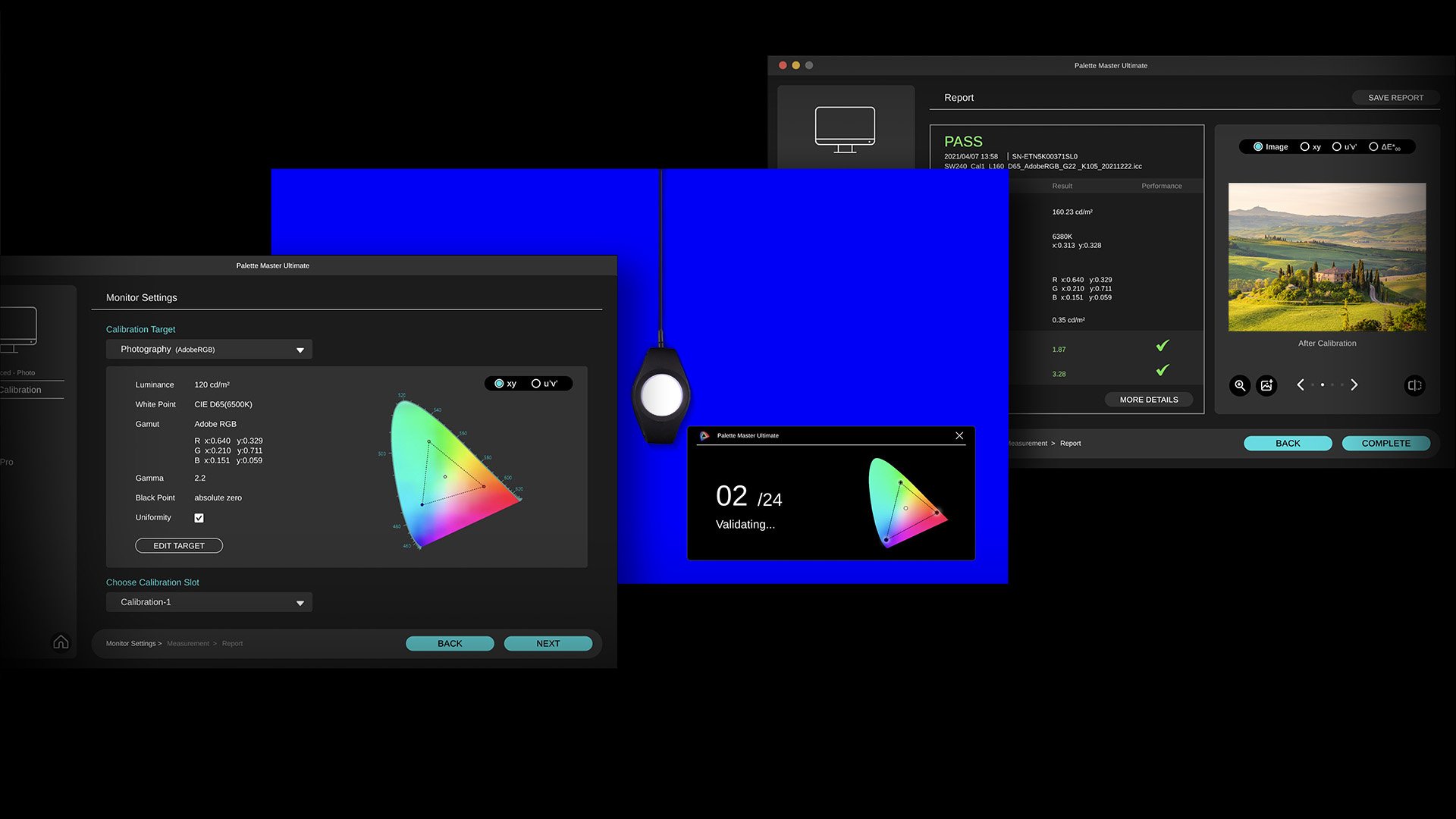
SW272Q helps pros get the best video results with HDR support and multiple video formats.
USB-C carries images, videos, and other data seamlessly plus charges your mobile devices at the same time all with one cable.
Your USB-C, Thunderbolt3/4 devices are compatible with USB-C on BenQ displays, ensuring consistent and seamless work efficiency.
Cordless for unlimited convenience.
Screen Size
31.5 inch
27 inch
27 inch
24.1 inch
Color Gamut
100% sRGB, 95% P3, 99% Adobe RGB
100% sRGB, 100% Rec.709, 99% Adobe RGB, 99% P3
100% sRGB, 100% Rec.709, 98% P3, 99% Adobe RGB
100% sRGB, 98% P3, 99% Adobe RGB
Resolution (max.)
3840x2160
3840x2160
2560x1440
2560x1600
Delta E(avg)
≤2
≤1.5
≤1.5
≤1.5
HDR
HDR10, HLG
HDR10, HLG
HDR10
HDR10
All-in-One Connection
USB-C
USB-C
USB-C
USB-C
FAQ
Download